Read slc-500 program from eeprom/uvprom, Translate from ach to hex – Rockwell Automation 9323-S5500D A.I. SERIES MICROLOGIX 1000 AND PLC-500 SOFTW User Manual
Page 409
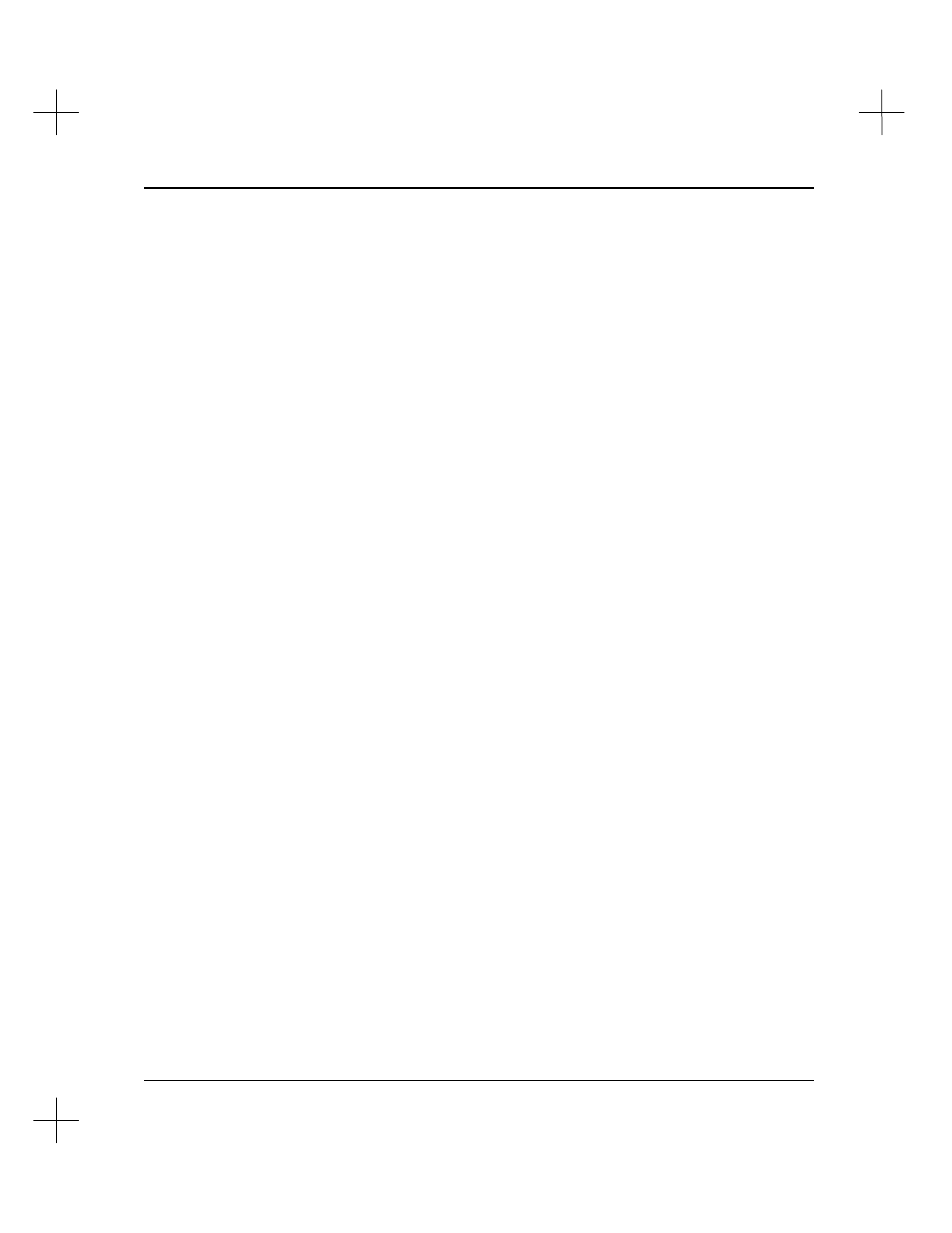
Uploading and Downloading Ladder Programs
17-11
Read SLC-500 Program from EEPROM/UVPROM
You can load the program in the EEPROM or UVPROM (if installed) to the SLC 500’s
RAM.
To copy the program in the EEPROM or UVPROM to the SLC 500’s RAM:
1.
From the Main Menu, select
[F6]
Up/Download Program to SLC-500
. The
system displays the Up/Download menu.
2.
Select
[F4]
Read SLC-500 Program from EEPROM/UVPROM
.
3.
The system asks you if it should load the SLC 500 memory from the PROM. If you
select
[F1]
Yes
, the system copies the contents of the PROM to the SLC 500;s
RAM. If you select
[F5]
No
, the process is aborted. The processor must be in
Program mode to perform this operation.
Note
The SLC 500 firmware does not return any diagnostic information to indicate whether
or not an installed EEPROM was successfully loaded. If No EEPROM is installed, a
NETWORK_EXT_STAT_ERR is displayed.
Translate from ACH to HEX
The PROM Translator function converts an .ACH processor file to hexadecimal format:
•
fixed, SLC 5/01, and SLC 5/02 — Intel Intellec
8/MDS
•
SLC 5/03 and SLC 5/04 — Intel Intellec 8/MCS–86
Once converted, the hex–formatted processor file can be downloaded to a PROM
programmer for copying to a UVPROM using the software provided with your PROM
programmer.
Note
You must provide a PROM programmer and the PROM. The utility does not program
the PROM. It only converts the processor archive file into a form compatible with
various PROM programmers.
To convert the currently selected project file to a hexadecimal format:
1.
From the Main Menu, select
[F5]
Utility Options
.
2.
Use the
[
в
в
]
key to highlight
13 Translate ACH to HEX Format
.
3.
Press
[Enter]
. The utility prepares to translate the file.
