Find baud, parity, protocol settings, Communications port considerations – Rockwell Automation 9323-S5500D A.I. SERIES MICROLOGIX 1000 AND PLC-500 SOFTW User Manual
Page 368
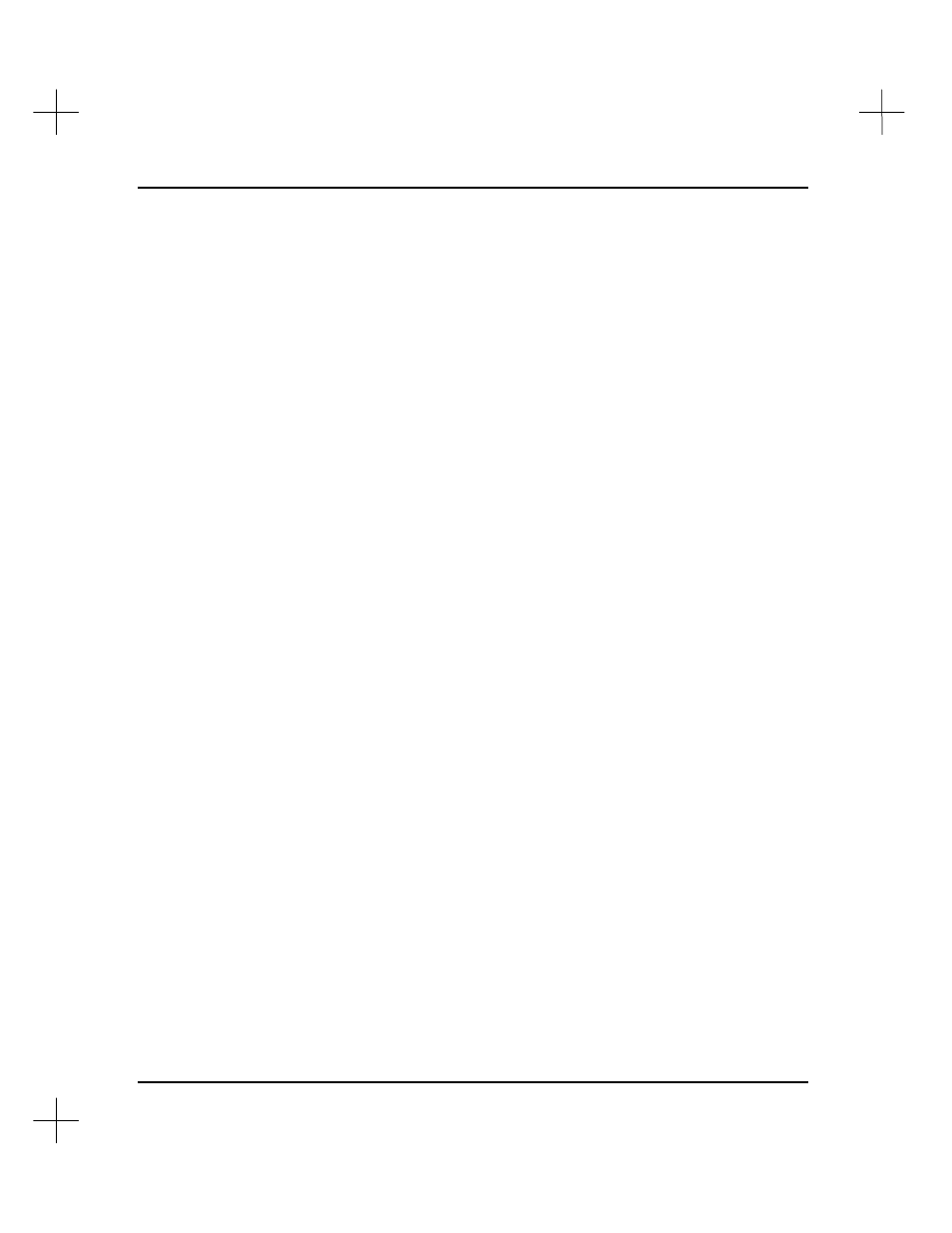
MicroLogix 1000 and PLC-500 A.I. Series Software Reference
15-32
Find Baud, Parity, Protocol Settings
If you are using a serial communications driver (1747-PIC, 1747-KE, 1770-KF3, 1770-
KF2, SLC 5/03 or 5/04 Channel 0, MicroLogix), you may use a function in the software
to identify the baud rate, parity, and error mode that the serial link is using.
To find the serial link’s settings:
1.
From the Main Menu, select
[F5]
Utility Options
, then select
[F7]
Network
Diagnostics
. (Or, from the Main Menu, select
[F9]
,
[F1]
, then
[Ctrl-F2])
.
2.
Select
[F3]
Find Baud, Parity, Protocol Settings
. The software begins running
through the possible combinations of baud rate, parity, and error checking mode
until it hits the right combination for your serial link. When the software finds the
correct settings, the software reports what it found the settings to be.
3.
Press the
[Esc]
key to leave this screen. When you press
[Esc]
, the software saves
the settings it found as your current communications settings. This allows you to
immediately go online with the processor without manually reconfiguring the
communications parameters.
Communications Port Considerations
Find Baud, Parity, Protocol Settings checks the Com Port you defined on the Configure
Online Communications Hardware screen. If you have the Com Port defined with the
serial port address and the serial port interrupt number, the Find Baud, Parity, Protocol
Settings function will find the correct settings, but will display
Com Port: 3
regardless
of the actual Com Port defined.
When you have selected a serial communications driver for the Interface Hardware
Type on the Configure Online Communications Hardware screen, the option
[F4]
Communications Port:
defaults to COM1. PLC-500 A.I. considers this the first type
of com port. If you press
[F4]
, the setting changes to COM2. PLC-500 A.I. considers
this the second type of com port. If you press
[F4]
again, you will be asked to enter the
serial port address for your com port. Next you will be asked for the serial port
interrupt number. PLC-500 A.I. considers this designation the third type of com port.
The table below relates addresses and interrupt numbers with physical com ports.
