Rockwell Automation 9323-S5500D A.I. SERIES MICROLOGIX 1000 AND PLC-500 SOFTW User Manual
Page 209
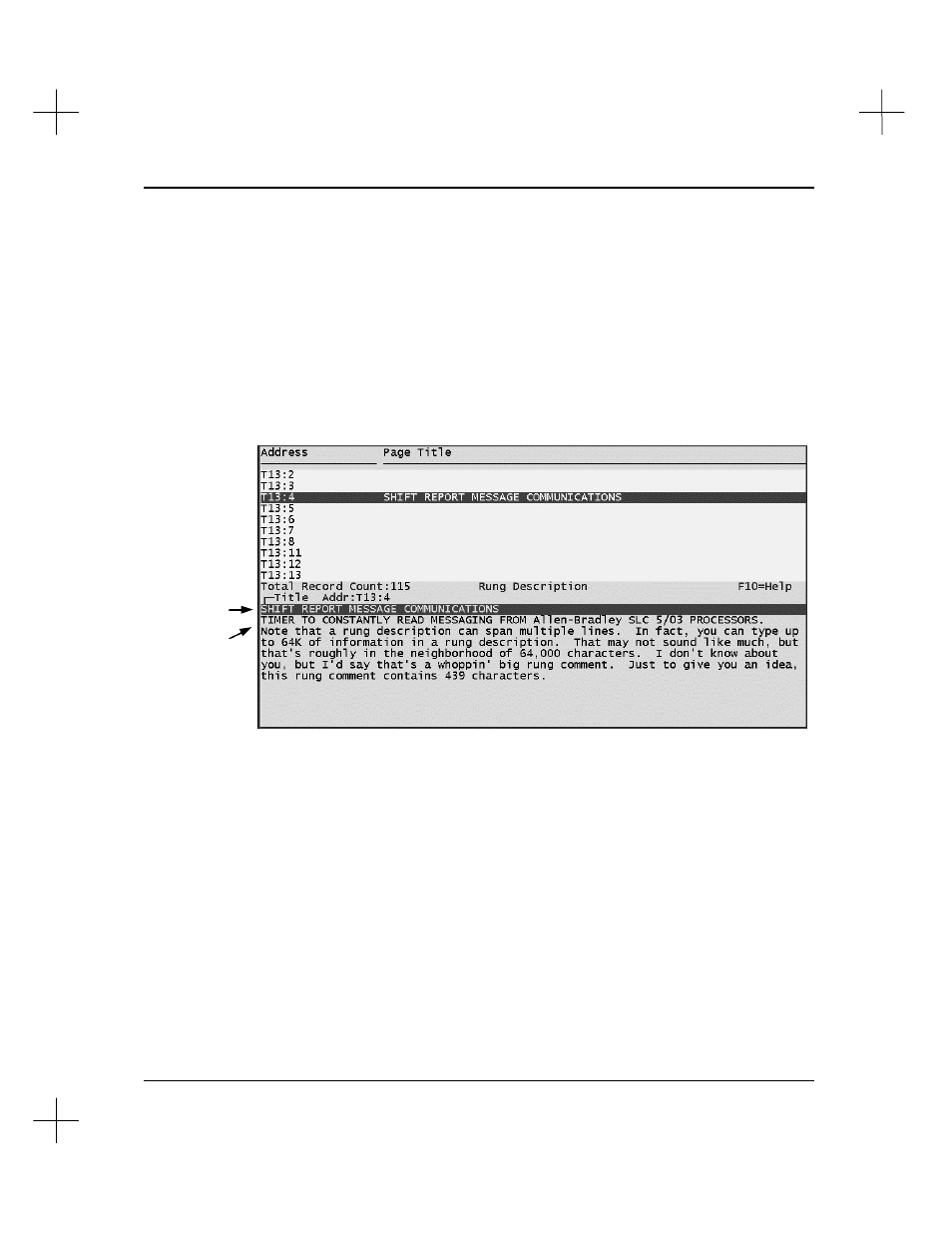
Using the Database Editor
9-19
Editing Page Titles/Rung Descriptions Using the
Database Editor
The Database Editor allows you to edit page titles and rung descriptions.
The page title/rung description screen of the Database Editor is divided into two parts:
the top shows a scrolling list of page titles, and the bottom shows the page title and
rung description for the highlighted record.
Each record in the page title/rung description database can contain a page title, a rung
description, or both. A page title is a single line of text used to divide a program into
functional sections. A rung description is a block of text up to 64K bytes long. See
Chapter 7 - Adding Descriptive Text to Ladder Logic
for more information on page
titles and rung descriptions.
A page title/rung description record can be attached to an output address, or to a rung
number. Records attached to a rung number use a pseudo-address in the form
RUNG
xxx
-
yyy
, where
xxx
is the program file number and
yyy
is the rung number.
Note
You can shorten rung address entry to RUxxx-yyy to save keystrokes.
Page Title
Rung Description
