Accessing search functions – Rockwell Automation 9323-S5500D A.I. SERIES MICROLOGIX 1000 AND PLC-500 SOFTW User Manual
Page 220
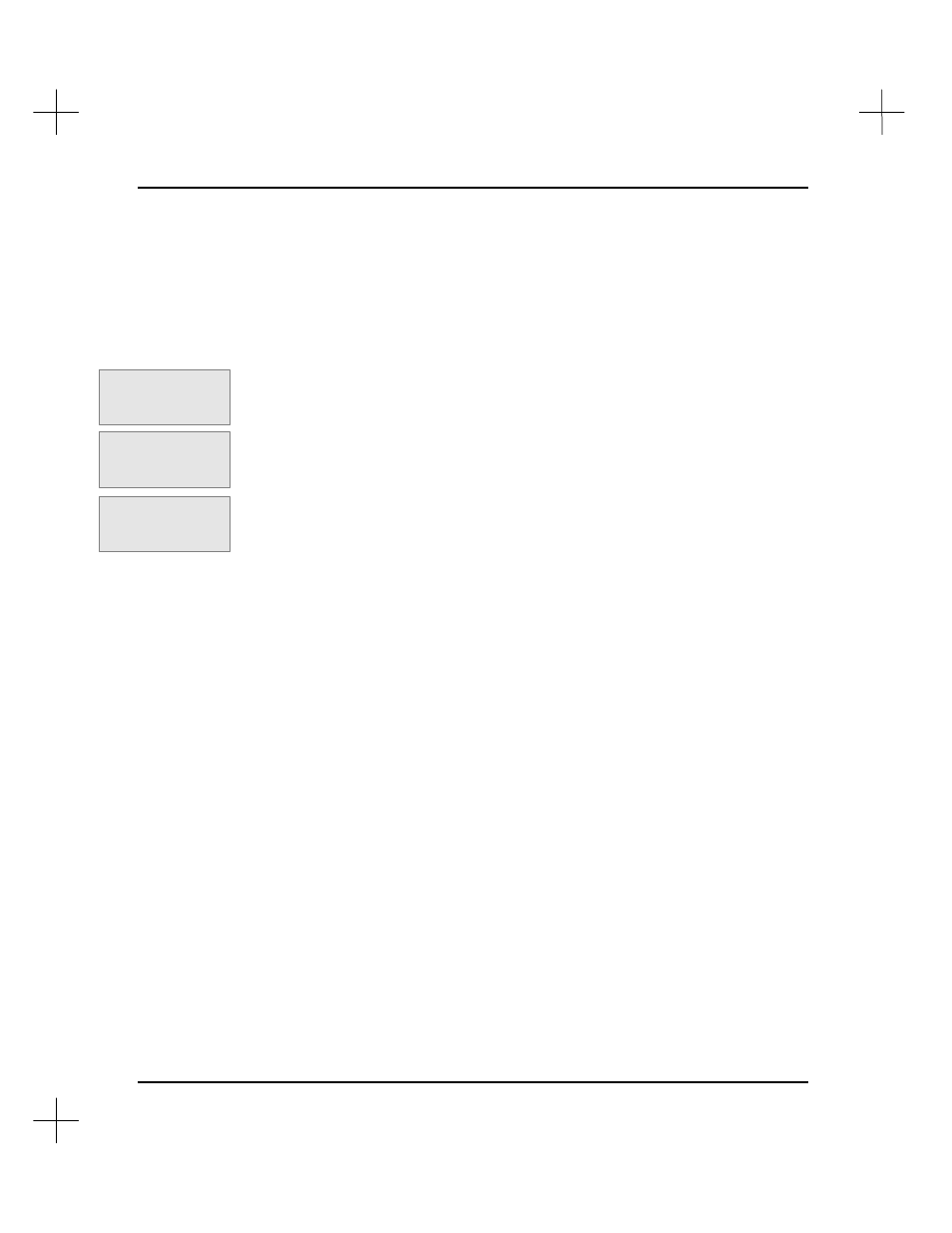
MicroLogix 1000 and PLC-500 A.I. Series Software Reference
10-2
Accessing Search Functions
From the top ladder editing menu bar, select
[F1]
Search
. The search menu bar
appears. In addition to listing items you can search for, this menu provides three
options for controlling and executing your search.
•
[F1]
Again
performs a search using the currently defined specifications (described
in the following section). If you have not defined search specifications, this acts
like pressing
[F2]
New
.
•
[F2]
New
brings up the Search Path Specification Window, allowing you to define
search specifications. See the following section.
•
[F3]
Current
automatically loads the address of the instruction under the cursor to
the
Addr/Sym
parameter and resets the
Ins Type
parameter to
ANY
.
Command Portal keys
for this function:
.SA
Command Portal keys
for this function:
.SN
Command Portal keys
for this function:
.SC
