Multipoint monitoring – Rockwell Automation 9323-S5500D A.I. SERIES MICROLOGIX 1000 AND PLC-500 SOFTW User Manual
Page 93
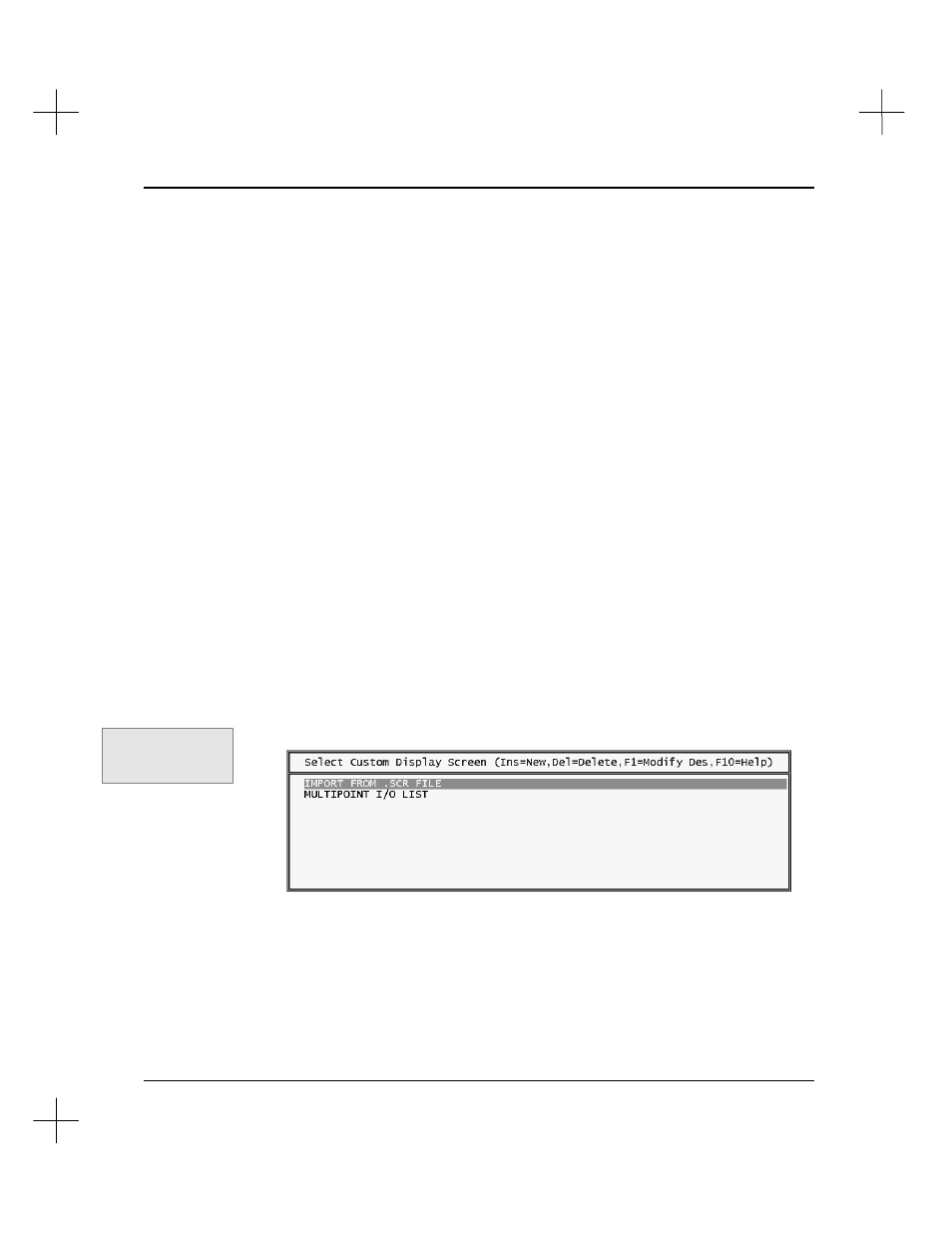
Data Table Addressing and Editing
4-25
Multipoint Monitoring
(SLC 5/03 OS302, 5/04 OS401, and MicroLogix only)
Multipoint monitoring allows
you to define a list of bit addresses for monitoring and editing. These addresses need
not be contiguous. You can use a multipoint list to:
•
change the on/off state of bits
•
set and clear forces on I/O points
•
define symbols
•
write protect a bit
The multipoint list for SLC 5/03 OS302 and 5/04 OS401 processors can contain as
many as 32 points. The multipoint list for MicroLogix controllers can contain only 16
points. Two modes are available, Online and Offline. The multipoint display and
menus are slightly different between the two modes. The online multipoint list is
stored in the processor’s memory and is, therefore, cleared whenever the processor’s
memory is cleared. The offline multipoint list is stored in the project file. It is not part
of the processor image; however, you can add it to the processor image by copying it to
the online multipoint list.
To access the multipoint list in
PLC-500 A.I.
:
1.
From the top menu of the ladder editor, press
[F8]
Display
.
2.
Select
[F9]
Custom
. A box like the following will appear on the screen.
Command Portal keys
for this function:
.DC
