Changing remote modes – Rockwell Automation 9323-S5500D A.I. SERIES MICROLOGIX 1000 AND PLC-500 SOFTW User Manual
Page 167
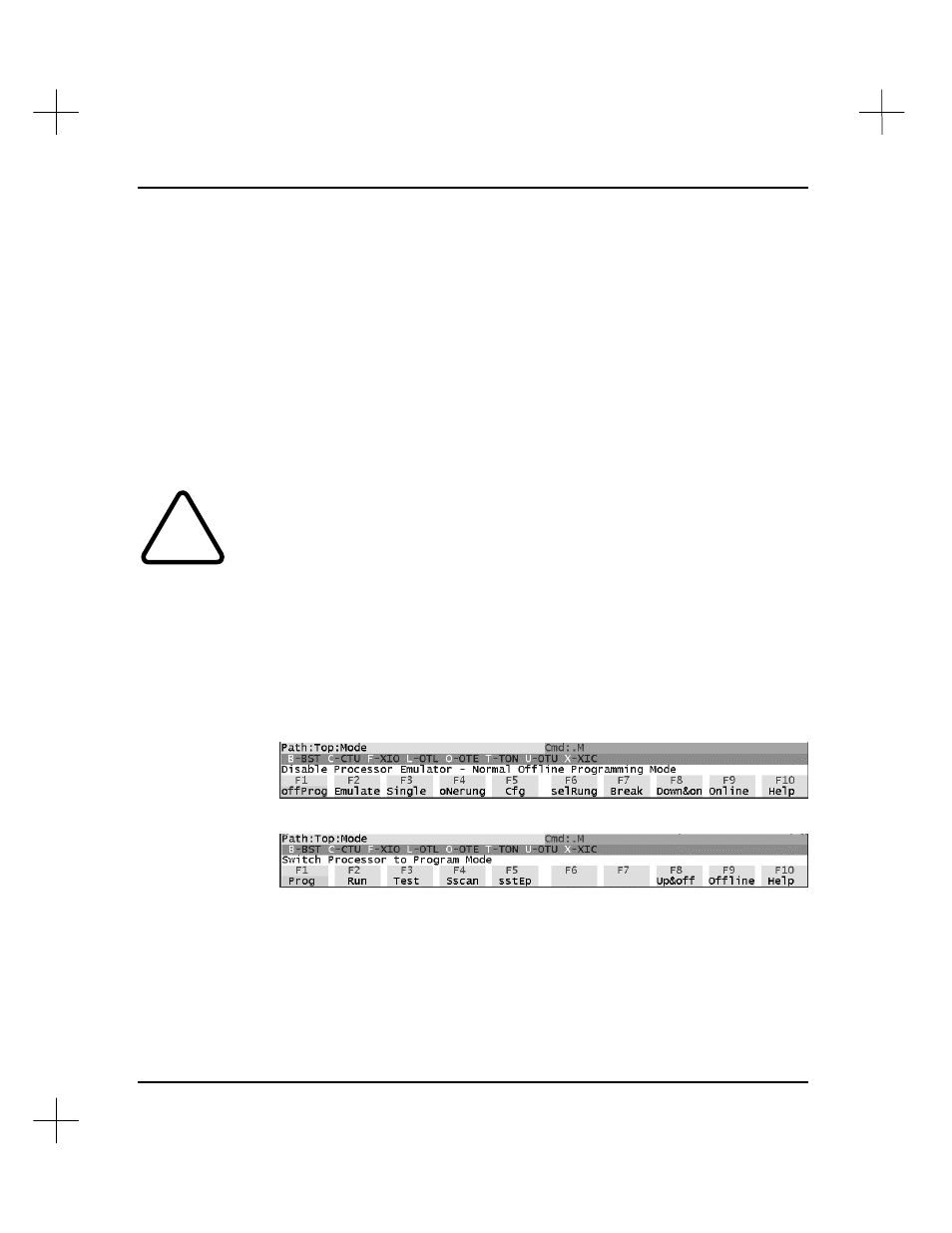
MicroLogix 1000 and PLC-500 A.I. Series Software Reference
7-6
Changing Remote Modes
PLC-500 A.I. can perform remote processor mode changes. Functions such as
[F6]
Utility
,
[F2]
Load
(in the online editor) and the download function, include a mode
change option when necessary. PLC-500 A.I. will ask you to confirm the mode change
before sending the codes to change the mode.
The Mode functions include keys to move between the Online and Offline modes and
keys to control the emulator (if available: the Processor Emulation module is a
separately purchased option) from the Offline editor.
!
When you switch the SLC 500 processor to the Run mode, outputs energize and de-
energize based on the ladder logic in the processor. If forces are present and
enabled, they take effect immediately. Use extreme caution when changing SLC 500
processor modes.
To change the processor mode:
1.
From the top level of the ladder editor, press
[F9]
Mode
. The menu bar displays
the Mode options. The choices will be different depending on whether you are in
Offline or Online editing.
From Offline:
From Online:
2.
Press the function key corresponding to the mode you wish to use. PLC-500 A.I.
will ask you to confirm that you wish to change modes before switching to the
selected mode. The status bar will change to indicate the current mode. The tables
below describe the Mode options.
