Rockwell Automation 9323-S5500D A.I. SERIES MICROLOGIX 1000 AND PLC-500 SOFTW User Manual
Page 215
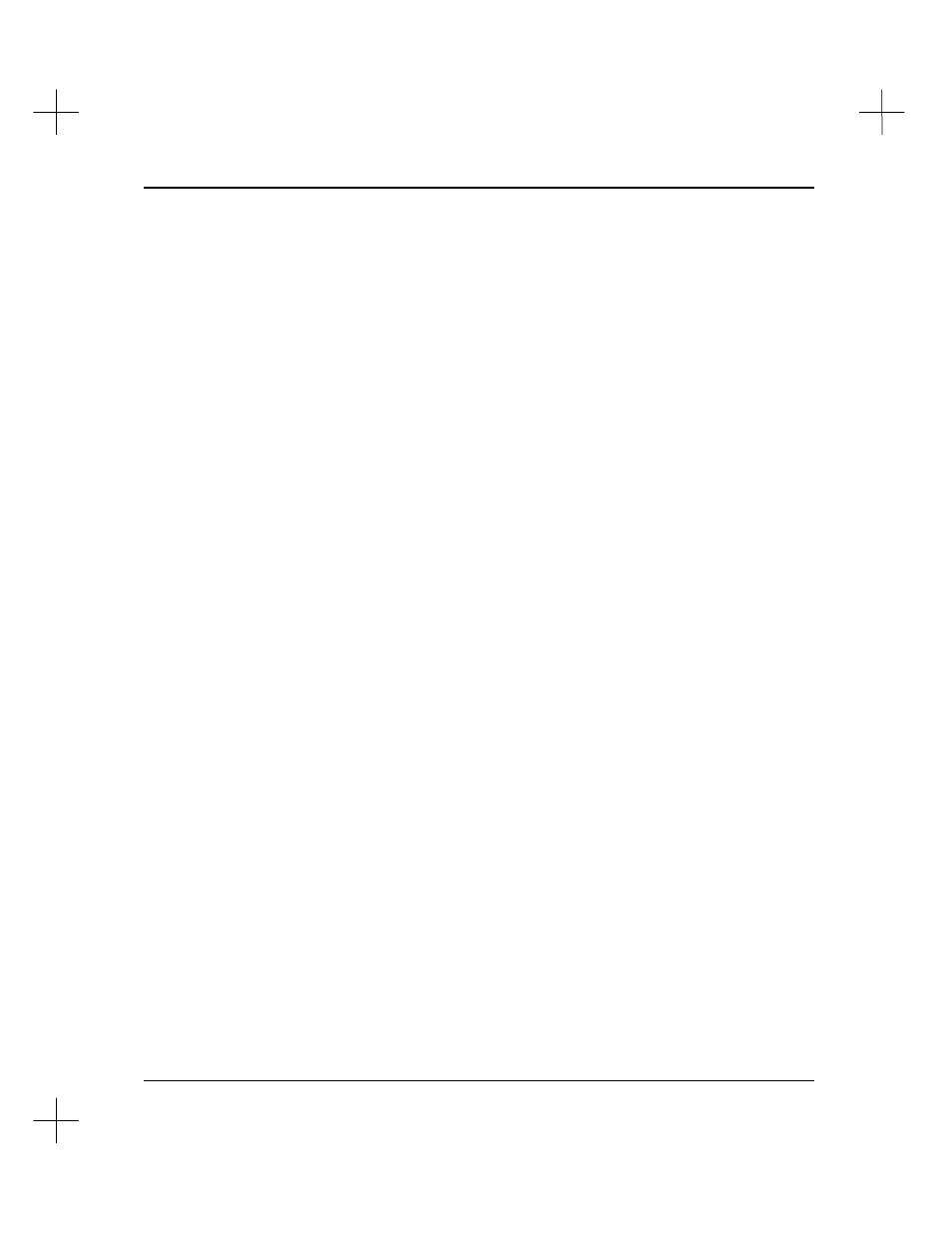
Using the Database Editor
9-25
Copying Page Titles/Rung Descriptions
You can copy a single record, or use wildcards to copy a range of records.
Copying a Single Page Title/Rung Description Record
To copy the page title/rung description for a single address:
1.
In the page title/rung description portion of the Database Editor, highlight the
address with the description you want to copy. See
Editing Page Titles/Rung
Descriptions
on page
9-20
for directions on highlighting a record.
2.
Press
[F6]
. The system asks if you want to copy the currently selected record, or to
copy a range of records.
3.
Select
[F1]
Copy Currently Selected Record
. The system prompts you for the
new address.
4.
Type the address or rung number to copy the record to. Press
[Enter]
. The system
highlights that address and copies the description to it.
Copying Multiple Page Title/Rung Description Records
To copy more than one page title/rung description record:
1.
In the page title/rung description portion of the Database Editor, press
[F6]
. The
system asks whether to copy the currently selected record, or a range of records.
2.
Select
[F2]
Search/Copy a Range of Addresses
. The system prompts you for a
search address. This address can be a single address, or you can use a wildcard
character in the address to select a range of records.
3.
Type the address whose record you want to copy (including any wildcards). Press
[Enter]
. The system asks you for the new address (where you want the copied
records to go). If you use a wildcard in the search address, you must use that
wildcard in the new address. For instance, if you copied C5:*, you could select
C25:* as the replace address, which would send all the records in C5 to C25.
4.
Type the address (including wildcards) where you want the copied records to go.
Press
[Enter]
.
