Freeing the scrap buffer – Rockwell Automation 9323-S5500D A.I. SERIES MICROLOGIX 1000 AND PLC-500 SOFTW User Manual
Page 150
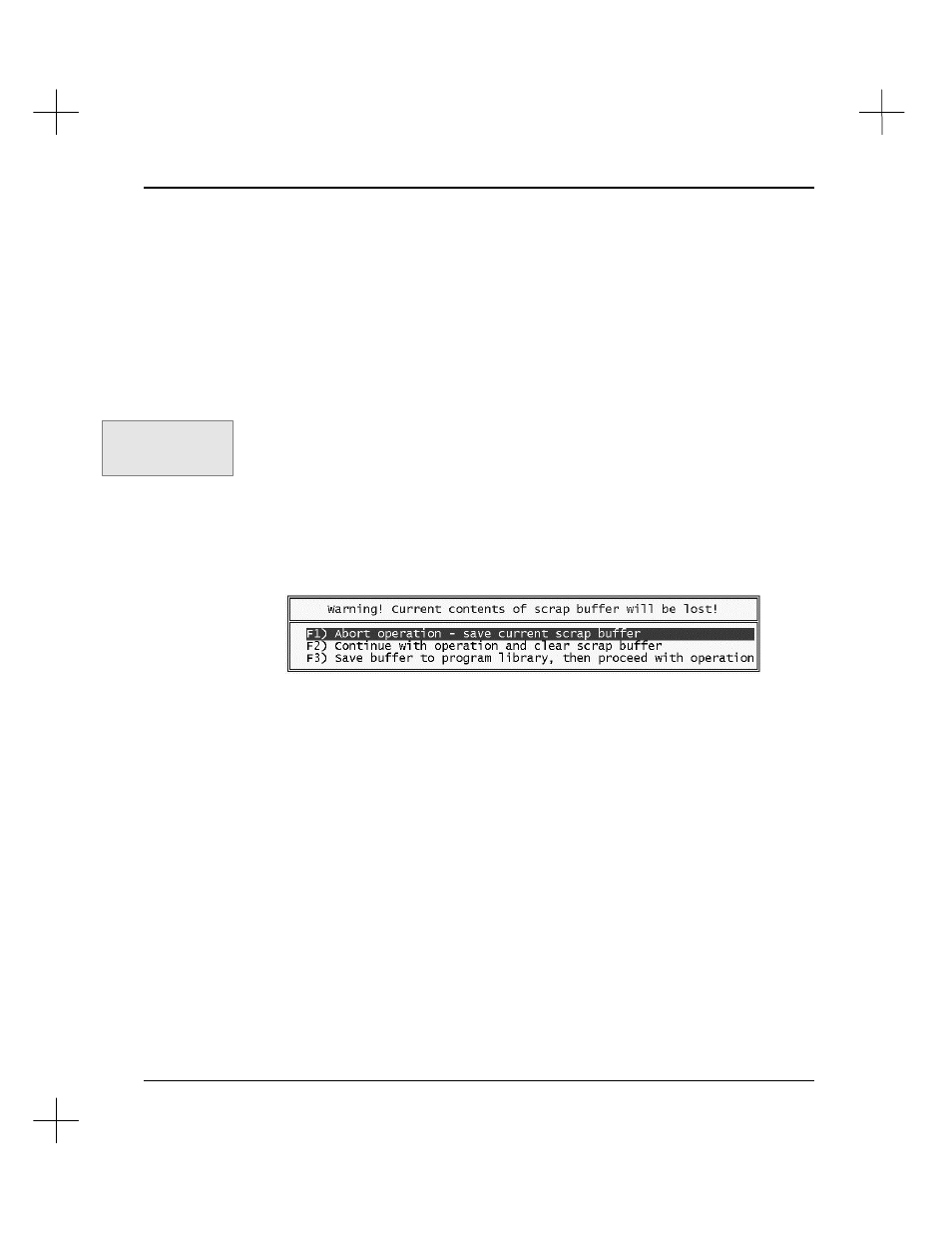
Editing Ladder Logic
6-31
§
Use the
[Backspace]
key to delete the old address. (You can also press
[Esc]
to quickly clear the entire address.) Type the new address. Press
[Enter]
. If
you change a base address, all of the relative addresses associated with that
address (below the base, up to the next base) also change.
4.
When you have finished editing the index, press
[Esc]
to return to the Import
Configuration menu.
Freeing the Scrap Buffer
If you are running low on memory, you may want to free the memory in the scrap
buffer, particularly if you have copied a large set of rungs to the buffer. There are two
ways to do this. One is to exit from the Offline Editor. The other is via the block
menu.
To free the scrap buffer while remaining in the editor:
1.
Select
[F7]
Free
while in the block editing mode. The following warning message
appears.
2.
Select an option from the menu
§
Press
[F1]
to abort the operation, retaining the scrap buffer.
§
Press
[F2]
to delete the contents of the scrap buffer.
§
Press
[F3]
to save the contents of the buffer to a library file before deleting it.
The Export Configuration screen will appear. Refer to
Saving a Block of
Rungs
on page
6-24
for details on saving the buffer.
Command Portal keys
for this function:
.EKF
