Unused address report, Program file list report – Rockwell Automation 9323-S5500D A.I. SERIES MICROLOGIX 1000 AND PLC-500 SOFTW User Manual
Page 267
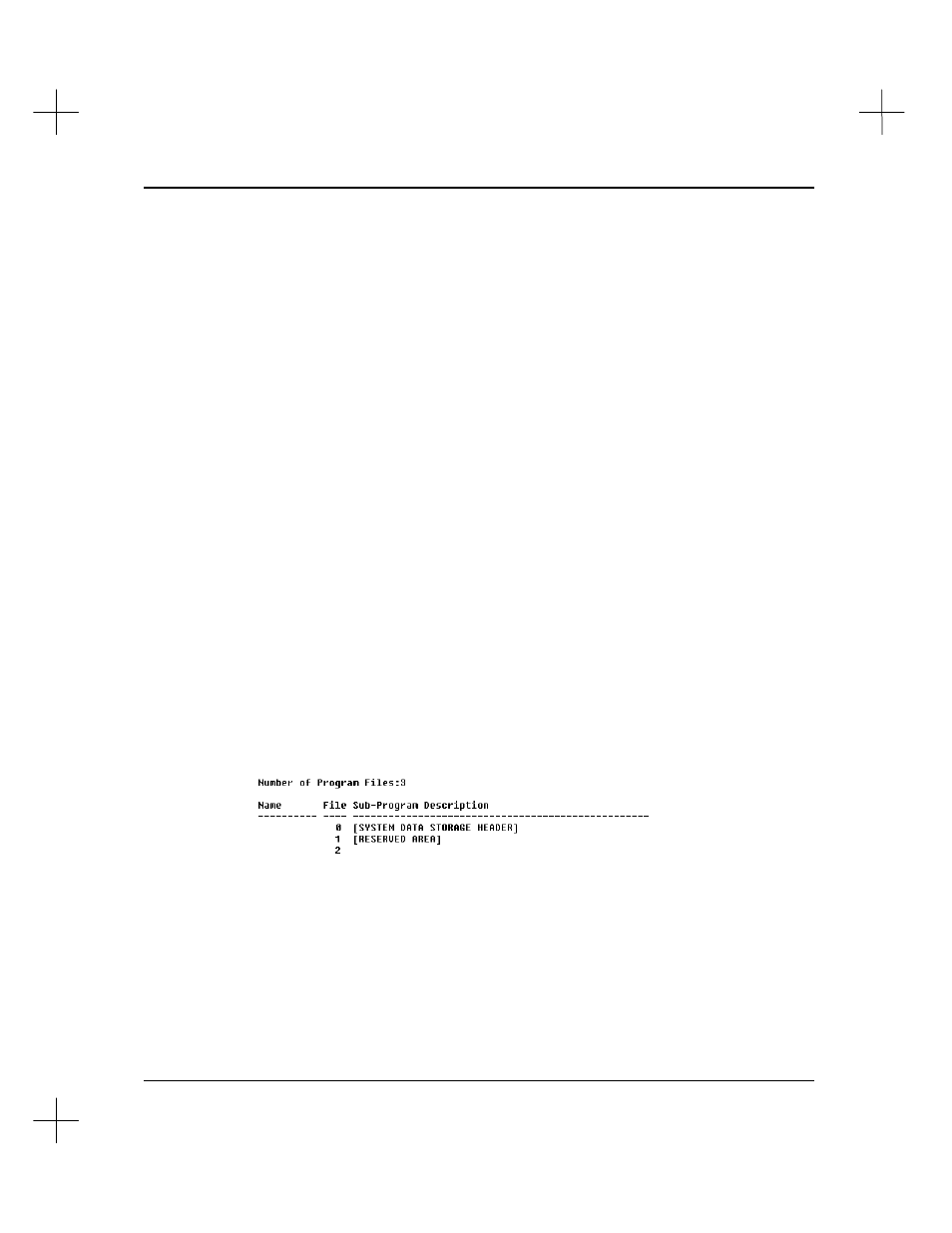
Creating and Printing Reports
11-31
3.
Press the appropriate function key to select a sort order, or, to disable the report,
use the arrow keys to highlight
10 DISABLE REPORT
and press
[Enter]
. Most
of the sorting options are self explanatory—
Address
sorts by address,
Des Line 2
sorts by line two of the description.
Addr/ASCII
, however, is a little different.
Addr/ASCII
also sorts by address, but alphabetically rather than in file number
order. For example, sort by
Address
puts file S2 before file B3 because 2 comes
before 3. Sort by
Addr/ASCII
puts file B3 before file S2 because “B” comes
before “S.”
At the end of the Data Base Form report, the system prints a list of the page titles and
rung descriptions contained in the project.
Unused Address Report
The Unused Address report includes only those addresses which are described in the
data base but are not used in the ladder program. The report is formatted like a Data
Base Form with
Addr/ASCII
selected as the sort mode.
To enable the Unused Address Report:
1.
From the Reporting Configuration screen, highlight
Report selections 1
.
2.
Toggle
[F7]
Unused Address Report
to
Yes
.
Program File List Report
The Program File List Report lists all program files defined in the project. The report
includes the program name (if assigned), file number and description.
To enable the Program File List Report:
1.
From the Reporting Configuration screen, highlight
Report selections 1
.
2.
Toggle
[F8]
Program File List Report
to
Yes
.
