Export cross reference data – Rockwell Automation 9323-S5500D A.I. SERIES MICROLOGIX 1000 AND PLC-500 SOFTW User Manual
Page 330
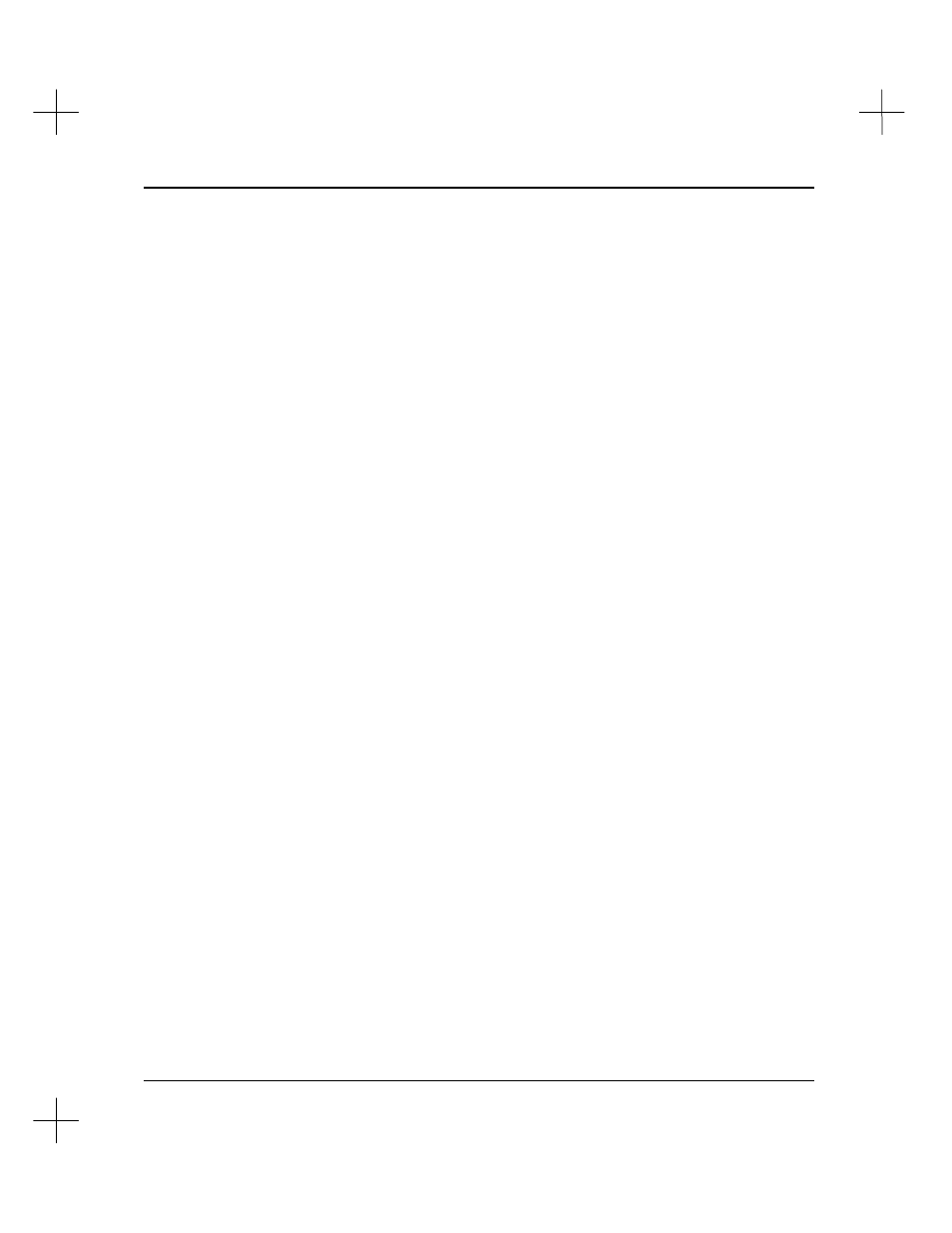
Utility Options for Database Maintenance
14-9
Export Cross Reference Data
The cross reference data export directly dumps data stored in the working project’s
.XRF file. This export utility is primarily used as a debugging tool. It allows you to
use the cross reference information with other database systems.
The first line of the exported file consists of a record indicating the most recent version
of the cross reference generator used to produce the cross reference database. Other
records within the file may include references such as “PROGFILE:2” or
“PROGFILE:3”; you can ignore these items when interpreting this file.
Each line of the ASCII file consists of an address and one or more references. Each
reference indicates the instruction type, where the instruction is used in the ladder
program, and a code indicating whether or not that specific occurrence of the address
can accept a rung description or page title assignment. For example, a record may
appear like this:
“O:000/01”, “XIC 3:0 OUT:0”, “OTE 3:1 OUT:1”
The first reference in this record indicates that address O:000/01 is used as an Examine
If Closed on rung 0 of ladder file 3. It also indicates that the instruction is incapable of
having a rung description or page title assigned at that location.
The second reference indicates that the address is used as an Output Energize on rung 1
of ladder file 3. It also indicates that a rung description or page title could be assigned.
Note
This does not mean there is a rung/page description assigned, only that it is possible.
Records may also appear in the following format:
“_F:N009:000l%5”,“COP 2:4 OUT:1”
This record shows a file address beginning at N9:0, with a length (l%) of 5 words, used
in a Copy File instruction on rung 4 of ladder file 2. “OUT:1” indicates that this
address can have a rung/page title description assigned to it.
