Offline editing of a program containing edit zones – Rockwell Automation 9323-S5500D A.I. SERIES MICROLOGIX 1000 AND PLC-500 SOFTW User Manual
Page 418
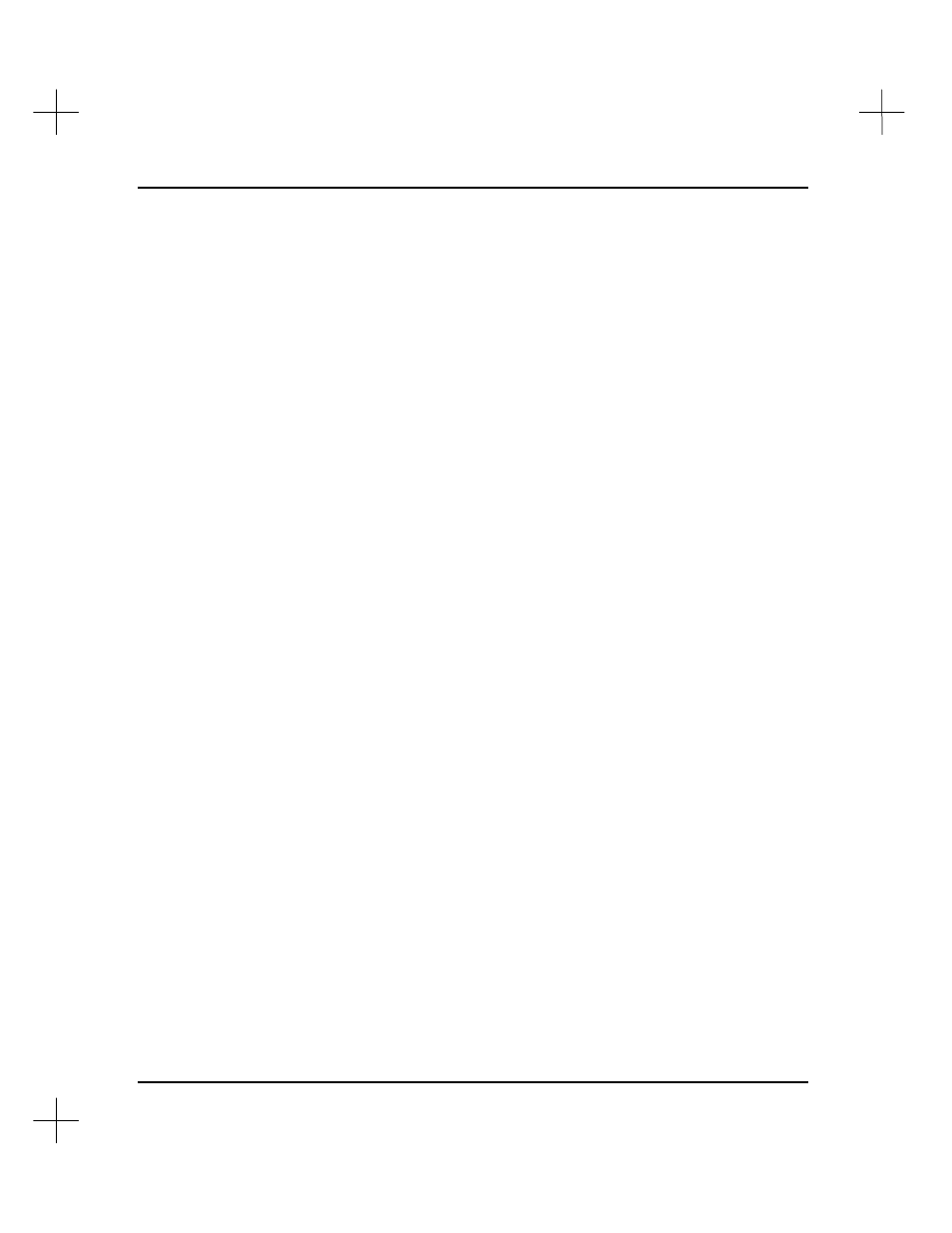
MicroLogix 1000 and PLC-500 A.I. Series Software Reference
18-8
PLC-500 A.I. sends new data table values associated with an inserted or modified
instruction to the processor when the rung is accepted. For example, if a Timer On-
Delay (TON) instruction is inserted, the preset and accumulator values are sent to the
processor when the rung is accepted.
Refer to
Chapter 4 - Data Table Addressing and Editing
for more information about
data table file protection.
Note
Data values associated with the “original version” of your program may be
overwritten with the Runtime Online Edits. This is because “new” data values are
applied to the program when you accept the rung, not when you test edits. Also, the
original version of your program will operate using the new data.
Offline Editing of a Program Containing Edit Zones
You can use the offline editor to edit a program containing runtime online edits. Note
that the marked rungs are treated as normal rungs when editing offline.
During an offline edit session, a rung marked with an “I” or “D” edit zone marker can
be modified. When the modified rung is accepted, the edit zone marker is removed.
For “I/R” pairs, only the rung marked with the “I” edit zone can be modified. When
the rung is accepted, the “I” edit zone marker is removed and the rung marked with the
“R” edit zone marker is removed from the ladder program.
Pre-existing edit zones can be assembled during offline program editing. When edits
are assembled, rungs marked with an “R” or “D” edit zone marker are removed from
the ladder program and rungs marked with “I” edit zone markers are changed to
regular rungs
Pre-existing edit zones can be canceled during offline program editing. When edits are
canceled, rungs marked with “I” edit zones are removed from the ladder program.
Rungs marked with “R” and “D” edit zone markers are changed to regular rungs.
