Rockwell Automation 9323-S5500D A.I. SERIES MICROLOGIX 1000 AND PLC-500 SOFTW User Manual
Page 300
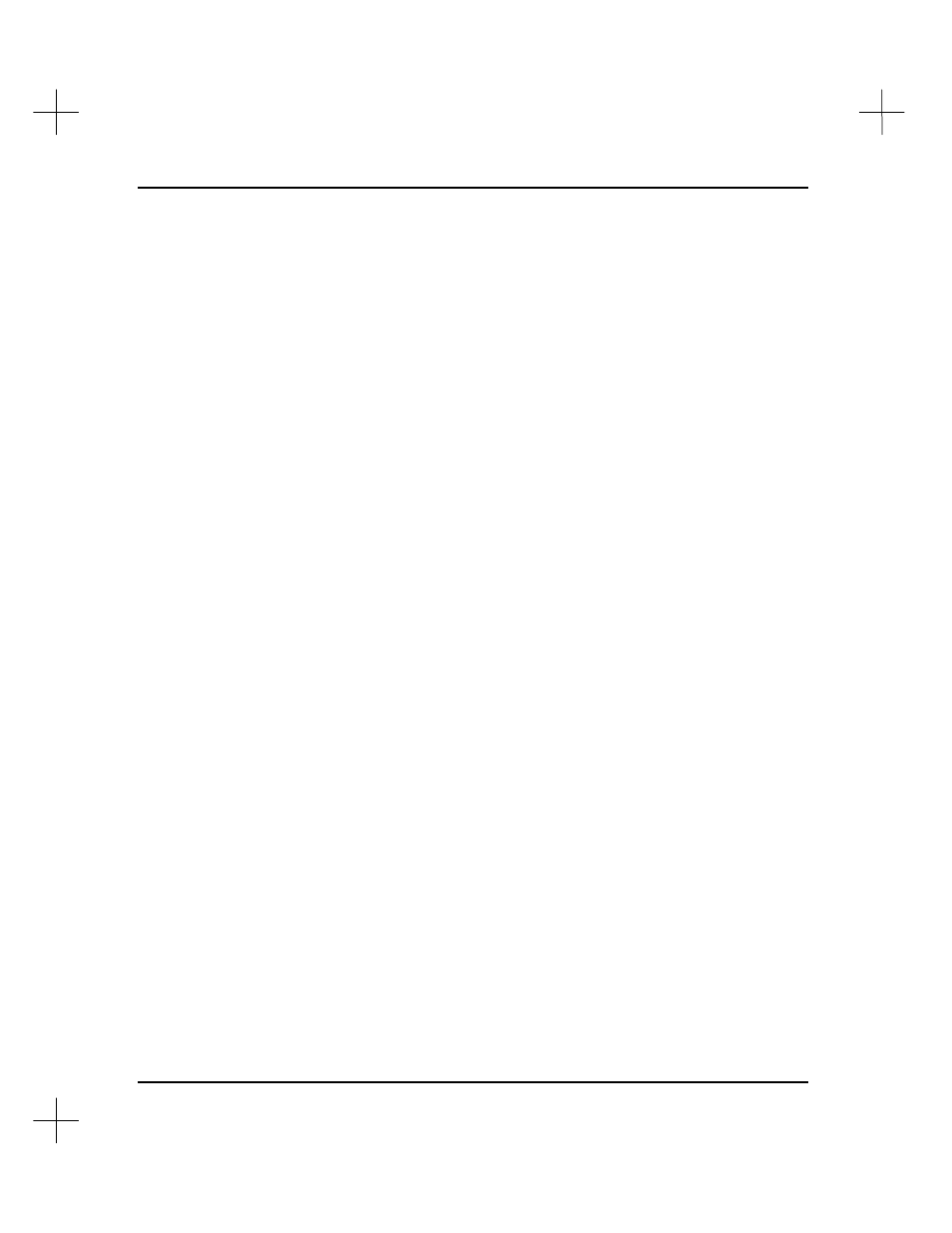
MicroLogix 1000 and PLC-500 A.I. Series Software Reference
12-6
3.
Type the key for calling the macro (
[A-Z]
).
4.
Enter the keystrokes to be recorded to the macro. The software will execute the
keystrokes as you type them.
5.
End macro recording by pressing
[Ctrl- –]
.
6.
Type a description for the macro and press
[Enter]
.
Note
Several Alt-letter key combinations are pre-defined in the ladder editor (e.g.,
[ALT-I]
,
to display ladder information). Macros take precedence over pre-defined functions. In
other words, if you define a macro as
[Alt-I]
, when you press
[Alt-I]
, the macro will
run, instead of the information screen. To restore the pre-defined Alt-key function,
delete the macro. Pre-defined Alt keys are listed below.
[Alt-C]
change processor mode
[Alt-D]
display menu
[Alt-E]
note editor
[Alt-F]
access force menu
[Alt-H]
user defined help
[Alt-I]
system information (processor status)
[Alt- –]
display previous program file
[Alt-N]
display next program file
[Alt-T]
access tag functions
Tip
Once a macro has been defined, you cannot edit a particular keystroke within the
macro; the entire macro must be redefined. To facilitate changes, break your macros
into several smaller macros and create a macro to execute them all. (Or you can chain
the macros together by executing the next macro as the last keystroke of the preceding
macro.)
