Terminal utility program – Rockwell Automation 9323-S5500D A.I. SERIES MICROLOGIX 1000 AND PLC-500 SOFTW User Manual
Page 375
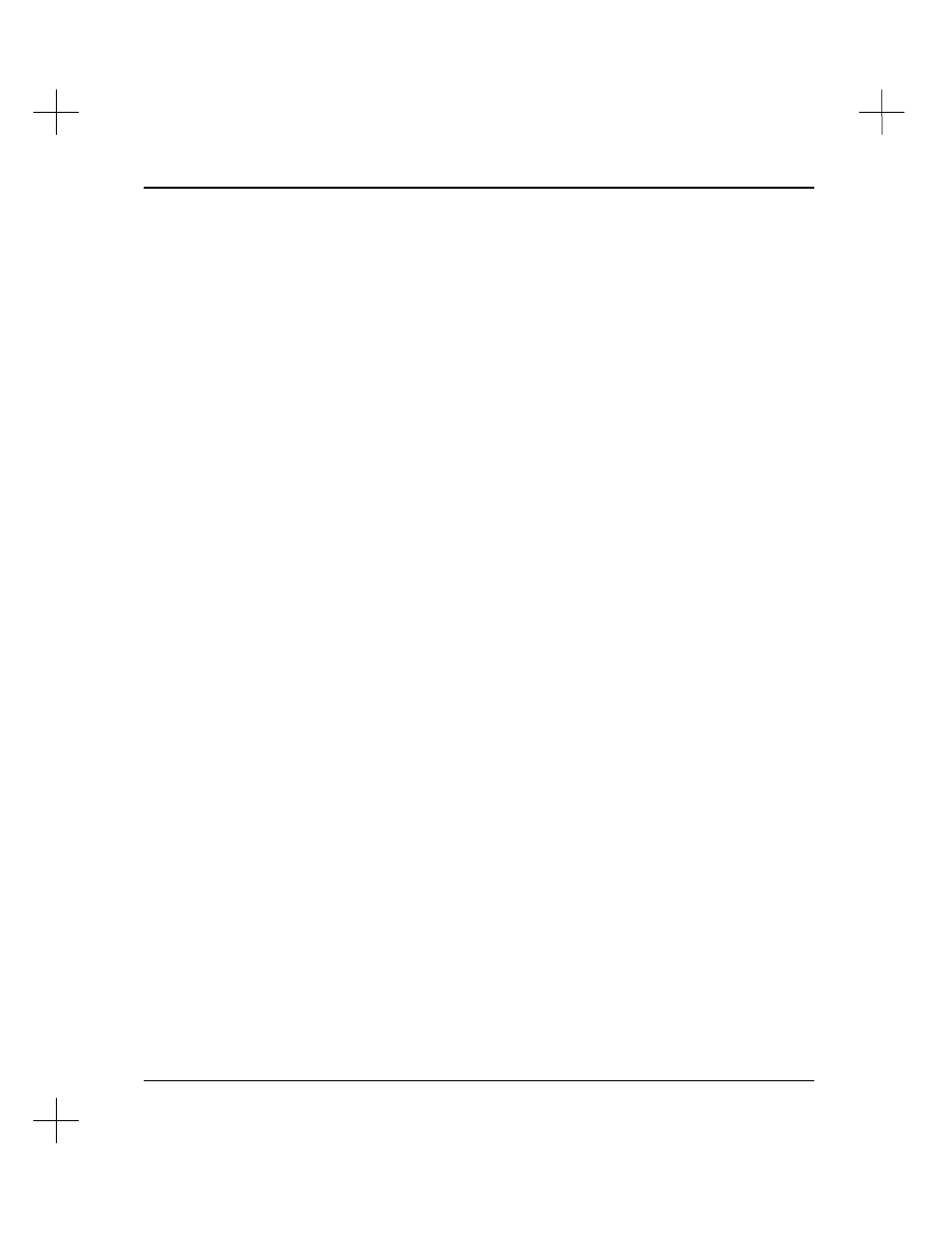
Configuration for Online Communications
15-39
Terminal Utility Program
The Terminal Utility Program may be used for modem configuration or to manually
establish or terminate a modem connection.
Note
You can also use the Terminal Utility Program to configure KE modules. See the
module’s documentation for details on configuring the KE.
If you have selected the
5/03, 5/04 CH0, 1770-KF3, 1747-KE
driver,
Serial to 1770-
KF2B DH+
driver, or
Serial Port to MicroLogix
driver on the Configure Online
Communication Hardware screen, you can press
[Ctrl-F3]
to run the Terminal Utility
Program.
The Terminal Screen displays the ongoing communications with your modem or a
remote connection.
If you are communicating with your modem, you can issue any of your modem’s
supported commands from the Terminal Screen. See your modem’s manual for
available commands. The most common command is AT (attention). When you enter
AT and press
[Enter]
, the modem should respond with
OK
. If the modem does not
respond (or you cannot type characters in the Terminal Screen), then you are not
communicating with your modem.
Status Indicators
The following status indicators are shown on the status bar at the bottom of the screen
(from left to right).
COM Port:
Displays the port used to talk to the modem. This COM port is set on the
Configure Online Communications Hardware screen.
Baud/Data bits/Parity/Stop bits:
Displays the baud rate, data bits, parity, and stop
bits used to communicate with your modem. The baud rate and parity are set on the
Configure Online Communication Hardware screen. The data bits setting is not
configurable (always set to 8); the stop bits setting is not configurable (always set to 1).
For example, if your screen displays
9600 8N1
, you are communicating at 9600 baud
with 8 data bits, parity set to None, and 1 stop bit.
Offline/Online:
Offline indicates that you are not communicating with another
modem. Online indicates that a connection is already established.
