Entering instructions and rungs, Moving the cursor in the ladder logic – Rockwell Automation 9323-S5500D A.I. SERIES MICROLOGIX 1000 AND PLC-500 SOFTW User Manual
Page 125
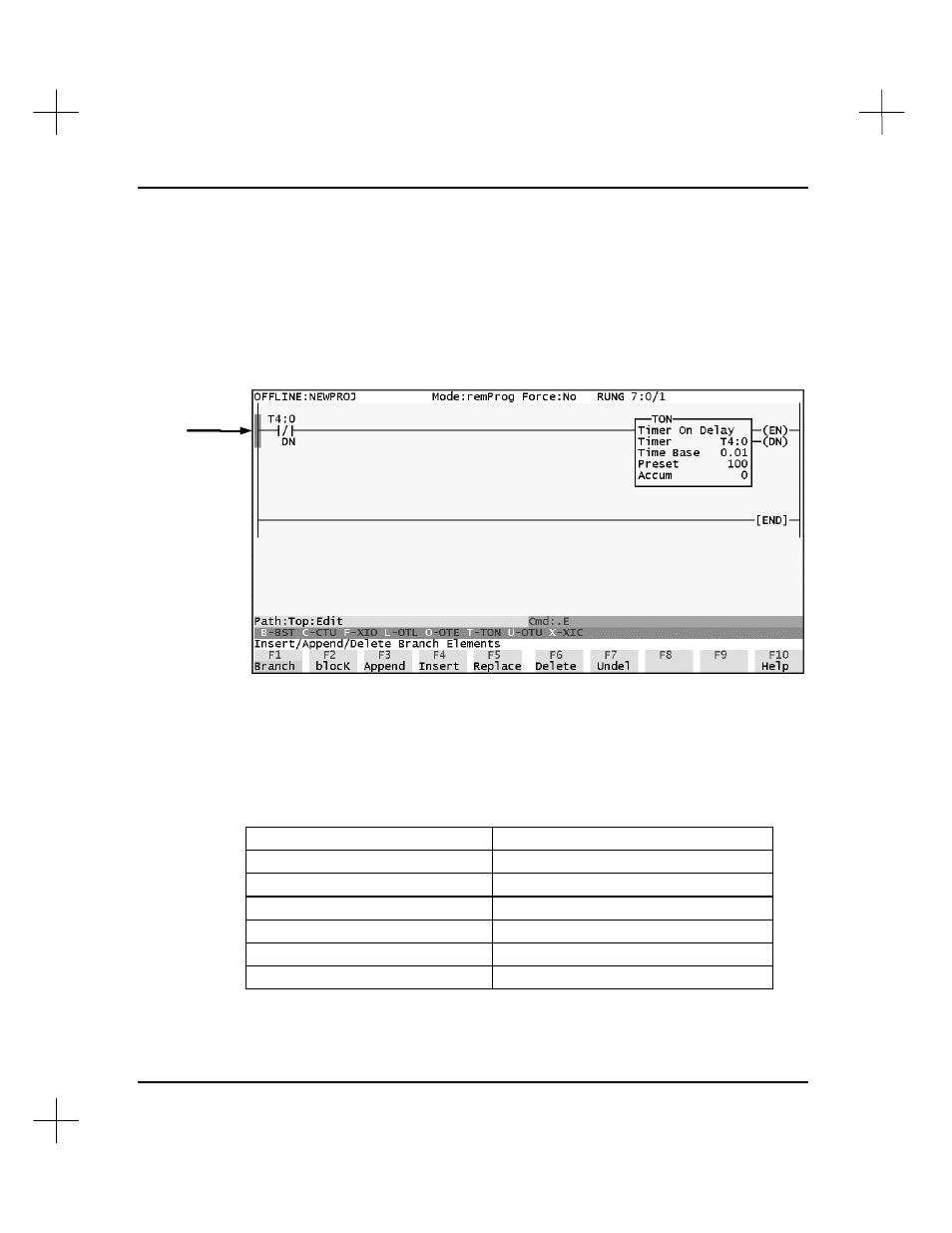
MicroLogix 1000 and PLC-500 A.I. Series Software Reference
6-6
Entering Instructions and Rungs
Note
This chapter reflects instructions and software behavior for offline editing. For
information about online editing, see
Chapter 18 - Online Editing and Monitoring
.
To edit a ladder program, select
[F3]
Edit
from the top level of the editor.
Moving the Cursor in the Ladder Logic
The cursor position determines whether the edit command is directed at a rung or an
instruction. If the cursor is on the left power rail, as in the screen above, you can insert,
append, delete, or replace a rung. If the cursor is anywhere else, edits occur on the
current rung.
To move… Press…
one rung up or down
[
б
б
]
or
[
в
в
]
five rungs up or down
[PgUp]
or
[PgDn]
10 rungs up or down
[Ctrl-PgUp]
or
[Ctrl-PgDn]
left or right (to instructions)
[
Я
Я
]
or
[
а
а
]
to the last output on the rung
[End]
to the End rung
[End] [End]
Cursor
