Using wildcard characters, Search for symbol or address – Rockwell Automation 9323-S5500D A.I. SERIES MICROLOGIX 1000 AND PLC-500 SOFTW User Manual
Page 201
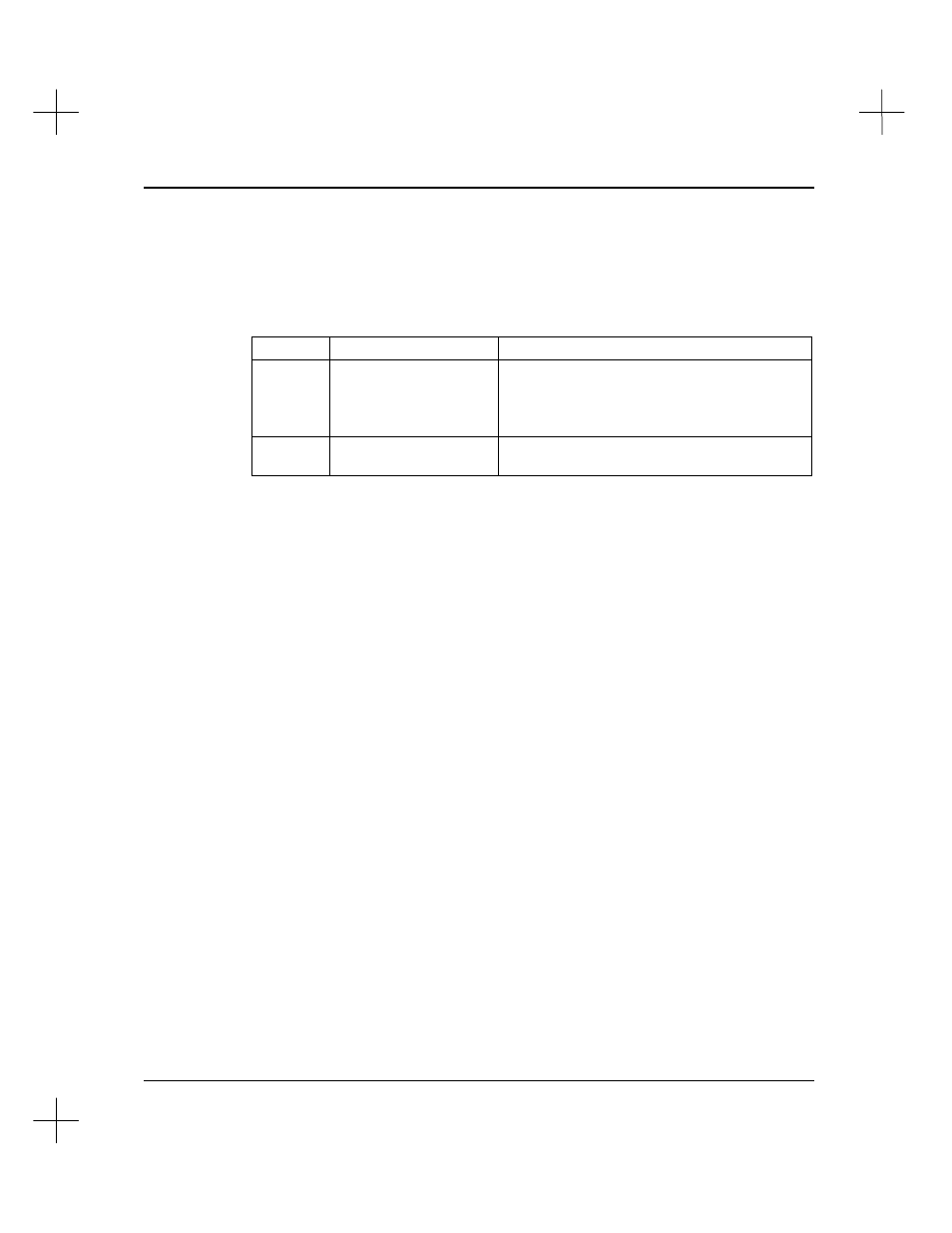
Using the Database Editor
9-11
Using Wildcard Characters
You can use wildcard characters to specify a group of addresses on which to perform a
function in the Database Editor. A wildcard character can represent any alphanumeric
character.
Wildcard
Description
Example
?
Represents a single
number or letter
N7:? represents only the first 10 addresses in
file N7, N7:0 - N7:9. The ? represents only one
digit.
N7:2? represents addresses N7:20 - N7:29.
*
Represents a series of
numbers or letters
N7:* represents all addresses in the file N7.
The * can represent more than one digit.
Search for Symbol or Address
In the Database Editor, you can search for addresses, symbols, or description text
strings. For large databases, the search functions make finding the specific address or
symbol much easier.
You can search for either an address or a symbol depending on how the database is
sorted. Press
[F9]
to toggle the sort mode between address and symbol.
Search for Address
To search the database for an address, make sure the list is sorted by address. (If it’s
sorted by symbol, press
[F9]
.) Press
[F1]
to search. The system prompts you for an
address to find. Type the address, and press
[Enter]
. The system highlights the record
for the address you typed. If the address you typed does not exist in the database, the
system highlights the record for the closest address to the one you typed.
Note
When searching for an address, you must enter the address with correct punctuation
because addresses are not parsed as they are in the ladder editor. For example, you
cannot type
N7;0
instead of
N7:0
.
