Monitoring the global status file – Rockwell Automation 9323-S5500D A.I. SERIES MICROLOGIX 1000 AND PLC-500 SOFTW User Manual
Page 82
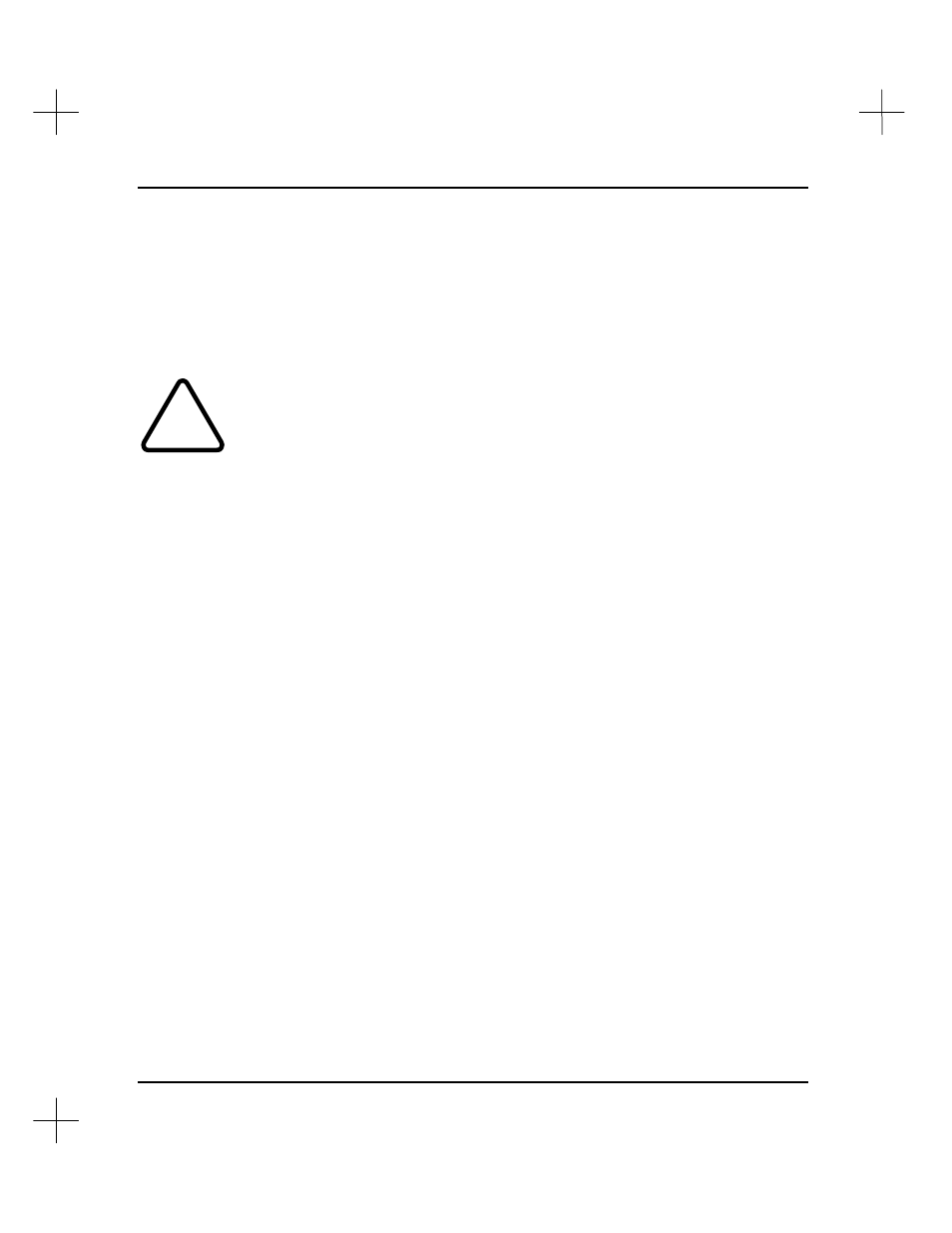
MicroLogix 1000 and PLC-500 A.I. Series Software Reference
4-14
You can use the data table monitor to change address values. To change an address
value, move to the bit or word you want to change. At the bottom of the screen, the
system indicates the address corresponding to the cursor location. Type the new value
for the bit or word, and press
[Enter]
or one of the cursor keys. The system changes
the value of the address, and displays the new value on the monitor screen.
!
Typing a value and then pressing a cursor key will cause the value to be entered in
the data table.
Monitoring the Global Status File
SLC 5/04 OS401 or higher processors only
You can use the Global Status File to send a high-speed broadcast to all processors on a
network in one token rotation. Using a MSG instruction would require as many MSG
instructions and token rotations as there are processors on the network. This is useful
for such activities as sending start/stop signals, synchronizing processors, and
synchronizing clocks.
The Global Status File occupies words S2:100 through S2:163 of the Status File and
consists of Global Status Words passed from other processors on the DH+ network. Bit
S2:34/3 must be set to enable transmitting the Global Status Word. This bit is set to
zero by default. When the processor passes the DH+ token to the next node, it will also
send the 16-bit Global Status Word. Only the “next” node on the network accepts the
token, however, all nodes on the network read the Global Status Word and may save it
to memory. To save the Global Status Words received from other processors to
memory, bit S2:34/4 must be set. This bit is set to zero by default.
Each processor has a table in memory with as many words in it as there are nodes on
the DH+ network. One word of every node’s table is updated each token pass, provided
that the GSW Transmit Enable (S2:34/3) and GSW Receive Enable (S2:34/4) bits are
set. For more information on network communications, refer to Chapters 15 - 17.
