Database files, Processor files – Rockwell Automation 9323-S5500D A.I. SERIES MICROLOGIX 1000 AND PLC-500 SOFTW User Manual
Page 39
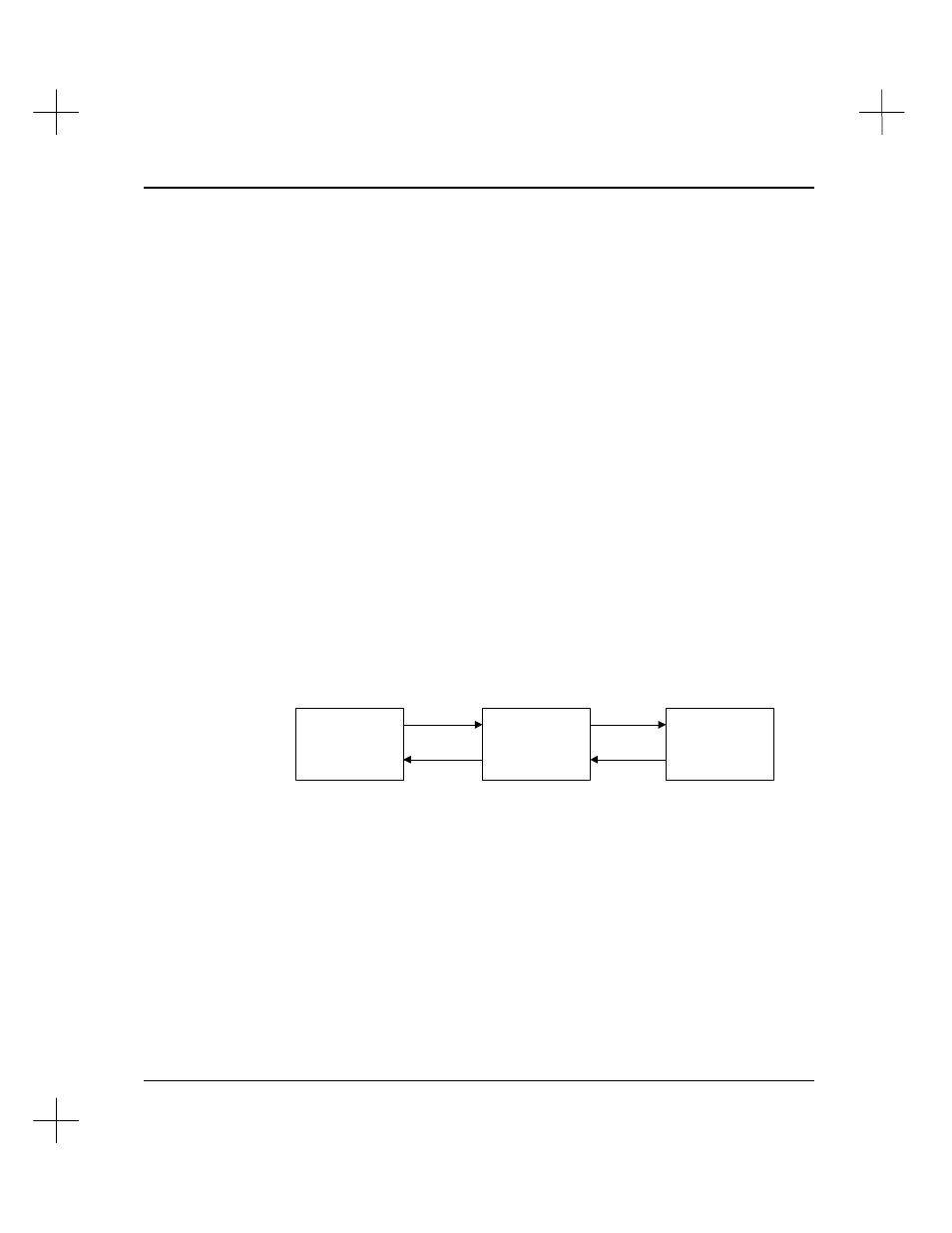
Handling Project Files
2-5
•
User-Defined
(file 9-255): These files are user-defined as bit, timer, counter,
control, and integer data storage. For SLC 5/03 OS301 and SLC 5/04 OS400
processors and higher, floating point, string (ST), and ASCII (A) files are also
supported. In addition, file 9 is specifically available as a Communication
Interface File. (These files are not available on the MicroLogix controller.)
Database Files
The database files contain descriptions you have added to your ladder logic. These
include instruction descriptions, rung descriptions, instruction symbols, and page titles.
Processor Files
A processor file contains the collection of program files and data files created under a
particular processor file name. As such, it contains all the instructions, data, and
configuration information pertaining to a user program. We refer to the program and
data files separately, however, they are both contained in the .ACH file.
The processor file is a transferable unit. It can be located in the Rockwell Software
programming terminal (or in the Hand-Held Terminal). Processor files residing in a
programming terminal can be transferred to/from a MicroLogix 1000, SLC 500, 5/01,
5/02, 5/03, or 5/04 processor, or to/from a memory module (i.e., EEPROM) located in
the SLC 500 processor.
Processor File
Processor File
Processor File
Memory Module
SLC 500 Processor
Rockwell Software
Terminal
Processor files residing in the Hand-Held Terminal can only be transferred to or from a
SLC 500, 5/01, or 5/02 processor or to or from a memory module located in one of
those processors. You cannot use a Hand-Held Terminal to transfer processor files to
or from an SLC 5/03 or 5/04 processor. You can use a Hand Held Programmer to
transfer files to and from a MicroLogix controller.
