Rockwell Automation 9323-S5500D A.I. SERIES MICROLOGIX 1000 AND PLC-500 SOFTW User Manual
Page 88
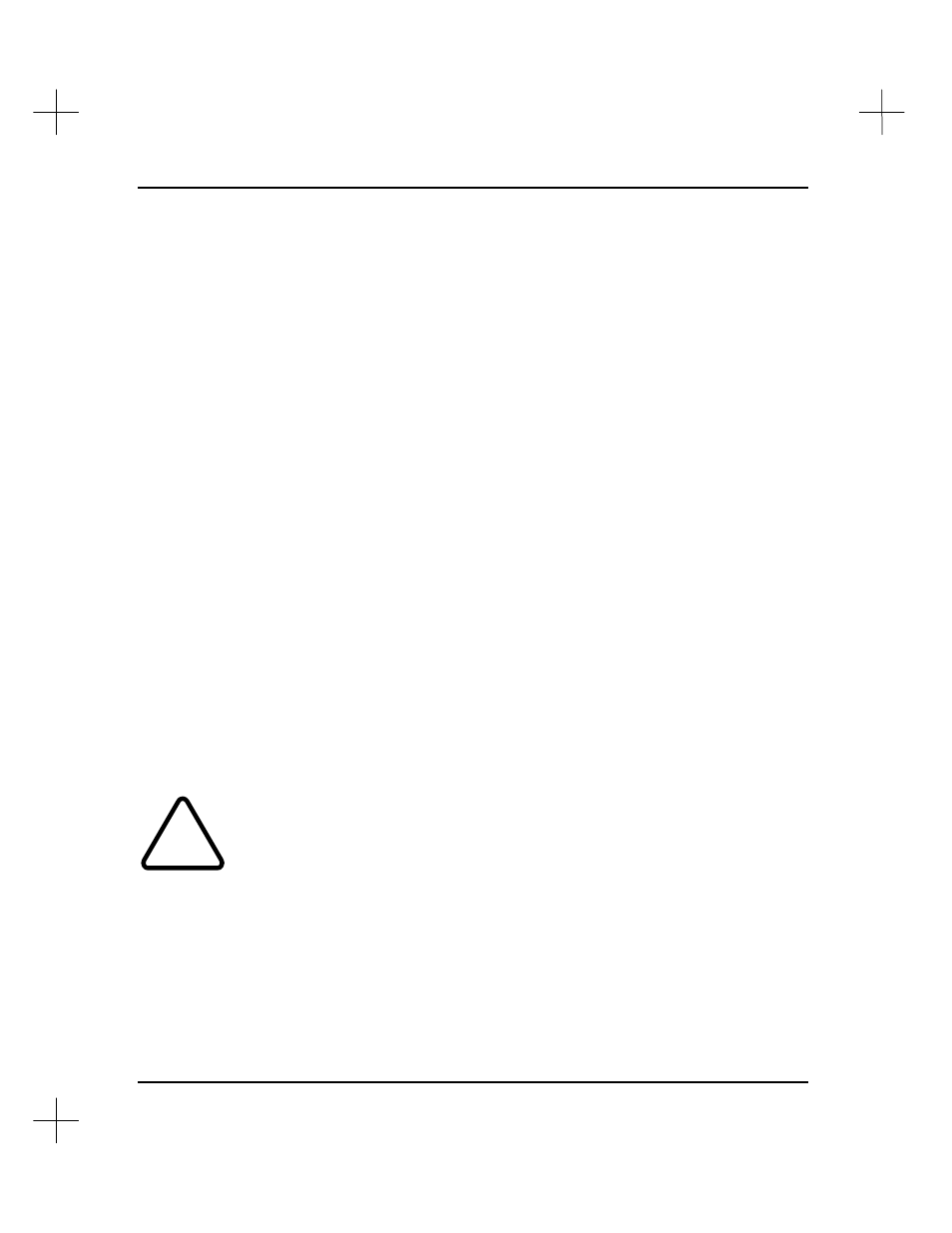
MicroLogix 1000 and PLC-500 A.I. Series Software Reference
4-20
The following function keys are active on this screen:
[F1]
Radix
Allows you to change the display radix to the following options:
[F1]
Binary
[F2]
Integer
[F3]
BCD/Hex
[F4]
Ascii
[F5]
Octal
[F3]
Xref
(Available when displaying usage.) Displays the Cross Reference List
for the bit under the cursor.
[F5]
neWaddr
(Available when displaying values.) Allows you to enter a different
address to display.
[F6]
Des
Starts the instruction description editor for the highlighted address
[F7]
Next
Displays the monitor screen for the next data table file
[F8]
Prev
Displays the monitor screen for the previous data table file
[F9]
Usage
(or
Value
)
Displays usage information for the file. An “
X
” indicates that the
ladder logic uses a particular bit or word. A “
.
” indicates that the bit
or word is unused. To return to displaying values, press
[F9]
Value
.
The Usage screen, if the radix is binary, contains an extra
WF
column. A
W
in this column means the address is used as a word; an
F
means the address is part of a group of addresses (file). For
example, if you use a COP instruction with a length of 2 to copy N7:0
to N7:10, N7:0 and N7:10 will be marked
WF
, and N7:1 and N7:11
will be marked
F
. (See the screen shown on the previous page.)
[F10]
Help
Displays information about using this screen.
!
Changing data table values while online can cause unexpected machine movement,
possibly resulting in personal injury or equipment damage. USE EXTREME
CAUTION WHEN CHANGING DATA TABLE VALUES!
