Rockwell Automation 9323-S5500D A.I. SERIES MICROLOGIX 1000 AND PLC-500 SOFTW User Manual
Page 508
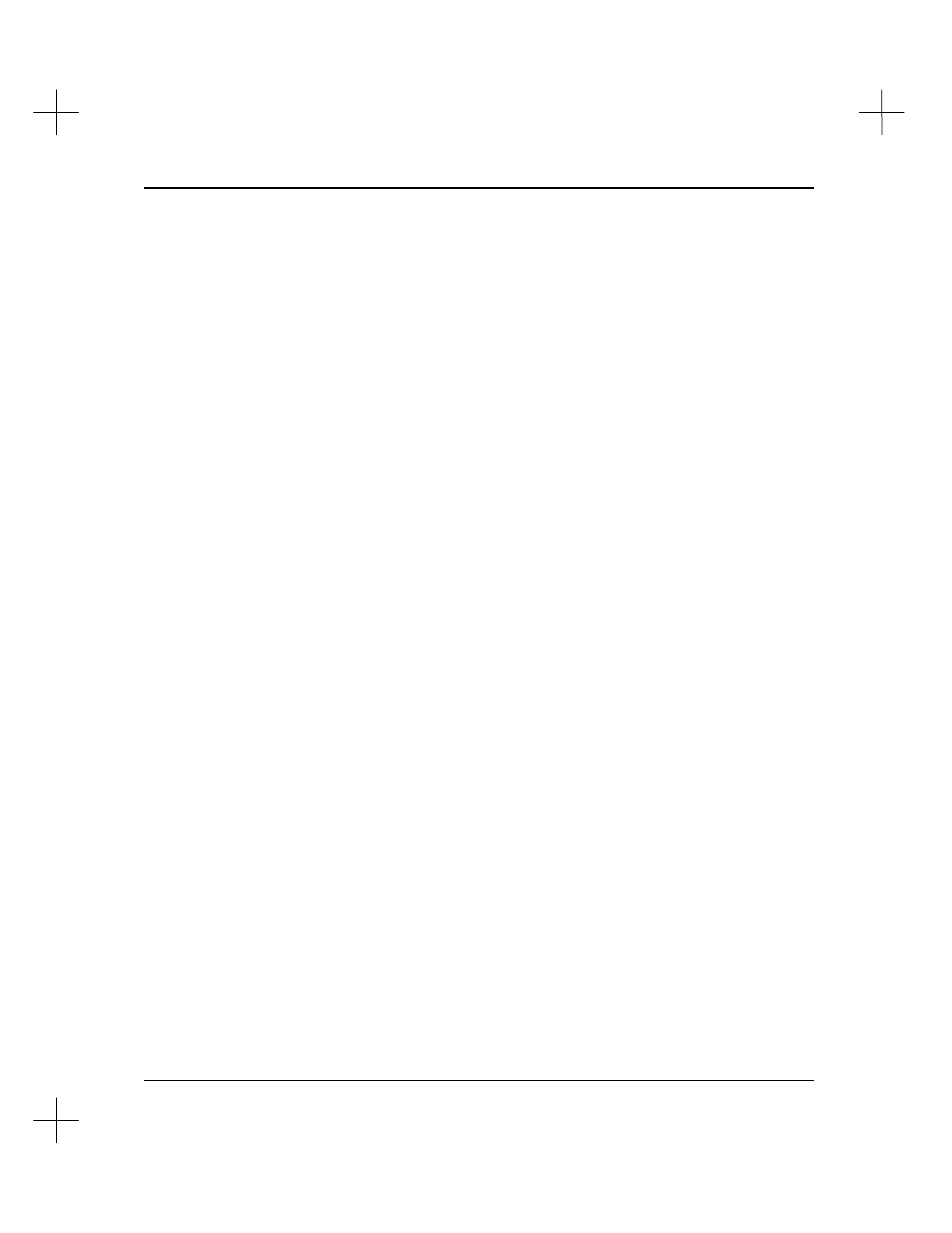
Error Codes
B-vii
3.
Type
AB500
[Enter]
.
•
Remove unneeded TSR programs from your AUTOEXEC.BAT. There may be
programs that are loaded into memory every time you boot your system.
1.
Copy your autoexec.bat file to another name. At the DOS prompt, type
COPY \AUTOEXEC.BAT *.OLD
2.
Use a text editor to edit the AUTOEXEC.BAT file. If you do not have text
editing software, use the EDLIN program that is included with DOS. DOS 5.0
and up includes a better text editor called EDIT.
3.
Delete all lines in the AUTOEXEC.BAT file except for those beginning with
the following. These do not affect the amount of RAM available:
PROMPT...
PATH ...
SET ...
CD ...
These commands are optional; don’t add them if they aren’t already in your
AUTOEXEC.BAT file.
•
Remove unneeded device drivers from your CONFIG.SYS file.
1.
Copy your config.sys file to another name. At the DOS prompt, type
COPY \CONFIG.SYS *.OLD
2.
Use a text editor to edit the CONFIG.SYS file. If you do not have text editing
software, use the EDLIN program that is included with DOS. DOS 5.0 and up
includes a better text editor called EDIT.
3.
Delete all lines in the CONFIG.SYS file except for the following:
FILES=40
BUFFERS=20
DEVICE=C:\DOS\HIMEM.SYS (Any memory management drivers you have
installed)
DOS = HIGH
The FILES and BUFFERS lines are required. If the BUFFERS line has a
number larger than 20, you can save memory by reducing it. The
HIMEM.SYS line loads a memory management program that Microsoft
supplies with Windows and some versions of DOS. On some systems, using
HIMEM.SYS can free up to 64K of memory.
