Rockwell Automation 9323-S5500D A.I. SERIES MICROLOGIX 1000 AND PLC-500 SOFTW User Manual
Page 59
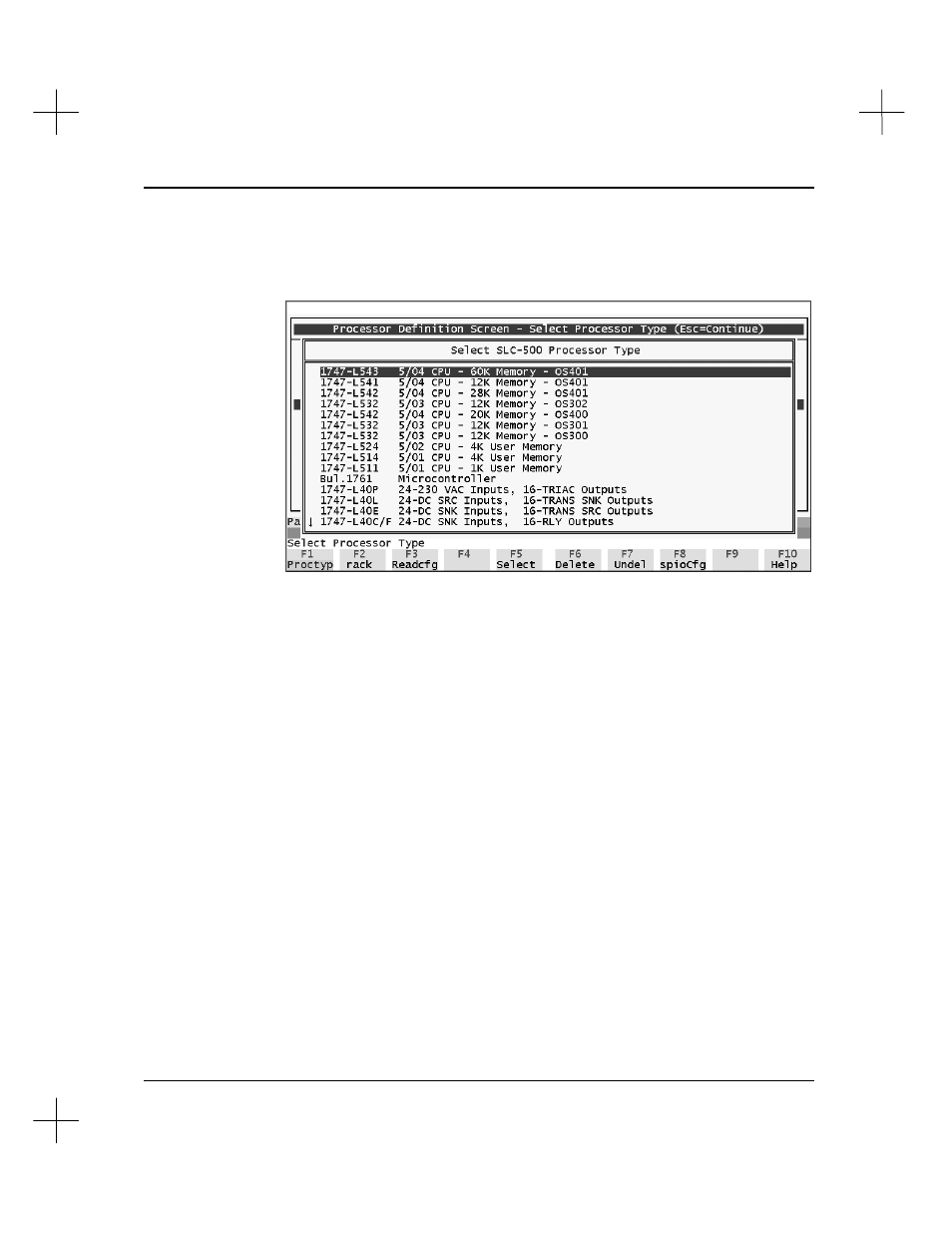
Configuring the SLC 500 CPU and I/O Modules
3-3
To select the processor type:
1.
The first time you edit a new project and create the project file, PLC-500 A.I.
displays the following screen.
(To change the processor type for an existing project, access the SLC 500 Processor
- I/O Configuration Screen, as described on page
3-2
. Select
[F1]
Proctyp
. A list
of processor types will appear.)
2.
Use the arrow keys to highlight the correct processor. If you are not sure which
processor type you are using, check the label on the side of the processor. In
modular hardware configurations, you will have to pull the processor out of the
rack to see the label.
3.
Press
[Enter]
to select the highlighted processor.
Note
If you have a SLC 5/03 or 5/04 processor, you can automatically configure I/O racks
and cards (rather than manually as explained in the two following sections). The
processor type must be selected as described above and the communications device
must be configured and connected. From the Processor I/O Configuration screen,
press
[F3]
Readcfg
.
