User setup options – Rockwell Automation 9323-S5500D A.I. SERIES MICROLOGIX 1000 AND PLC-500 SOFTW User Manual
Page 492
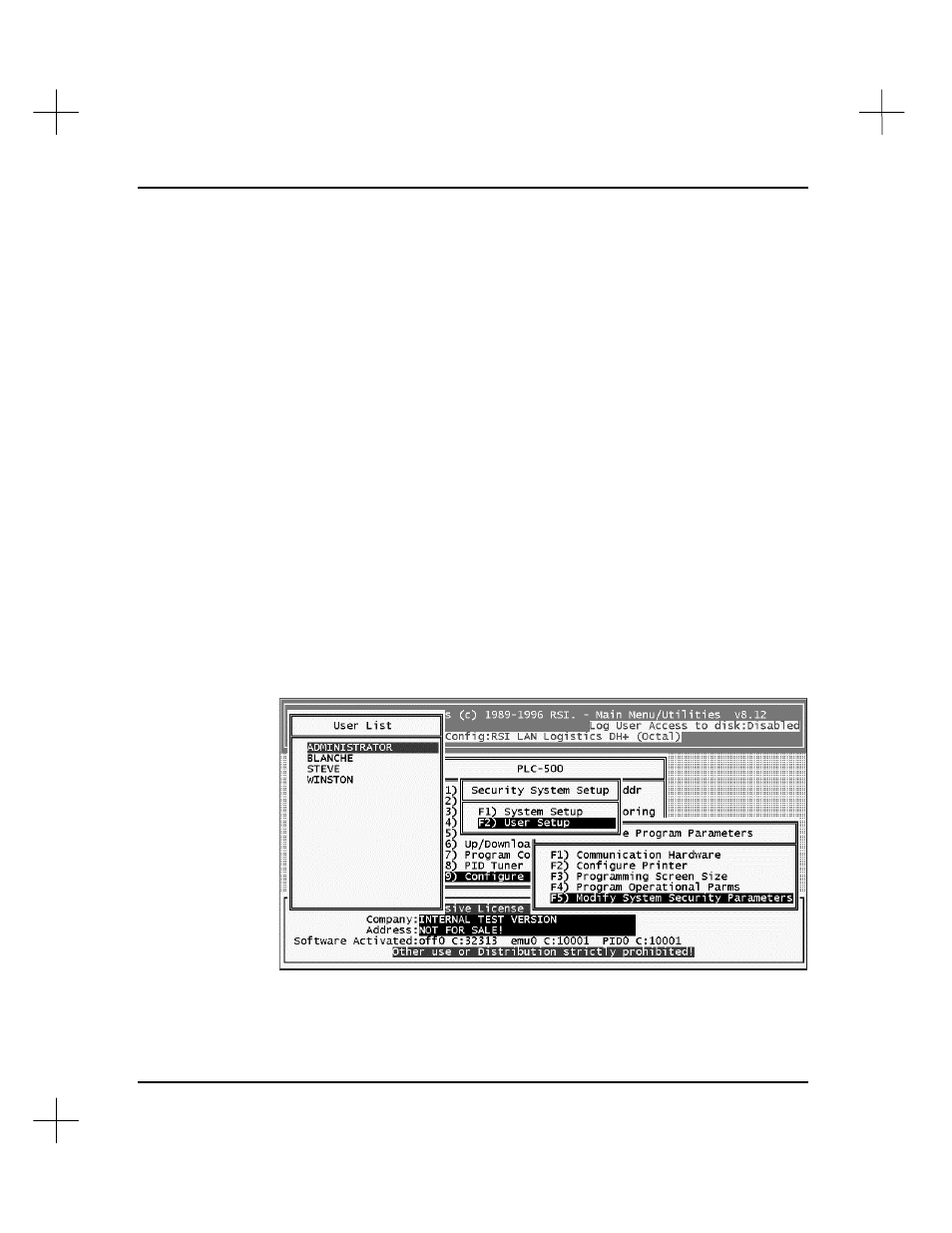
MicroLogix 1000 and PLC-500 A.I. Series Software Reference
20-8
User Setup Options
The PLC-500 A.I. security system is based on a list of Users. Each User in the list has
a password and a set of rights. When the security system is enabled, prompts will
appear at several points in the software, asking for the user name and password. The
system uses the user name to determine whether or not to allow the use of certain
functions. (See the section on
Adding a User Name and Rights
below.)
To restrict users from accessing certain features of PLC-500 A.I.:
1.
From the Main Menu, select
[F9]
Configure Program Parameters
.
2.
Select
[F5]
Modify System Security Parameters
.
3.
The system prompts you for a new master password (or the existing password if
one has already been defined). The password may be up to 15 characters long.
Type the master password and press
[Enter]
.
4.
The system displays a menu with two options:
[F1]
System Setup
and
[F2]
User
Setup
.
5.
Select
[F2]
User Setup
. The system displays the User List. Use this screen to add,
delete, or modify user names, passwords, and access rights.
