Rockwell Automation 9323-S5500D A.I. SERIES MICROLOGIX 1000 AND PLC-500 SOFTW User Manual
Page 147
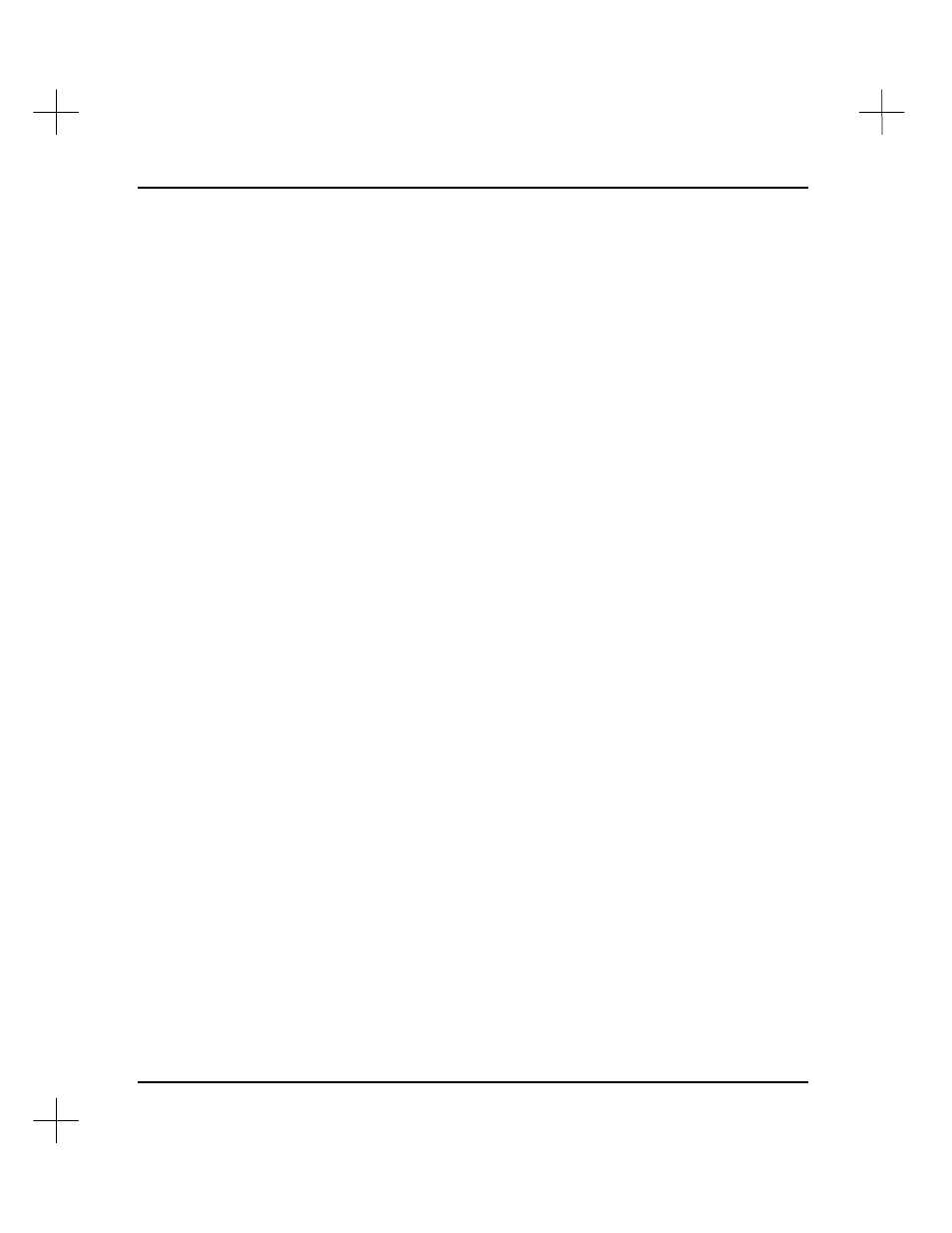
MicroLogix 1000 and PLC-500 A.I. Series Software Reference
6-28
8.
Toggle
[F4]
Import Ins Symbols
to select the import mode for instruction
symbols.
§
Import New
will import only those instruction symbols that do not conflict
with existing symbols.
§
Overwrite
imports all instruction symbols from the library file, overwriting
any corresponding symbols that already exist in the current program.
§
Ignore
will not import any instruction symbols.
9.
You can choose from three modes for handling addressing conflicts between the
library file and the base program:
Normal
,
Indexed
, and
Symbol
.
Toggle
[F5]
Address Load Mode
to select an import mode.
§
Normal
: Normal mode preserves addresses. If a conflict arises between an
address and a symbol, the library’s address is used and the symbol is lost.
§
Indexed
: Indexed mode allows you to offset addresses so addresses in the
imported rungs do not conflict with addresses present in the ladder program.
Indexing is available only for libraries made with PLC-500 A.I. with
[F5]
Export Ins Des’s
enabled. See
Editing the Address Index
below for more
details.
Indexed mode also checks for symbol conflicts and modifies conflicting
symbols in the library file with a letter A-K at the beginning of the symbol
name. For instance, if you are importing a block of rungs containing a symbol
called SYMBL, and the program already contains SYMBL (used for a
different address), the system modifies the imported SYMBL, making it
ASYMBL. The system warns you that it is modifying the imported symbol,
and writes that information to a file called
filename
.ERR, where
filename
is
the same as the name of the library. This file appears in the same directory as
the library file.
§
Symbol
: In symbolic mode, the symbol information takes precedence. For
example, you may have a block of rungs (library) that handles the panic
button. The library may have been copied from project A, where the symbol
E_STOP refers to address I:1.0/6. You want to use the library in another
project, project B, where the symbol E_STOP refers to I:1.3/2. Simply load
the library in symbolic mode, and all references to E_STOP in the block will
refer to I:1.3/2.
