Print labels for used i/o points, Print labels for all i/o points, Edit and print user defined labels – Rockwell Automation 9323-S5500D A.I. SERIES MICROLOGIX 1000 AND PLC-500 SOFTW User Manual
Page 287
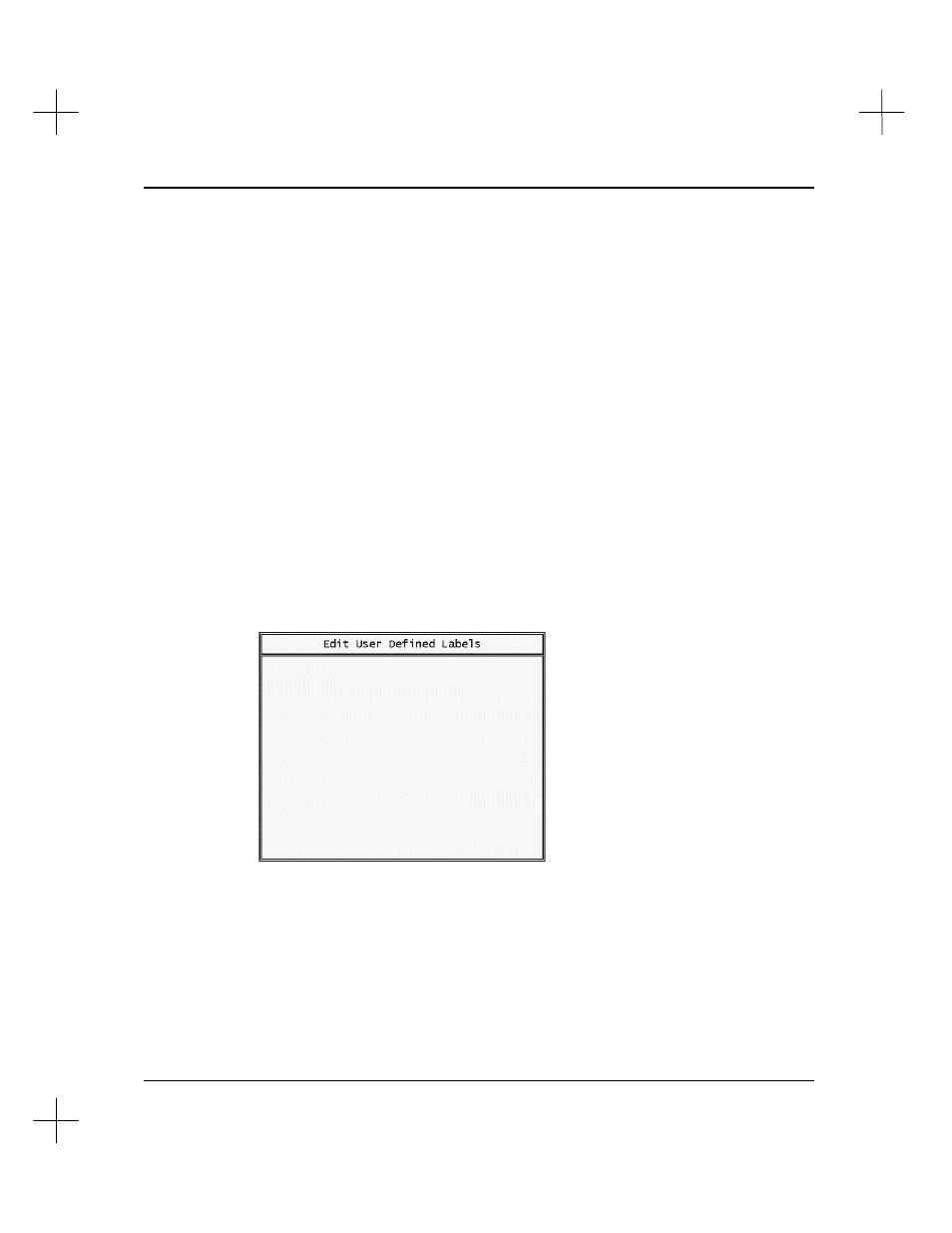
Creating and Printing Reports
11-51
Print Labels for USED I/O Points
To print labels for points you are using in the ladder program, select
[F4]
Print Labels
for USED I/O Points
from the Wire Label Options menu.
Print Labels for ALL I/O Points
To print labels for all defined I/O points, select
[F5]
Print Labels for ALL I/O Points
from the Wire Label Options menu. This option generates a wire label for all real I/O
addresses, determined by the I/O cards defined. The labels print whether the ladder
program uses the points or not.
Edit and Print User Defined Labels
You may define text strings to print in your currently defined label format. Press
[F6]
Edit User Defined Labels
. The first time you select this option for each different
project, the system displays a message that a .LBL file does not exist, and that the
system will initialize the file. Press
[Esc]
to continue. The .LBL filename created
matches the current project. A window appears with a list of user defined labels. The
window will be empty if no labels have been defined.
