Keyboard macros, Defining a macro – Rockwell Automation 9323-S5500D A.I. SERIES MICROLOGIX 1000 AND PLC-500 SOFTW User Manual
Page 299
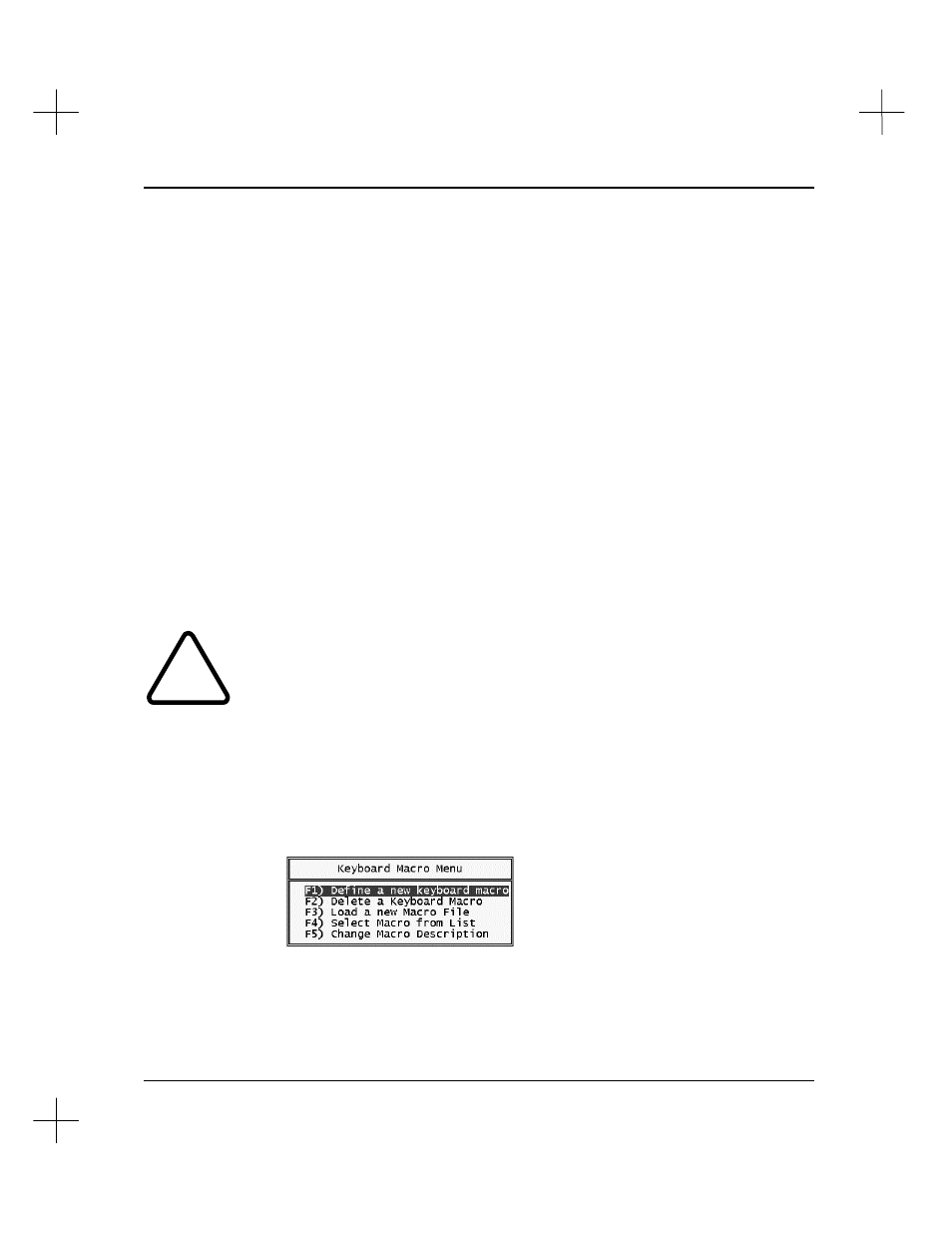
Customizing PLC-500 A.I.
12-5
Keyboard Macros
You can record a series of keystrokes in a file called a macro. Macros can be used to
control menu options or ladder editing functions. Macros are stored in a file with a
.MAC extension. The default file for macros is KEYBOARD.MAC.
PLC-500 A.I. is divided into several executable (.EXE) files, including:
•
Offline/Online Monitoring
•
Reporting
•
Cross Reference generator
•
Database Editor
•
System Configuration
•
Compare
•
Import
•
AB Import
•
Upload/Download
!
Use dot commands rather than function keys when recording macros. The behavior
of a function key depends on the menu from which it was selected. A macro based on
function keys therefore, may behave unpredictably if run from a different menu level
than that from which it was created.
Defining a Macro
To define a macro:
1.
Start the Macro Menu by pressing
[Ctrl- –]
(Control minus). The following menu
appears.
2.
Select
[F1]
Define a new keyboard macro
.
