Cause and effect database, Create cause and effect database – Rockwell Automation 9323-S5500D A.I. SERIES MICROLOGIX 1000 AND PLC-500 SOFTW User Manual
Page 439
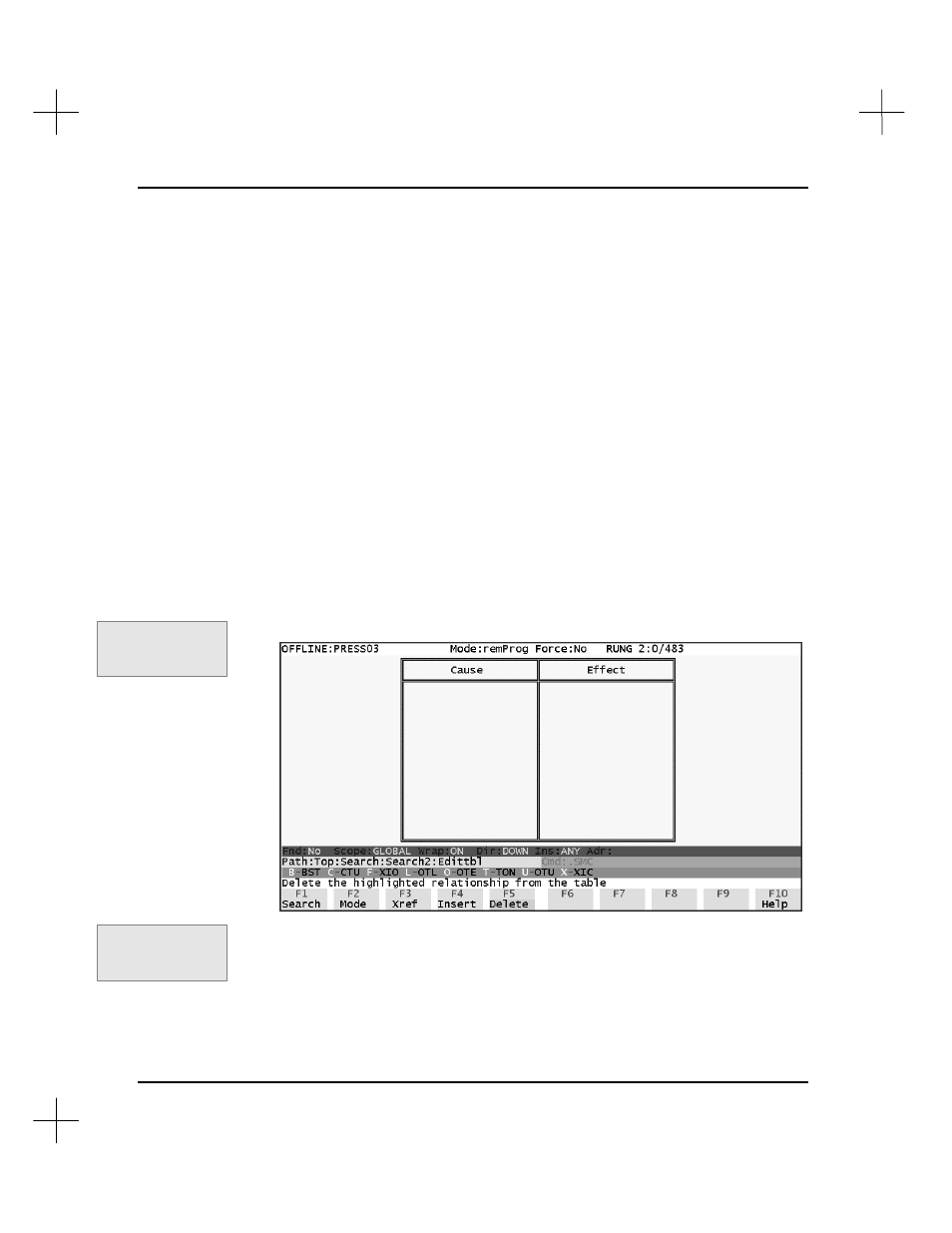
MicroLogix 1000 and PLC-500 A.I. Series Software Reference
19-8
Cause and Effect Database
Not available in MicroLogix 1000 A.I.
PLC-500 A.I. Series allows you to relate addresses that are not directly related in your
ladder logic. This allows you to associate addresses by the effect they have on each
other. For example, a machine may have an output that affects the state of an input.
The ladder logic may not indicate the relationship at all, but the relationship exists.
The cause and effect database allows you to establish these relationships and use them
in searches.
Create Cause and Effect Database
To create a relationship in the cause and effect database:
1.
Go into the offline or online ladder logic editor.
2.
Select
[F1]
Search
, then
[F8]
More
.
3.
Select
[F2]
Cause
. This displays the cause and effect database screen.
4.
Press
[F4]
Insert
. The system asks you to enter the “Causing Address” (at the
bottom of the screen).
Command Portal keys
for this function:
.SMC
Command Portal keys
for this function:
.SMCI
