Auto addressing – Rockwell Automation 9323-S5500D A.I. SERIES MICROLOGIX 1000 AND PLC-500 SOFTW User Manual
Page 102
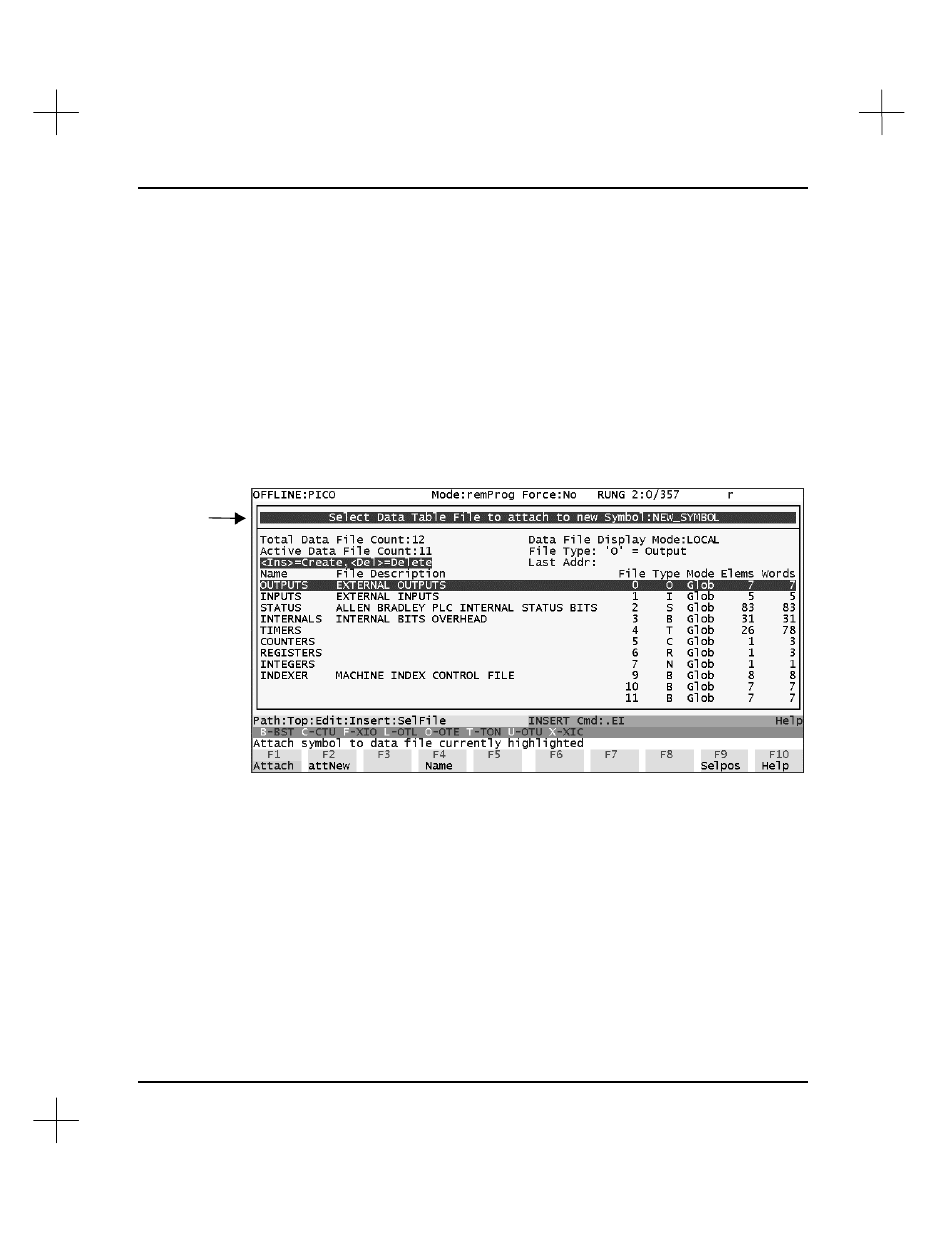
MicroLogix 1000 and PLC-500 A.I. Series Software Reference
4-34
Auto Addressing
When you are using PLC-500 A.I., you don’t have to keep track of what addresses are
available; you can use the Auto Addressing feature to automatically assign the next
available address.
When you create a new symbol, you can assign it to a particular address, allow the
software to assign it to the next available element in the file you select, or you can have
the software create a new file and assign the symbol to the first element.
The screen below is an example of the Auto Addressing screen.
These options are available:
[F1]
Attach
Select the next available address from the highlighted file.
[F2]
attNew
Create a new data file for the symbol, and select the first address.
[F4]
Name
Enter a name for the highlighted file.
[F9]
Selpos
Select a specific address from the highlighted file.
Symbol to be
addressed
