Rockwell Automation 9323-S5500D A.I. SERIES MICROLOGIX 1000 AND PLC-500 SOFTW User Manual
Page 265
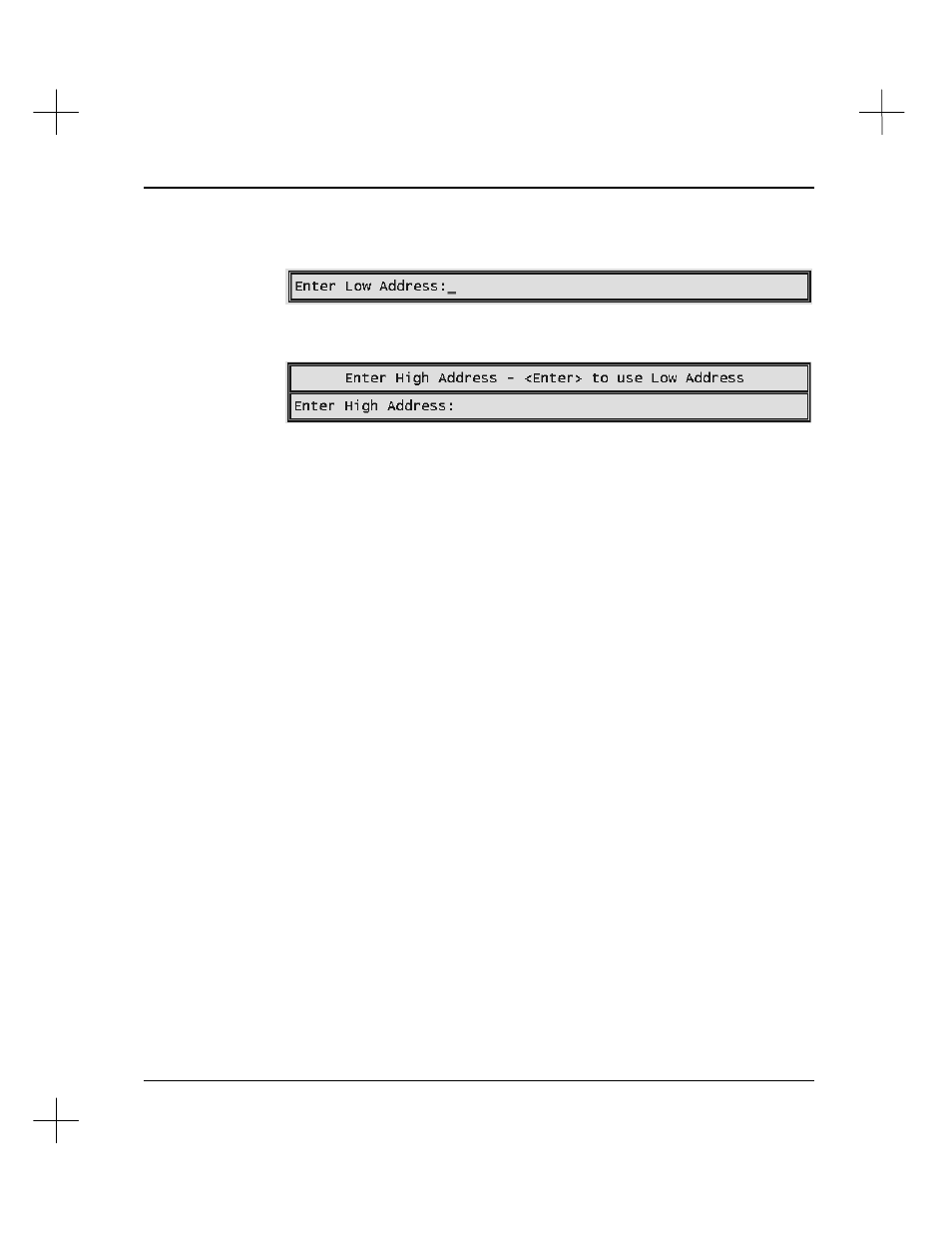
Creating and Printing Reports
11-29
3.
Press
[Ins]
to add a range of files to the list. A prompt appears asking you for the
low address of the range you want to print.
Type the first address in the range, and press
[Enter]
.
4.
A prompt appears, asking you for the high address of the range you want to print.
Type the last address in the range, and press
[Enter]
. (If you want to print only
one address, enter that address as the low address and, at the high address prompt,
press
[Enter]
without typing an address.)
5.
Repeat steps 3 and 4 for any additional ranges you want to print.
6.
To delete a range, use the up and down arrow keys to highlight the range to delete,
and press
[Del]
.
7.
To save the ranges and exit, press
[Esc]
.
8.
To enable the saved address list, press
[F2]
Use Address List
to toggle the
parameter to
Yes
.
Note
The range of addresses can include any valid data table address. For example:
O:0 - N7:255
B3:0 - B3:255
