Rockwell Automation 9323-S5500D A.I. SERIES MICROLOGIX 1000 AND PLC-500 SOFTW User Manual
Page 6
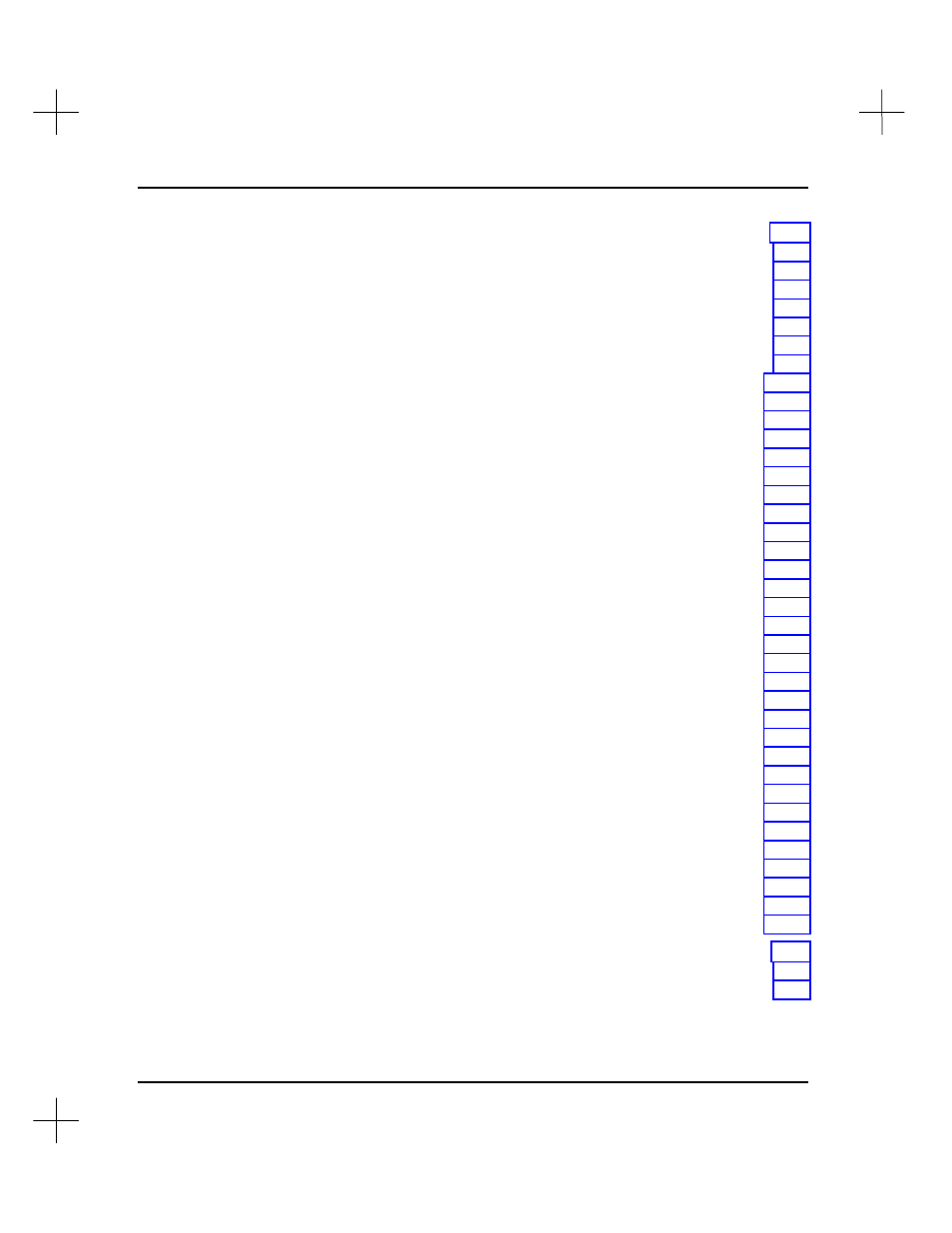
MicroLogix 1000 and PLC-500 A.I. Series Software Reference
vi
11
Creating and Printing Reports ........................................................................ 11-1
Accessing the Reporting Options Menu ......................................................................... 11-2
Select Project for Reports............................................................................................... 11-3
Generate Xref Data Base................................................................................................ 11-4
Configure Reports.......................................................................................................... 11-5
Margins .................................................................................................................. 11-7
Miscellaneous Options ............................................................................................ 11-8
Select Printer Configuration.................................................................................... 11-9
Load or Save Report Configuration ....................................................................... 11-10
Select and Configure Report Types .............................................................................. 11-12
Ladder Report ....................................................................................................... 11-12
Cross Reference Report......................................................................................... 11-21
Data Table Dump and Data Table Usage Reports .................................................. 11-25
Data Base Form .................................................................................................... 11-30
Unused Address Report......................................................................................... 11-31
Program File List Report....................................................................................... 11-31
Data File List Report............................................................................................. 11-32
Sequencer Data Report.......................................................................................... 11-33
Processor Config Report........................................................................................ 11-34
Rack Description Report ....................................................................................... 11-35
I/O Parts List Report ............................................................................................. 11-37
Revision History ................................................................................................... 11-38
Table of Contents/Key........................................................................................... 11-39
Configure Printer......................................................................................................... 11-40
Select a Printer Driver .......................................................................................... 11-40
Create a New Printer Driver.................................................................................. 11-40
Modify or Delete an Existing Printer Driver.......................................................... 11-44
HP LaserJet Information ....................................................................................... 11-45
Print Wire Labels......................................................................................................... 11-48
Select Wire Label Type ......................................................................................... 11-48
Print Test Pattern.................................................................................................. 11-50
Print a Label Setup Pattern ................................................................................... 11-50
Print Labels for USED I/O Points.......................................................................... 11-51
Print Labels for ALL I/O Points ............................................................................ 11-51
Edit and Print User Defined Labels ....................................................................... 11-51
Select Report Printing Order........................................................................................ 11-53
Print Reports ............................................................................................................... 11-55
Batch Printing ............................................................................................................. 11-56
12
Customizing PLC-500 A.I. ............................................................................... 12-1
User-Defined Help ......................................................................................................... 12-2
Accessing User-Defined Help.................................................................................. 12-2
