Rockwell Automation 9323-S5500D A.I. SERIES MICROLOGIX 1000 AND PLC-500 SOFTW User Manual
Rockwell Automation Equipment
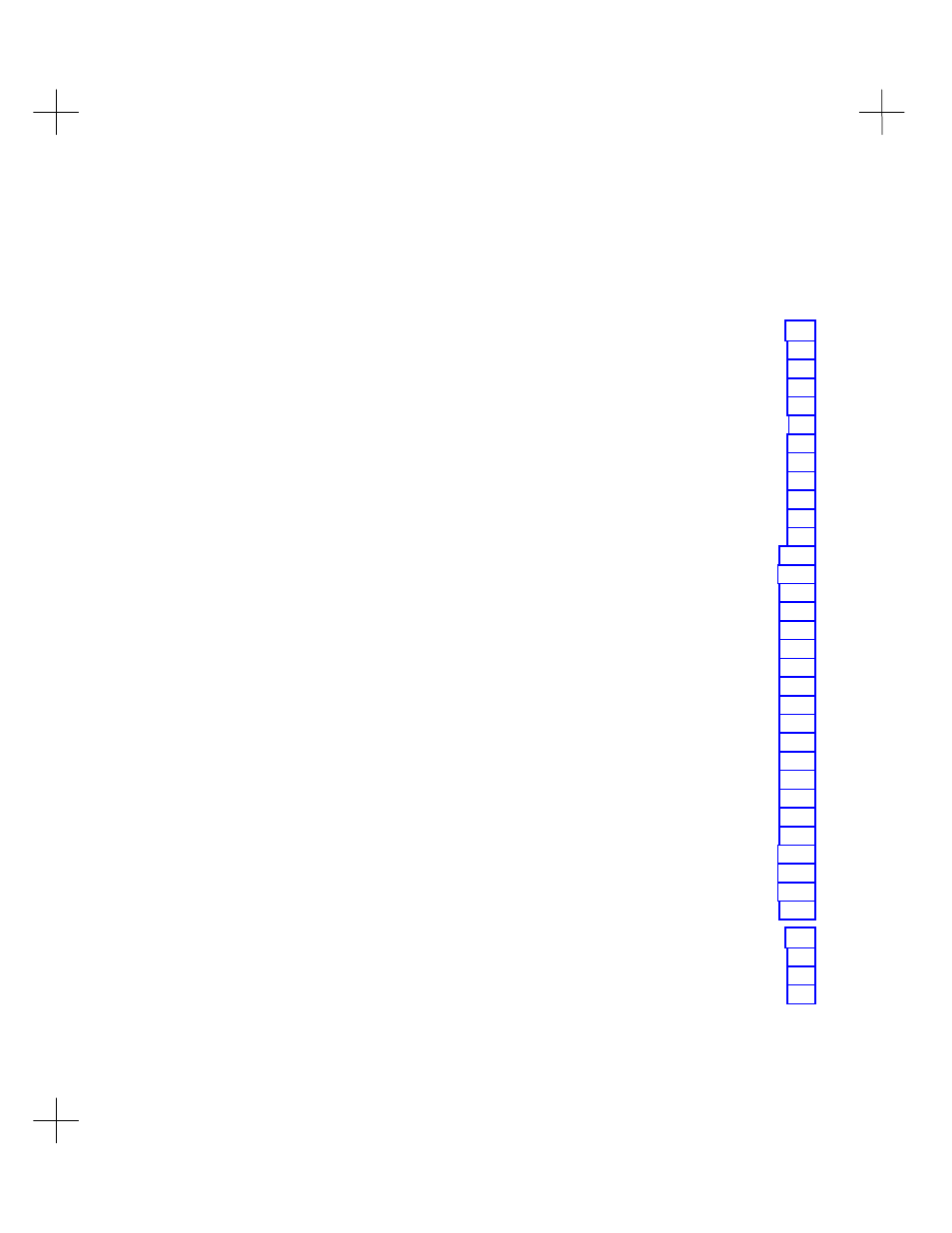
Table of Contents
1
Introduction ........................................................................................................1-1
What’s in the Manual...................................................................................................... 1-2
Conventions ............................................................................................................. 1-2
What is PLC-500™ A.I. Series™? .................................................................................. 1-4
Ladder Editing & Documentation Features ............................................................... 1-4
Troubleshooting & Maintenance Functions............................................................... 1-5
What’s New in Version 8.04 ........................................................................................... 1-6
What’s New in Version 8.10 ........................................................................................... 1-6
Using PLC-500 A.I. ........................................................................................................ 1-7
Screen Layout........................................................................................................... 1-7
Starting PLC-500 A.I. .............................................................................................. 1-8
Selecting Menu Options ........................................................................................... 1-9
Using the Command Portal to Move Within PLC-500 A.I. ..................................... 1-10
Shortcut Keys ......................................................................................................... 1-10
Context Sensitive Help ........................................................................................... 1-11
Exiting to DOS Temporarily................................................................................... 1-11
PLC-500 A.I. Optional Add-On Modules ...................................................................... 1-13
Other PLC-500 A.I. Compatible Products ............................................................... 1-13
Complete A.I. Series Product Line.......................................................................... 1-14
Support for Your Rockwell Software Product................................................................. 1-15
Necessary Equipment .................................................................................................... 1-16
Basic Equipment .................................................................................................... 1-16
Optional Equipment ............................................................................................... 1-16
System Configuration .................................................................................................... 1-18
AUTOEXEC.BAT File........................................................................................... 1-18
CONFIG.SYS File.................................................................................................. 1-19
RAM Considerations .............................................................................................. 1-20
About Memory Managers .............................................................................................. 1-21
386MAX.SYS ........................................................................................................ 1-21
QEMM.SYS ........................................................................................................... 1-21
EMM386.EXE ....................................................................................................... 1-22
Communications Hardware ........................................................................................... 1-23
2
Handling Project Files........................................................................................2-1
Components of a Project File ........................................................................................... 2-2
Program Files ........................................................................................................... 2-3
Data Files ................................................................................................................. 2-3
Document Outline
- 9399-S5SR, Table of Contents
- 9399-S5SR, 1 - Introduction
- 9399-S5SR, 2 - Handling Project Files
- 9399-S5SR, 3 - Configuring the SLC 500 CPU and I/O Modules
- 9399-S5SR, 4 - Data Table Addressing and Editing
- 9399-S5SR, 5 - Ladder Program Basics
- 9399-S5SR, 6 - Creating and Editing Ladder Logic
- 9399-S5SR, 7 - Changing Processor Modes
- 9399-S5SR, 8 - Adding Descriptive Text to Ladder Logic
- 9399-S5SR, 9 - Using the Database Editor
- 9399-S5SR, 10 - Searching
- 9399-S5SR, 11 - Creating and Printing Reports
- 9399-S5SR, 12 - Customizing PLC-500 A.I.
- 9399-S5SR, 13 - Program Compare
- 9399-S5SR, 14 - Utility Options for Database Maintenance
- 9399-S5SR, 15 - Configuration for Online Communications
- A Network Example
- Using WINtelligent LINX Drivers
- Communication Device Configuration
- Interface Hardware Type
- Available Hardware Devices
- Serial Port to A-B 1747-PIC Interface Converter
- KT/KT2 Communication Interface Modules
- KL Interface Card
- –KR Communication Board
- PCMK Interface Card
- KTX/KTXD Interface Card
- /03, 5/04 CH0, 1770-KF3, 1747-KE
- LINX Driver
- Serial Port to MicroLogix Controller
- S-S Technologies, Inc. 5136-SD/SD2
- A-B Ethernet DH+ to 1785-KA5
- RSI LAN Logistics
- RSI LAN Logistics NETBIOS
- Serial to 1770-KF2B
- A-B Ethernet to DH+
- WinLinx Driver Ethernet to DH+
- DH+ Direct Local/Remote Settings
- Find Baud, Parity, Protocol Settings
- Using Modems
- Troubleshooting Communications
- 9399-S5SR, 16 - Channel Configuration
- 9399-S5SR, 17 - Uploading and Downloading Ladder Programs
- 9399-S5SR, 18 - Online Editing and Monitoring
- 9399-S5SR, 19 - Troubleshooting and Diagnostics
- Network Diagnostics (Who)
- Processor Status
- Clearing a Faulted Processor
- Cause and Effect Database
- Searching
- Advanced Diagnostics
- System Information
- Verify Ladder Program and Data Table
- I/O Forcing
- Toggle Bit Value
- Non-Sequential Rung Display
- Histograms and Timing Charts
- Special Instruction Display
- Custom Display
- Restore From Backups
- 9399-S5SR, 20 - Security System
- 9399-S5SR, A - PLC-500 A.I. File Extensions
- 9399-S5SR, B - Error Codes
- 9399-S5SR, Index
