9399-s5sr, 4 - data table addressing and editing, Data table addressing and editing – Rockwell Automation 9323-S5500D A.I. SERIES MICROLOGIX 1000 AND PLC-500 SOFTW User Manual
Page 69
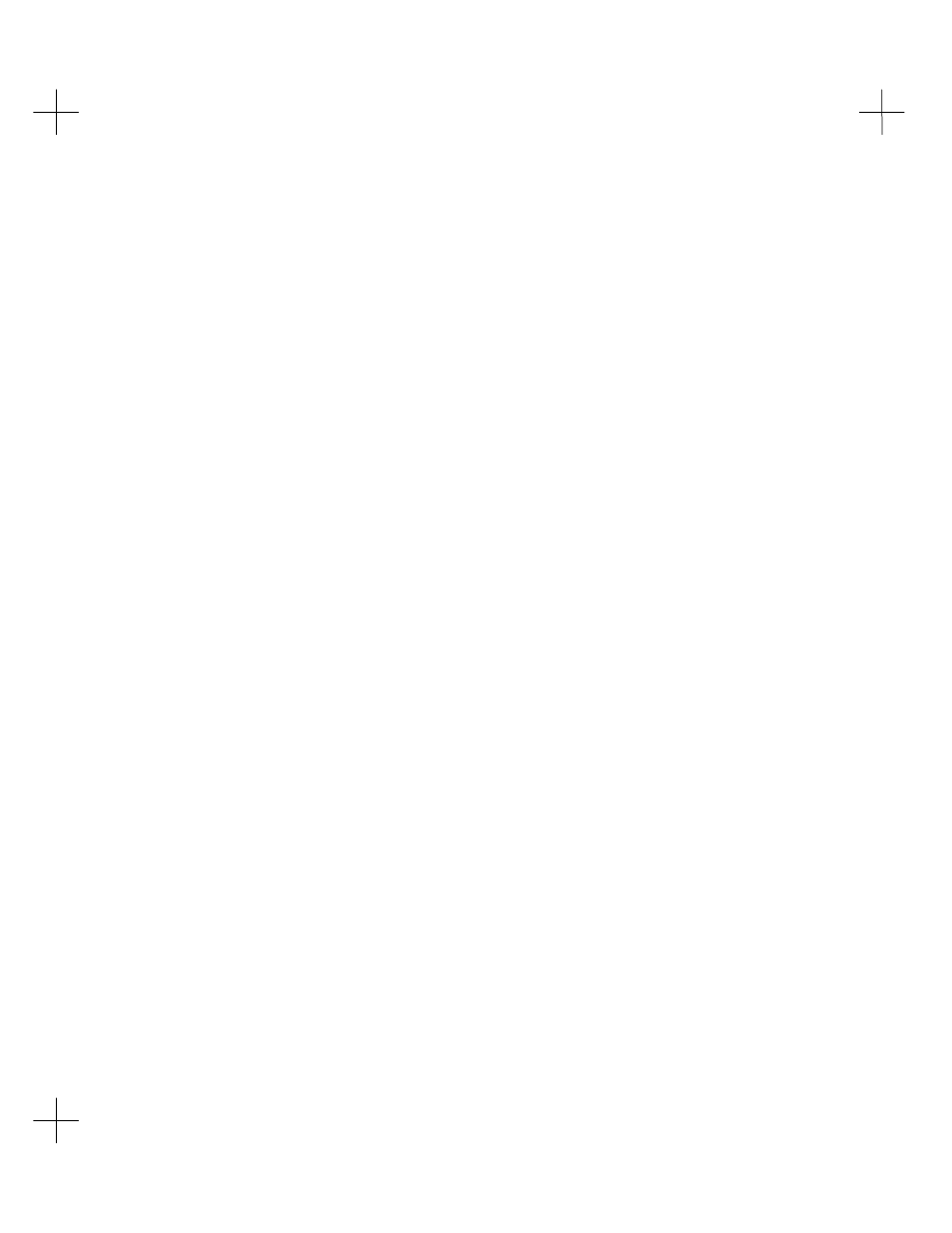
4
Data Table Addressing and
Editing
PLC-500 A.I. automatically creates and expands data table files while you create and
edit your ladder program. This chapter discusses how to manually manage data table
files using the Memory Map utility.
PLC-500 A.I. contains the following features to make addressing I/O simpler:
•
Symbolic Addressing:
You can assign symbol names to word or bit addresses,
and use them instead of the address during programming.
•
Auto Addressing:
The PLC-500 A.I. software can assist you in managing I/O and
memory usage by selecting the next unused I/O word or bit on a particular card, or
memory element in a particular file, whenever a new symbol name is used during
program development.
•
Auto Describe:
With this option enabled (it is enabled by default), the instruction
description editor appears any time an undescribed address is used.
•
Short Addressing:
If you enable short addressing, you can leave out the file
number when addressing one of the default files (files 0 through 7 or 8 depending
on your processor). For example, the short address form for address N7:13 is N13.
•
Indexed Addressing
: The specified address is offset by the value stored in S:24.
•
Indirect Addressing:
You can substitute a component of a logical address with
the value at another address. (SLC 5/03 OS302 and 5/04 OS401 only)
Note
Data Table Files can only be created or deleted while offline.
