Rockwell Automation 9323-S5500D A.I. SERIES MICROLOGIX 1000 AND PLC-500 SOFTW User Manual
Page 122
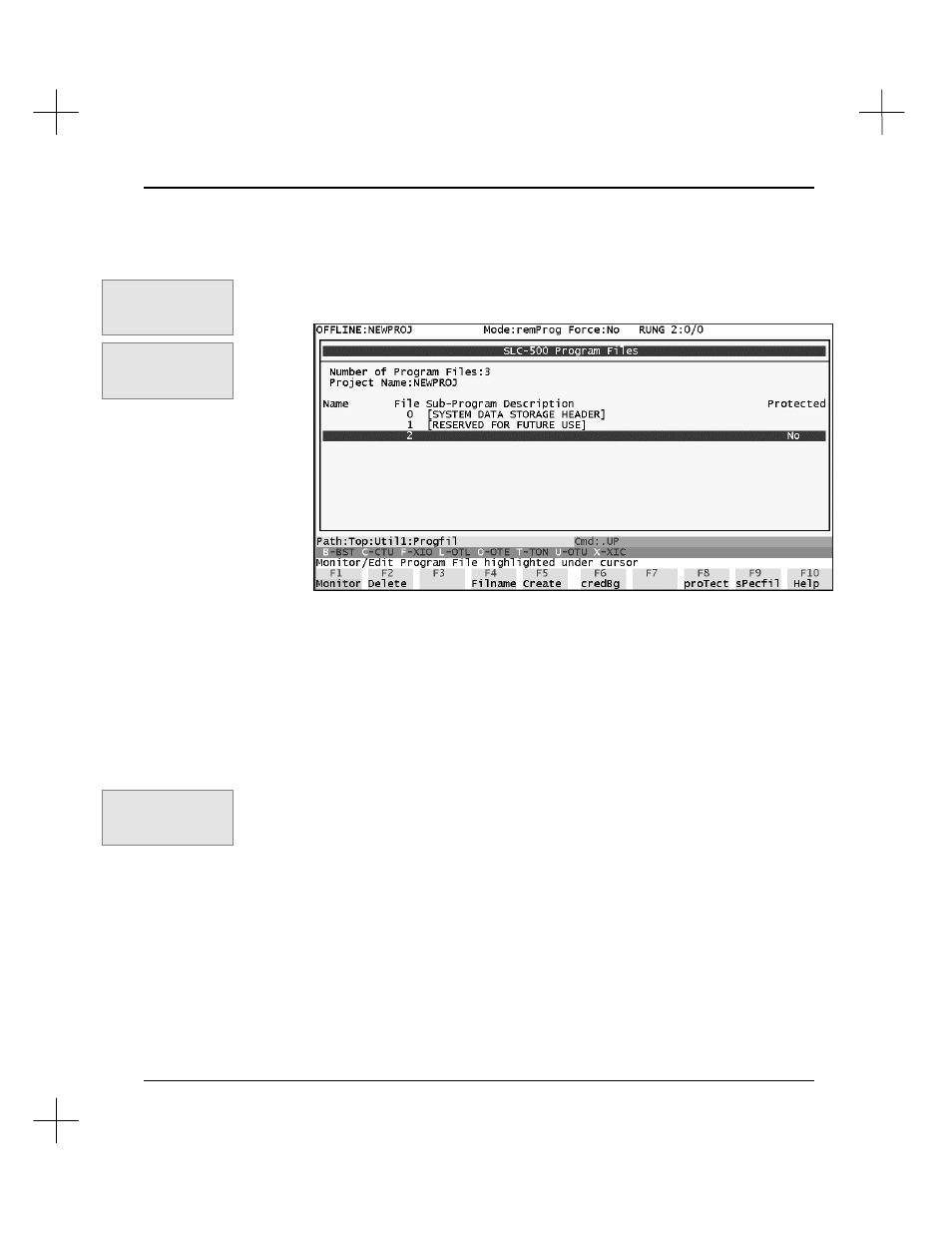
Editing Ladder Logic
6-3
To create a new ladder program file:
1.
Display the SLC 500 Program Files screen:
§
Press
[F6]
Utility
.
§
Press
[F5]
Progfil
.
2.
Press
[F5]
Create
to add a program file to the program list.
3.
The system asks you for the program file number. Type the number, and press
[Enter]
. The system creates the program file. (If program file numbers have been
skipped, those files will also be created. Using the above screen as an example, if
you created program file number 5, file numbers 3 and 4 would also be created.)
Note
Program file numbers 0 and 1 are reserved and cannot be edited or deleted.
To create and immediately edit a new program file:
1.
Press
[F9] sPecfil
, from the Program Files screen. A prompt will appear for the
file number.
2.
Type the new file number, and press
[Enter]
. The program file will be created and
displayed.
Command Portal keys
for this function:
.UP
Shortcut key for this
function:
[Shift-F1]
Command Portal keys
for this function:
.UPP
