Testing and assembling edits, Testing edits – Rockwell Automation 9323-S5500D A.I. SERIES MICROLOGIX 1000 AND PLC-500 SOFTW User Manual
Page 422
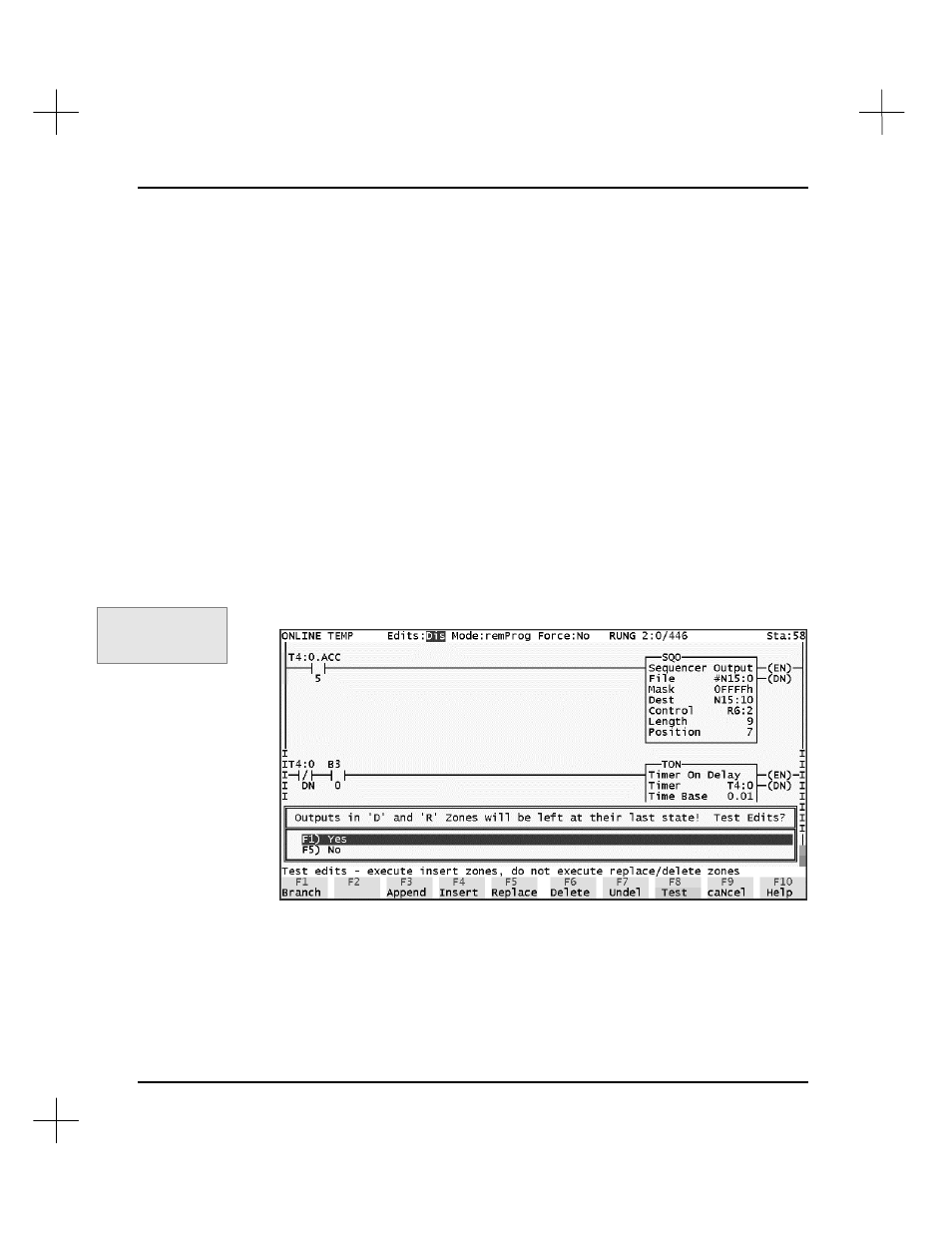
MicroLogix 1000 and PLC-500 A.I. Series Software Reference
18-12
Testing and Assembling Edits
Test ladder program modifications made during an online editing session before
assembling them into the ladder program. When you test your edits, the processor
scans the edited program; executes rungs marked with insert zone markers, and ignores
rungs marked with replace or delete zone markers. This section will describe how to
test, untest, assemble, and cancel edits.
Testing Edits
Testing edits allows you to verify that the changes you entered are not going to cause
improper machine operation before you make the changes permanent.
To test edits while online:
1.
From the Top online editor menu, press
[F3]
Edit
. If edits have been made to the
program, a test option will appear on the menu bar.
2.
Press
[F8]
Test
. You will see the prompt shown on the following screen.
Command Portal keys
for this function:
.ET
