Select mode (append or insert) – Rockwell Automation 9323-S5500D A.I. SERIES MICROLOGIX 1000 AND PLC-500 SOFTW User Manual
Page 126
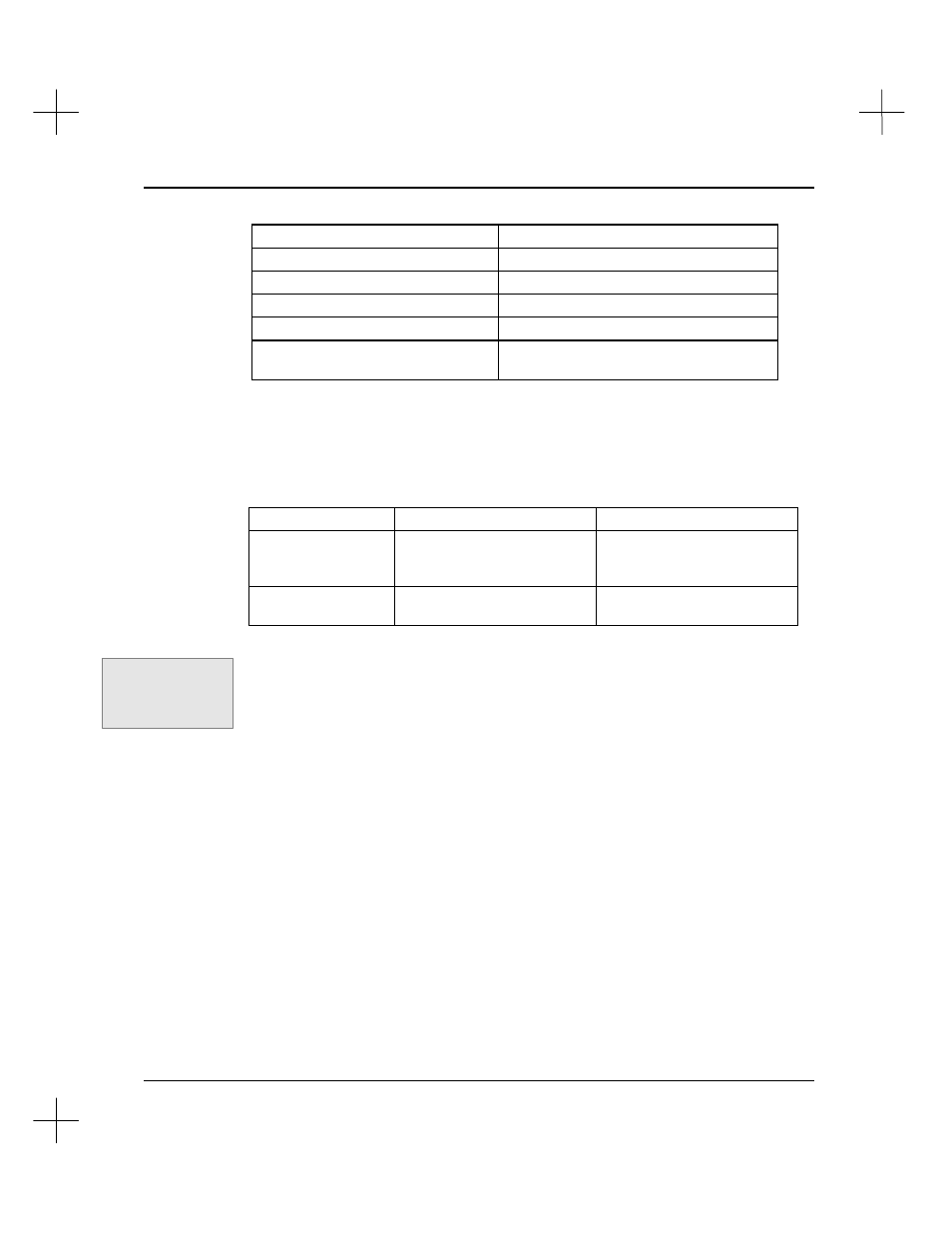
Editing Ladder Logic
6-7
To move… Press…
to the left power rail
[Home]
to the top of the current program file
[Home] [Home]
to the next program file
[Alt-N]
to the previous program file
[Alt- —]
onto a branch (The cursor must be on the start or end of
the branch.)
[
в
в
]
(For more information on branching, refer to the section on
Branching
beginning on
page
6-15
.)
Select Mode (Append or Insert)
You can place new instructions or rungs either before or after the cursor.
If the cursor is...
Append will..
Insert will...
on the rung (on an
instruction or
branch junction)
place the new instruction to
the right of the current cursor
position
place the new instruction to
the left of the current cursor
position
on the left power rail
place the new rung below the
current rung
place the new rung above the
current rung
To append or insert a rung or instruction:
1.
Move to the rung where you want to append or insert a rung or instruction.
2.
To append or insert a rung, place the cursor on the left power rail, and press
[F3]
Append
or
[F4]
Insert
.
3.
To append or insert an instruction, place the cursor on the instruction nearest to
the location where you want the new instruction, and press
[F3]
Append
or
[F4]
Insert
.
Command Portal keys
for this function:
.EA
to append
.EI
to insert
