Rockwell Automation 9323-S5500D A.I. SERIES MICROLOGIX 1000 AND PLC-500 SOFTW User Manual
Page 469
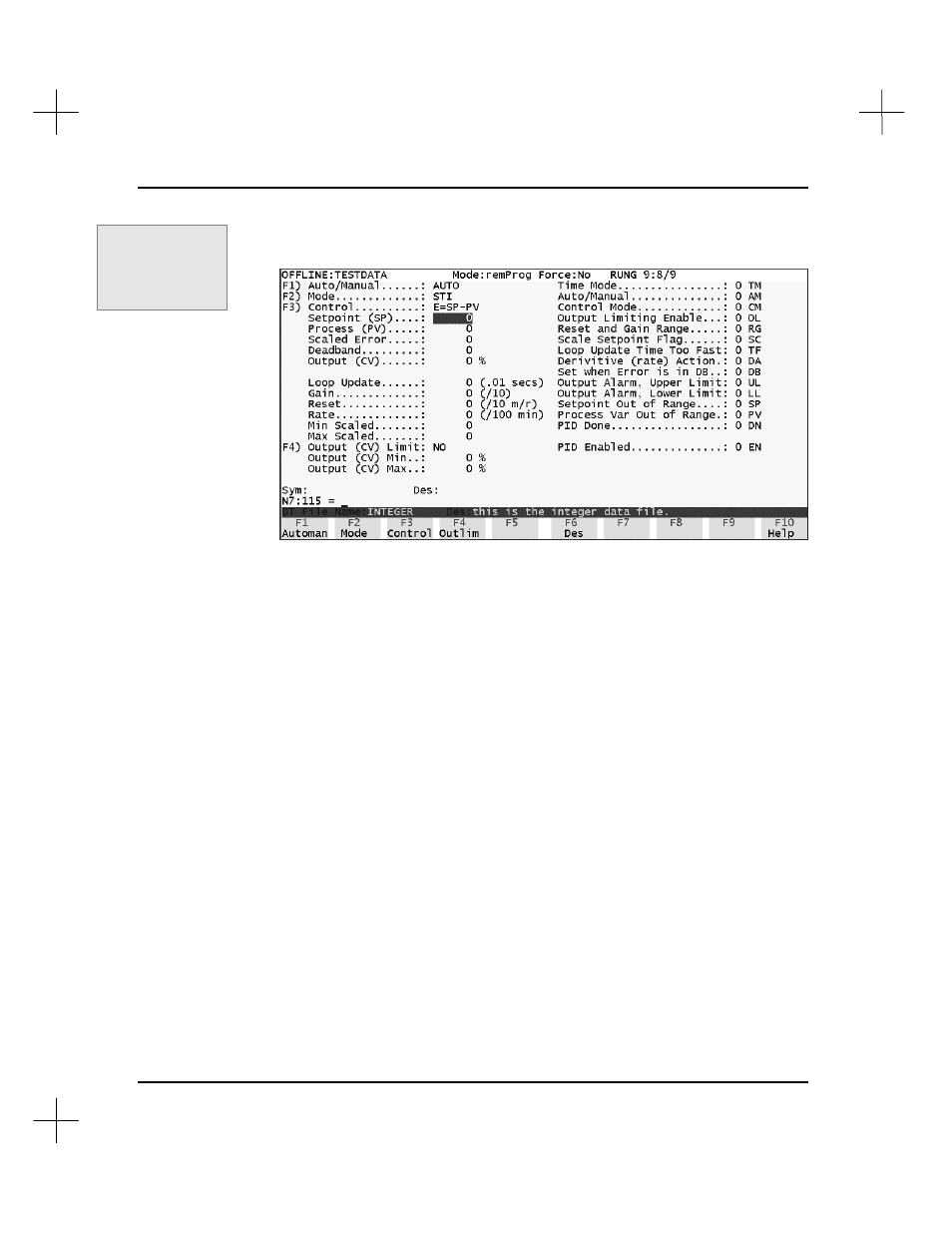
MicroLogix 1000 and PLC-500 A.I. Series Software Reference
19-38
3.
Press
[F8]
Special
. The PID monitor screen appears. You can use this screen to
change PID parameters.
4.
Change parameters in one of two ways:
§
Use the arrow keys to move the cursor to a parameter. Type the data you want
to enter for the parameter and press
[Enter]
.
§
If the parameter is associated with a function key, press that function key to
toggle the parameter.
[F1]
Automan
Toggle between Auto mode and Manual mode.
[F2]
Mode
Toggle between TIMED and STI.
[F3]
Control
Toggles the control equation between E=SP-PV and
E=PV-SP.
[F4]
Outlim
Toggles the output limit between Yes and No.
For more detailed information on PID control and on the parameters available on
this screen, refer the help screens (
[F10]
Help
) and
Chapter 9 - Proportional
Integral Derivative Instruction
in the
Instruction Set Reference
.
5.
You can also enter description text for addresses. To do this, move the cursor to an
address, and press
[F6]
Des
. The instruction description editor appears, allowing
you to enter a description for the address.
6.
To exit the special display screen, press
[Esc]
.
Command Portal keys
for this function:
.DS
(while cursor is on a
PID instruction)
