Rockwell Automation 9323-S5500D A.I. SERIES MICROLOGIX 1000 AND PLC-500 SOFTW User Manual
Page 356
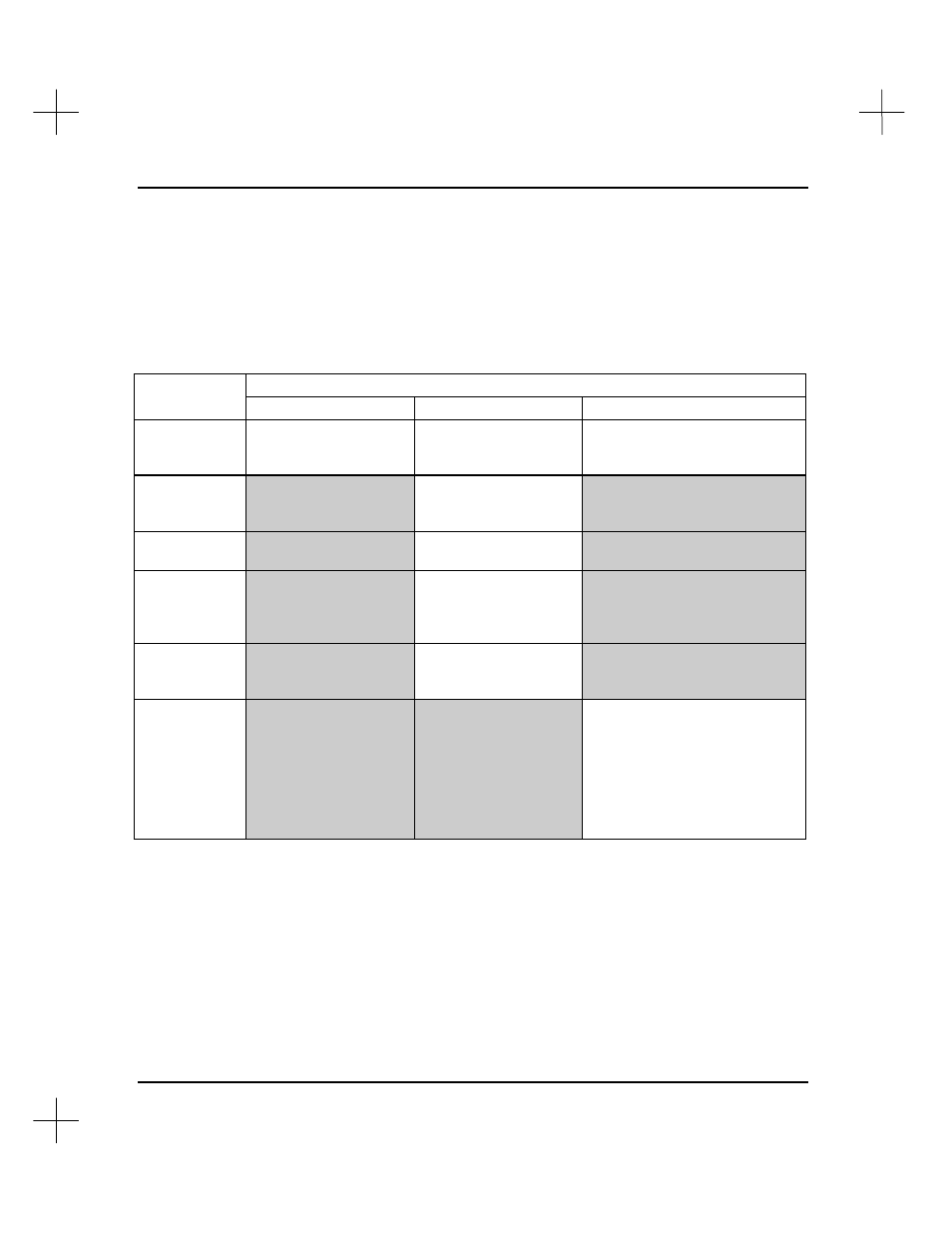
MicroLogix 1000 and PLC-500 A.I. Series Software Reference
15-20
3.
Save the PIF file. You should notice an increase in speed when running PLC-500
A.I. from Windows.
Configuration Parameters for LINX Drivers
The table below describes the parameters that become available when you select the
WinLinx
driver as the Interface Hardware Type.
Communication Medium
Parameter
DH-485
DH+ / DH-485 Bridged
DH+
[F5]
Server
Name
enter the name of the
LINX driver that you are
going to use
enter the name of the
LINX driver that you are
going to use
enter the name of the LINX driver
that you are going to use
[F6]
1785-KA5
DH+ Address
(octal)
not available
enter the DH+ station
address of the 1785-KA5
not available
[F7]
DH+ Link
ID (decimal)
not available
enter the DH+ channel
link ID of the 1785-KA5
not available
[F8]
1785-KA5
DH-485
Address
(decimal)
not available
enter the DH-485 station
address of the 1785-KA5
not available
[F9]
DH-485
Link ID
(decimal)
not available
enter the DH-485
channel link ID of the
1785-KA5
not available
[F9]
LOCAL
not available
not available
displays the Configure Local
Remote Settings menu. From
this menu, press
[F1]
Network
Mode
to toggle between LOCAL,
REMOTE, or DH+ ROUTING.
Refer to
DH+ Direct
Local/Remote Settings
on page
15-29
.
