Rockwell Automation 9323-S5500D A.I. SERIES MICROLOGIX 1000 AND PLC-500 SOFTW User Manual
Page 90
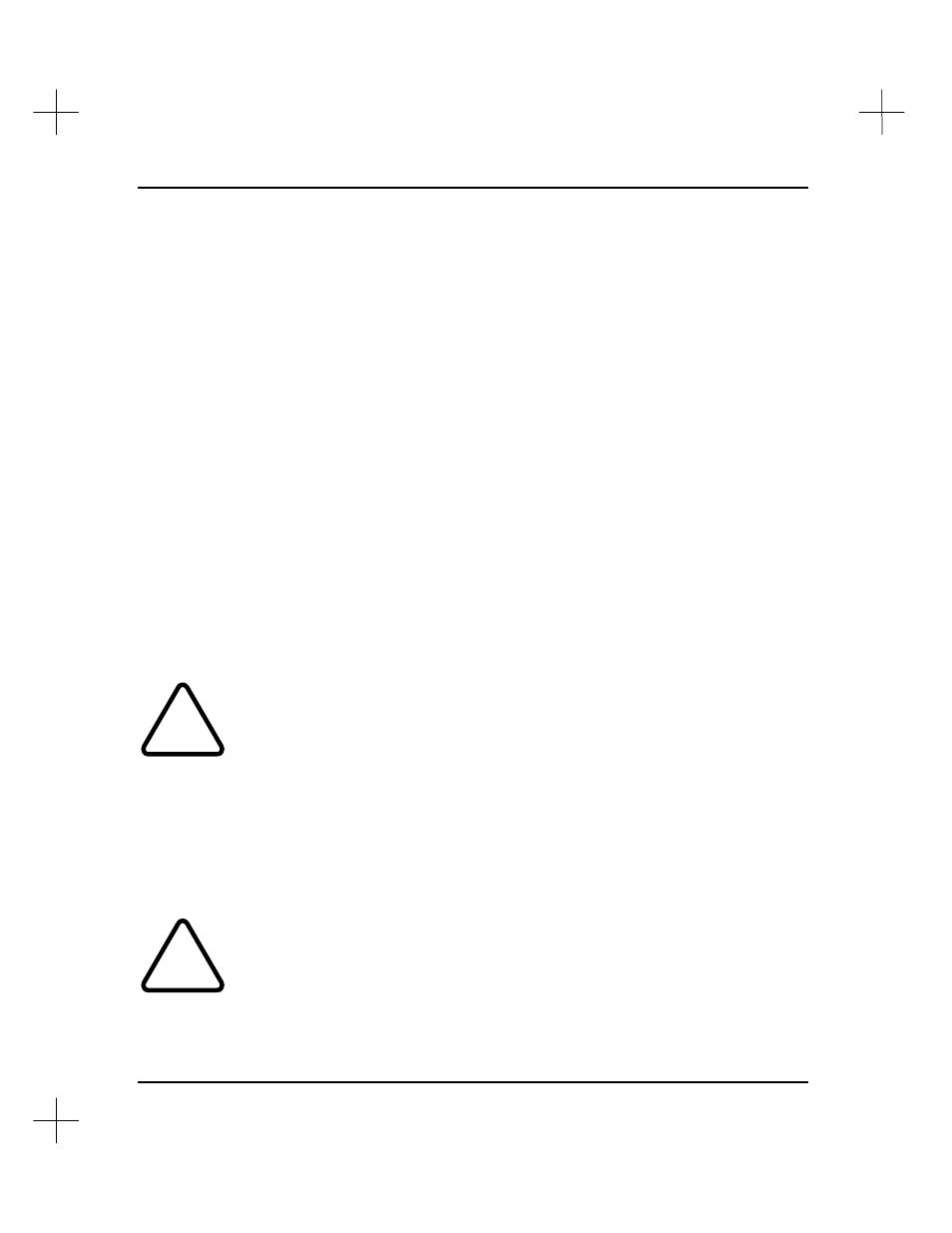
MicroLogix 1000 and PLC-500 A.I. Series Software Reference
4-22
The following function keys are active on this screen:
[F1]
Radix
Allows you to change the display radix to the following options:
[F1]
Binary
[F2]
Integer
[F3]
BCD/Hex
[F4]
Ascii
[F5]
Octal
[F3]
Xref
(Available when displaying usage.) Displays the Cross Reference List
for the highlighted address.
[F5]
neWaddr
(Available when displaying values.) Allows you to enter a different
address to display.
[F6]
Des
Starts the instruction description editor for the highlighted address
[F7]
Next
Displays the monitor screen for the next data table file
[F8]
Prev
Displays the monitor screen for the previous data table file
[F9]
Usage
(or
Value
)
Displays usage information for the file. An “
X
” indicates that the
ladder logic uses a particular bit or word. A “
.
” indicates that the bit
or word is unused. To return to displaying values, press
[F9]
Value
.
[F10]
Help
Displays information about using this screen.
!
Changing data table values while online can cause unexpected machine movement,
possibly resulting in personal injury or equipment damage. USE EXTREME
CAUTION WHEN CHANGING DATA TABLE VALUES!
You can use the data table monitor to change address values. To change an address
value, move to the bit or word you want to change. At the bottom of the screen, the
system indicates the address corresponding to the cursor location. Type the new value
for the bit or word, and press
[Enter]
or one of the cursor keys. The system changes
the value of the address, and displays the new value on the monitor screen.
!
Typing a value and then pressing a cursor key will cause the value to be entered in
the data table.
