Describing page titles – Rockwell Automation 9323-S5500D A.I. SERIES MICROLOGIX 1000 AND PLC-500 SOFTW User Manual
Page 184
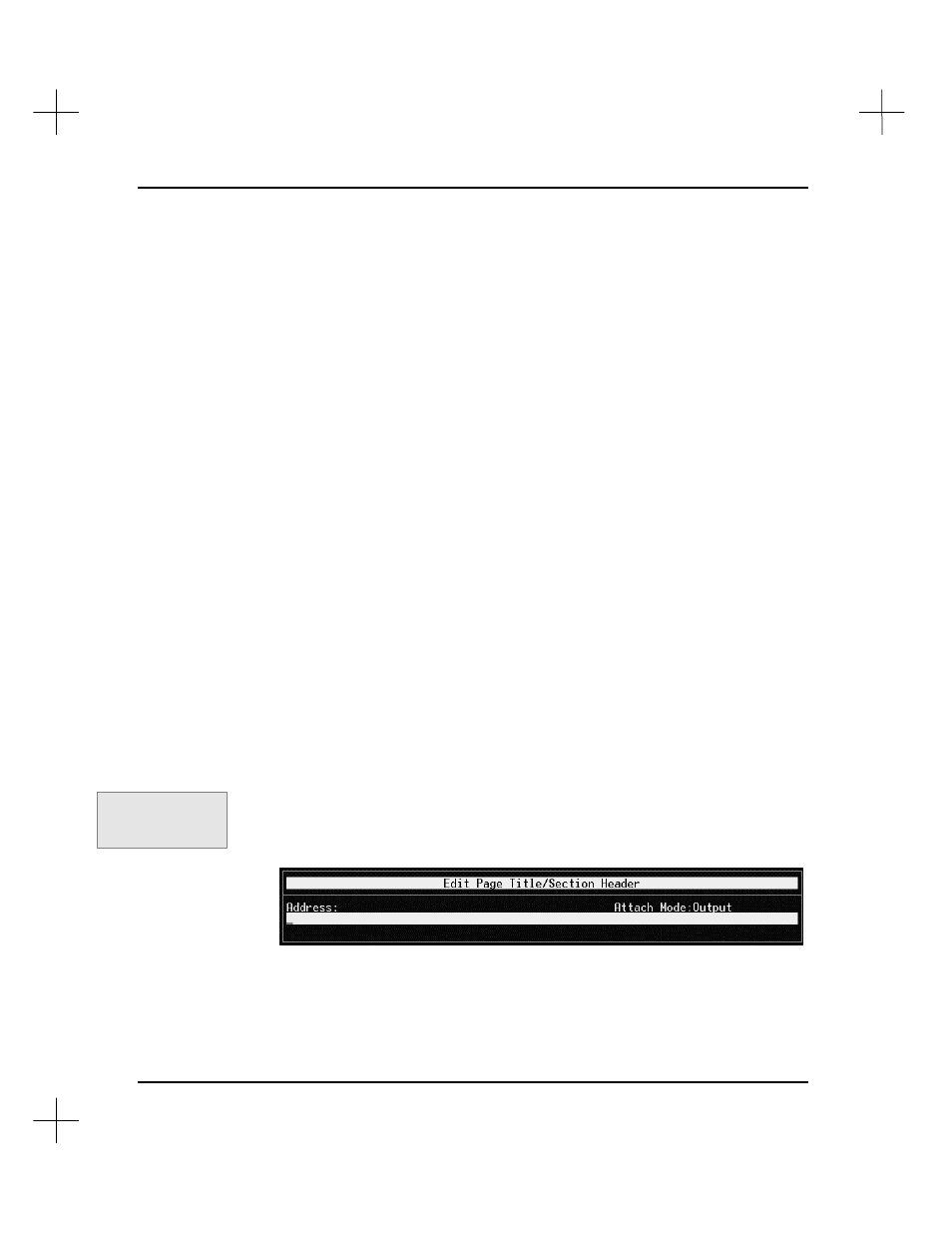
MicroLogix 1000 and PLC-500 A.I. Series Software Reference
8-14
Describing Page Titles
Use page titles to describe groups of rungs that perform a specific operation. A page
title is a single line (up to 80 characters) description of the ladder rungs that follow.
Page titles are assigned to the same database records as rung descriptions. If you have
a page title and a rung description assigned, changing the attach mode of one will also
change the attach mode of the other.
Page titles define a section from one page title to the next page title. They have no
effect on program execution, but they are used with the Advanced Diagnostics search
feature and to separate logical program areas in reports.
When you print a report for a program that includes page titles, the system places the
page titles in the headers and/or footers on the report. Also, PLC-500 A.I. segments
the report, forcing a page break when a new title is encountered.
For instance, if you have a page title at rung 77, and the next page title at rung 113, the
reporting feature starts a new page at rung 77, places the page title in the header or
footer, and prints rungs 77 through 112. At rung 113, the system begins a new page,
places the new page title in the header or footer, and prints the next section.
Creating a Page Title with the Tags Feature
To insert a new page title with the Tags Feature:
1.
Move the cursor to the rung where you want to insert a page title.
2.
Press
[F4]
Tags
. The function keys on the bottom of the screen change to show the
Tags options.
3.
Press
[F3]
Page
. The page title editor window opens.
Command Portal keys
for this function:
.TP
