Remrun mode – Rockwell Automation 9323-S5500D A.I. SERIES MICROLOGIX 1000 AND PLC-500 SOFTW User Manual
Page 165
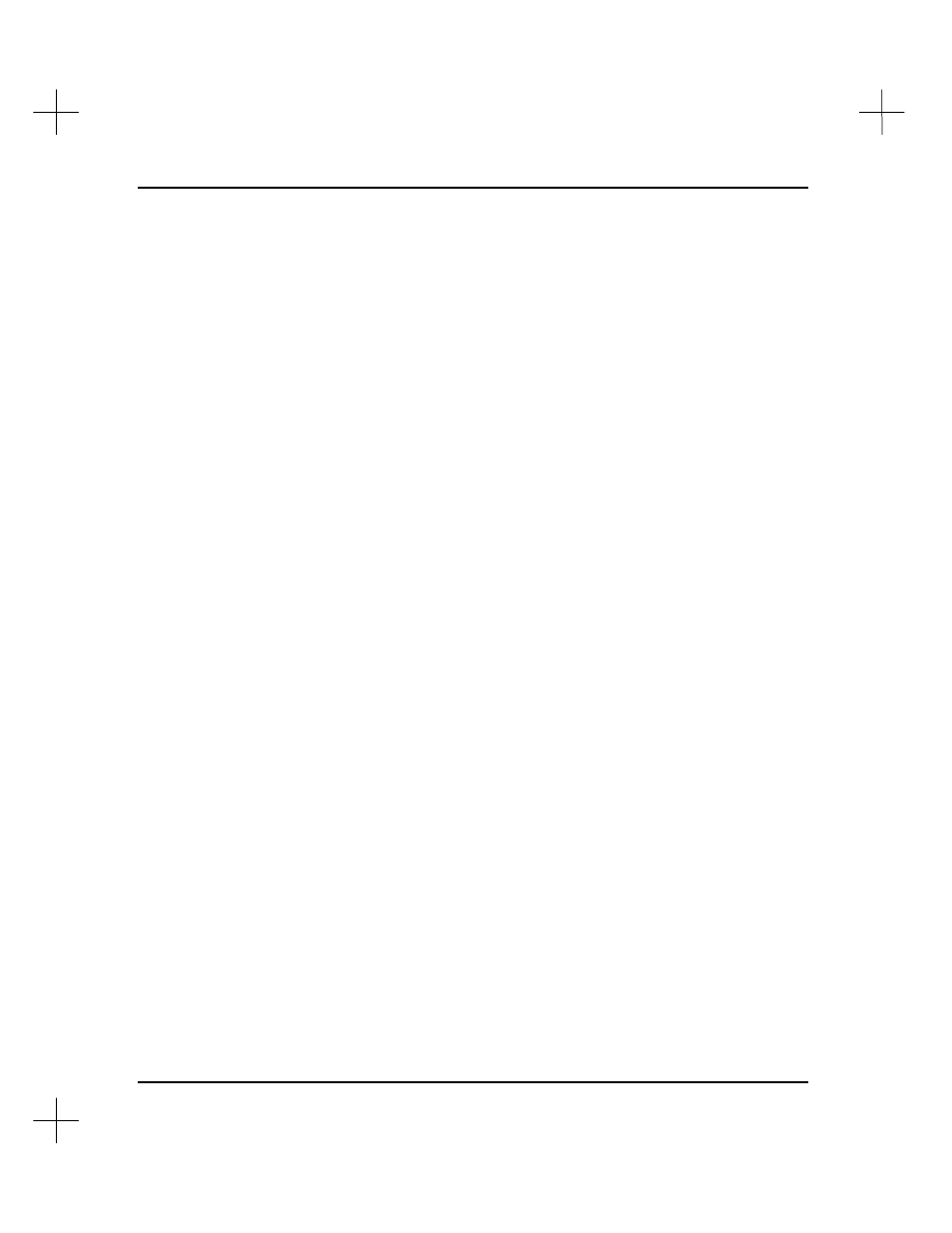
MicroLogix 1000 and PLC-500 A.I. Series Software Reference
7-4
RemRun Mode
The REMote Run mode allows you to:
•
monitor the ladder program, rung state, and data as it is being executed
•
save a processor file to disk
•
use the search functions
•
force inputs and outputs
•
monitor and edit data files
•
perform online edits (if the processor supports online editing)
•
change the processor mode from a remote terminal
While you are in the REMRun mode, the processor scans or executes the ladder
program, monitors input devices, energizes output devices, and acts on enabled I/O
forces. Power rails along a rung are highlighted when that rung is being executed.
When the processor is in this mode, it functions as if the keyswitch were in the RUN
position except that online program editing is allowed and the mode can be changed
with a programmer.
Edit Zones
When you’re programming online in REMote Run mode, you’ll notice that the
processor doesn’t take your edits immediately. There’s an intermediate step, where you
must test your edits before they become a part of your program. This is a safety feature
of the processor, designed to allow you to make changes “on the fly” without affecting a
running process.
Whenever you make a ladder logic change while in REMote Run mode, your edits are
marked as part of an “edit zone.”
There are several types of edit zones. You can tell the difference between the types
from the power rails on-screen. The power rails turn into letters indicating the type of
zone:
