Rockwell Automation 9323-S5500D A.I. SERIES MICROLOGIX 1000 AND PLC-500 SOFTW User Manual
Page 372
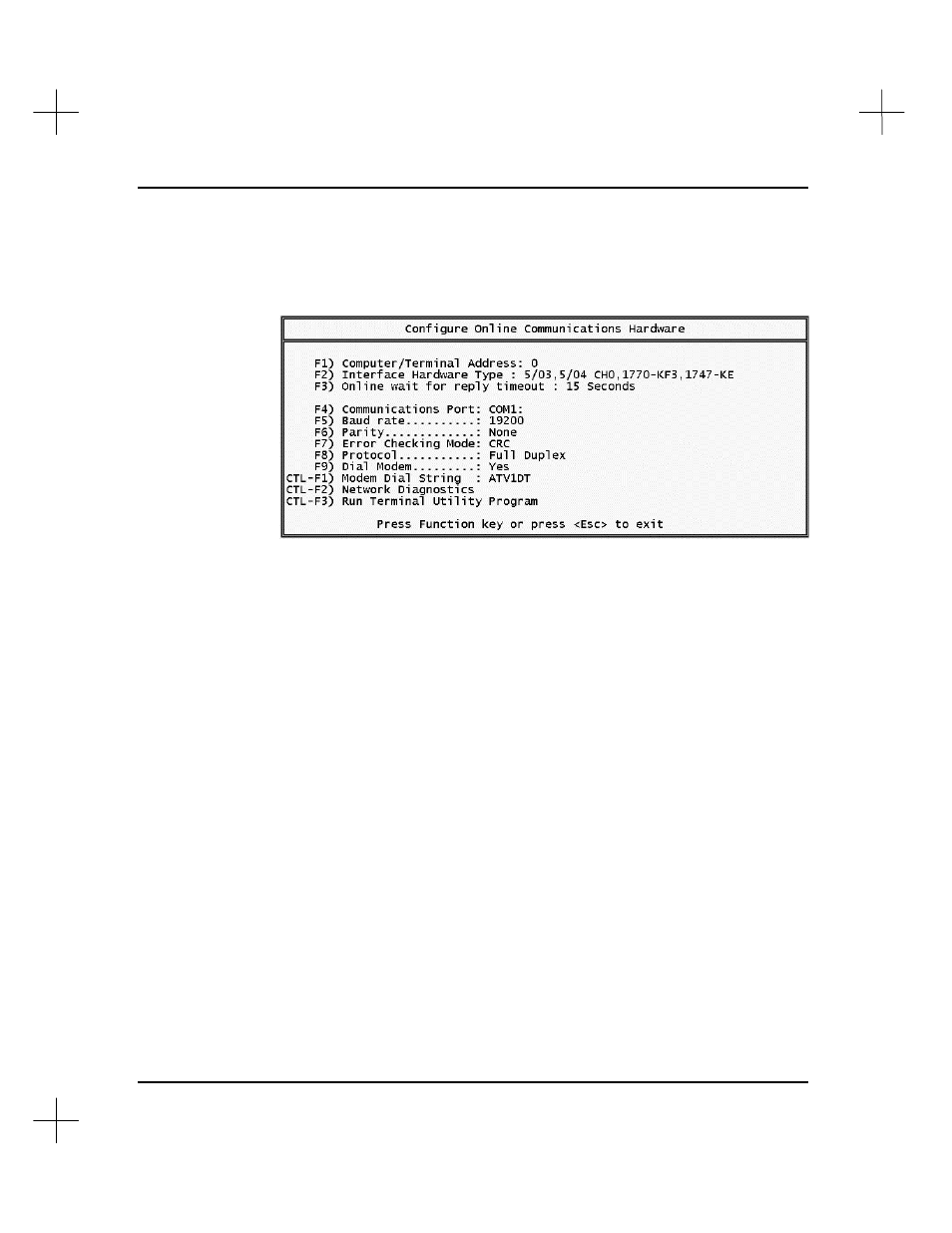
MicroLogix 1000 and PLC-500 A.I. Series Software Reference
15-36
2.
Select
[F1]
Communication Hardware
. The Configure Online Communications
Hardware screen appears. Make sure that you are configured to use the
5/03, 5/04
CH0, 1770-KF3, 1747-KE
driver or one of the other serial drivers (except the
1747-PIC).
3.
Select
[F9]
Dial Modem
to toggle modem dialing to
Yes
.
4.
Select
[Ctrl-F1]
Modem Dial String
to enter a modem initialization string that
will be sent to the modem when it is dialed. When you select
[Ctrl-F1]
, the dial
string field opens. Type the string your modem requires, and press
[Enter]
to
accept.
Note
The modem initialization string is used to set up the modem for communication. The
default string, ATV1DT, is used by Hayes-compatible modems. If your modem is not
Hayes-compatible, or you are not sure, refer to your modem manual for the correct
initialization string. You need to include the phone number you want to dial in the
string.
Establishing and Terminating the Connection
This section outlines the order of events when communicating via a modem.
1.
After you set the
Dial Modem
option to
Yes
, you can establish a connection in one
of two ways.
§
Access any software function which requires online communications. These
functions are listed below.
§
Any
Upload
or
Download
function
