Instructions with multiple operands, Instructions with single operands – Rockwell Automation 9323-S5500D A.I. SERIES MICROLOGIX 1000 AND PLC-500 SOFTW User Manual
Page 473
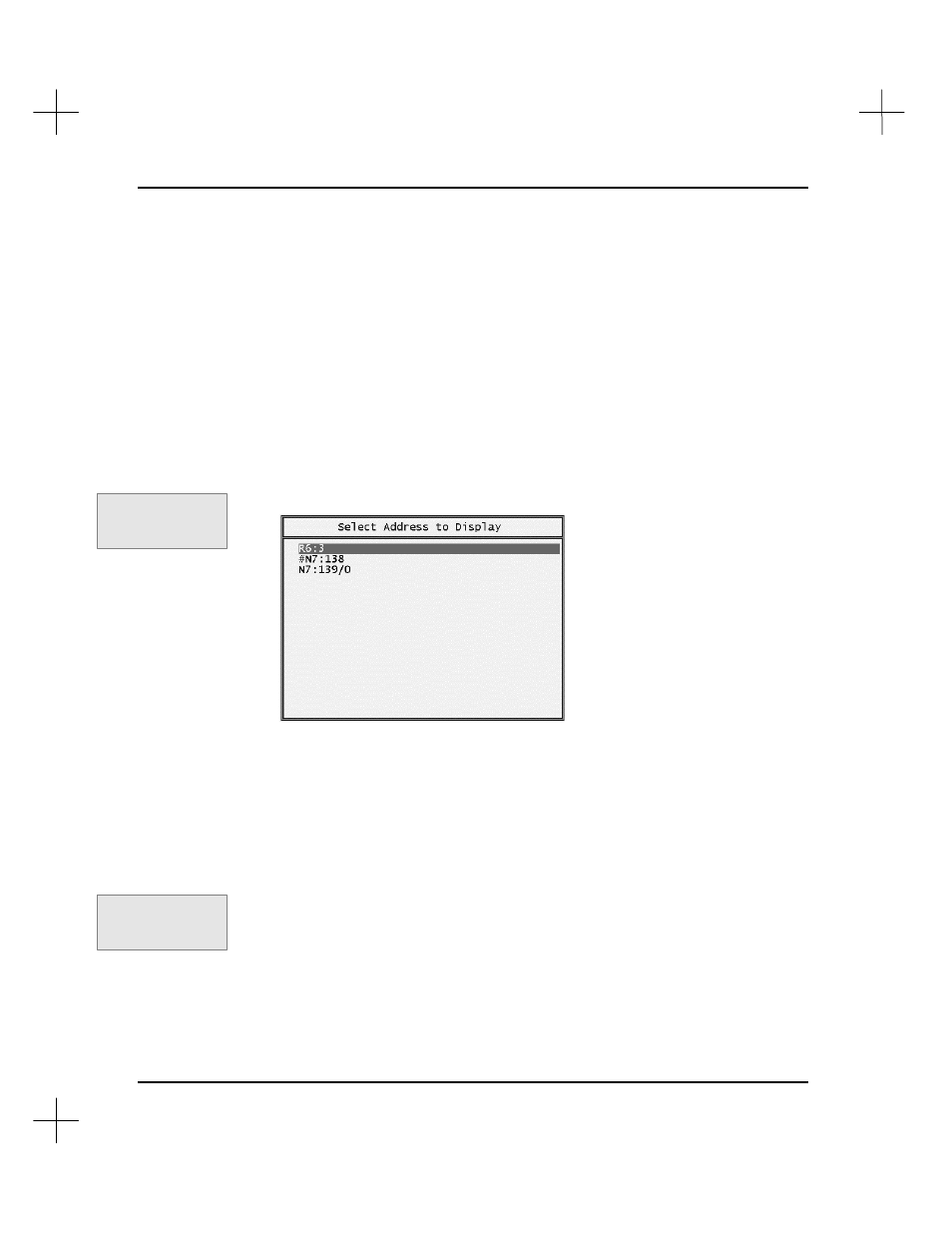
MicroLogix 1000 and PLC-500 A.I. Series Software Reference
19-42
5.
You can also enter description text for addresses. To do this, move the cursor to an
address, and press
[F6]
Des
. The instruction description editor appears, allowing
you to enter a description for the address.
6.
To exit the special display screen, press
[Esc]
.
Instructions With Multiple Operands
You can also use the Special Display function to monitor data table addresses in other
instructions.
1.
Place the cursor on an instruction with multiple operands.
2.
Press
[F8]
Display
.
3.
Press
[F8]
Special
. A prompt appears asking you which address to monitor.
4.
Highlight the address you want to monitor and press
[Enter]
. The Data Table
Monitor display for the selected file appears.
Instructions With Single Operands
1.
Place the cursor on an instruction with single operands.
2.
Press
[F8]
Display
.
3.
Press
[F8]
Special
. The Data Table Monitor display for the instruction address
appears.
Command Portal keys
for this function:
.DS
Command Portal keys
for this function:
.DS
