Rockwell Automation 9323-S5500D A.I. SERIES MICROLOGIX 1000 AND PLC-500 SOFTW User Manual
Page 283
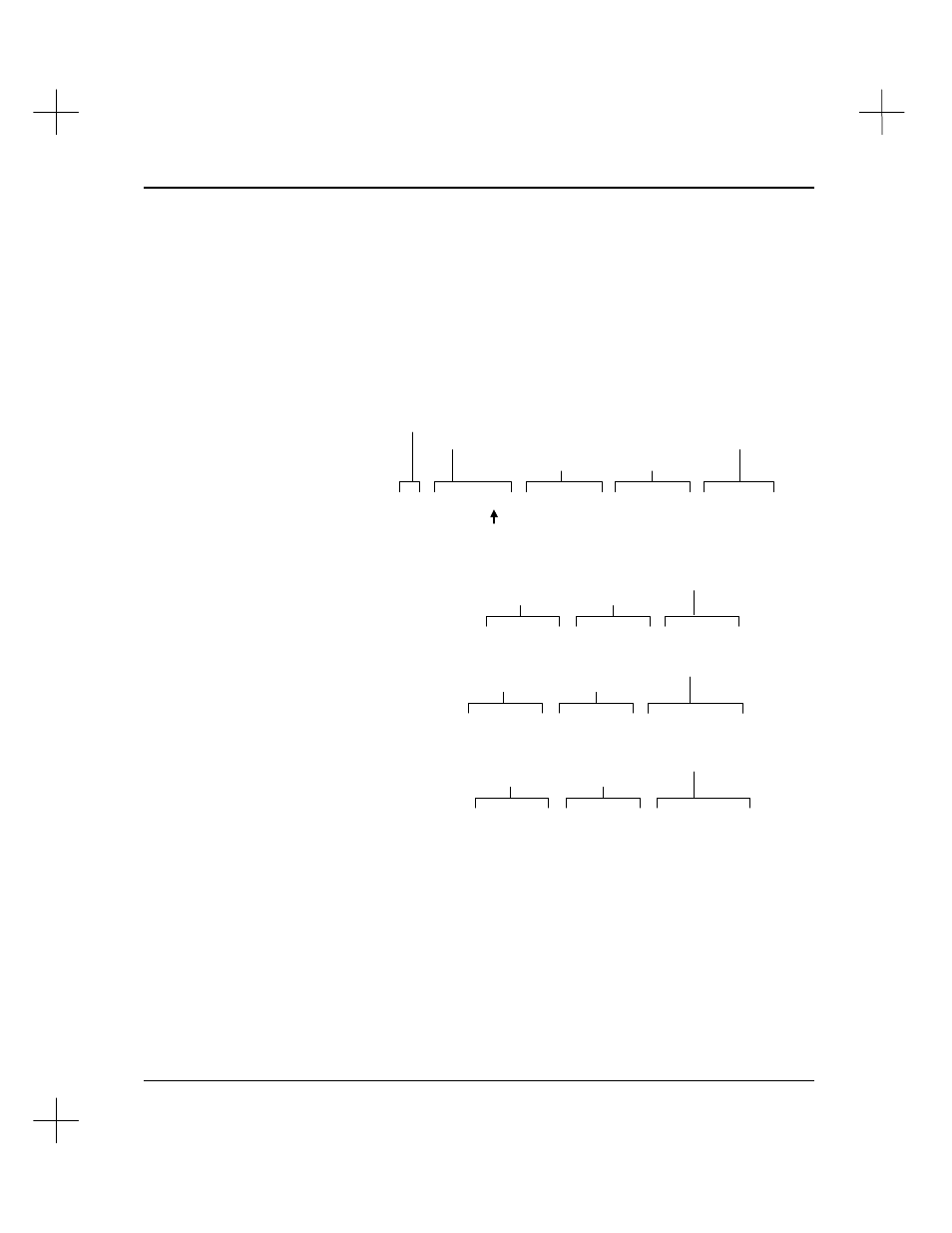
Creating and Printing Reports
11-47
Enhanced Codes—enables enhanced ladder print mode
[F3]
Use IBM Graphics
Yes
[F4]
Allows Enhanced Mode
Yes
[F5]
Paper Type (w/h)
Custom (landscape = 10.5 x 7.5, portrait = 8 x 10)
[F6]
Normal Chars/Inch
10
[F7]
Compressed Chars/Inch
20
[F8]
Lines per Inch
6
27 69 27 38 108 49 79 27 38 107 48 83 27 38 108 54 68 27 40 49 48 85
Landscape Mode
(Change to 48 for
Portrait mode)
Force IBM Graphics On
6 lines/in.
10 characters/in.
Global Reset
[F9]
Print Initialize
27 38 107 50 83 27 40 115 48 66 27 38 107 54 72
Normal face
16.7 characters/in.
[Ctl-F1]
Compressed Mode
Force character width to 20 cpi
27 38 107 48 83 27 40 115 48 66 27 38 107 49 50 72
Normal face
10 characters/in.
[Ctl-F2]
Normal Mode
Force character width to 10 cpi
27 38 107 48 83 27 40 115 51 66 27 38 107 49 50 72
Bold face
10 characters/in.
[Ctl-F3]
Expanded Mode
Force character width to 10 cpi
