Delete unused instruction addresses – Rockwell Automation 9323-S5500D A.I. SERIES MICROLOGIX 1000 AND PLC-500 SOFTW User Manual
Page 324
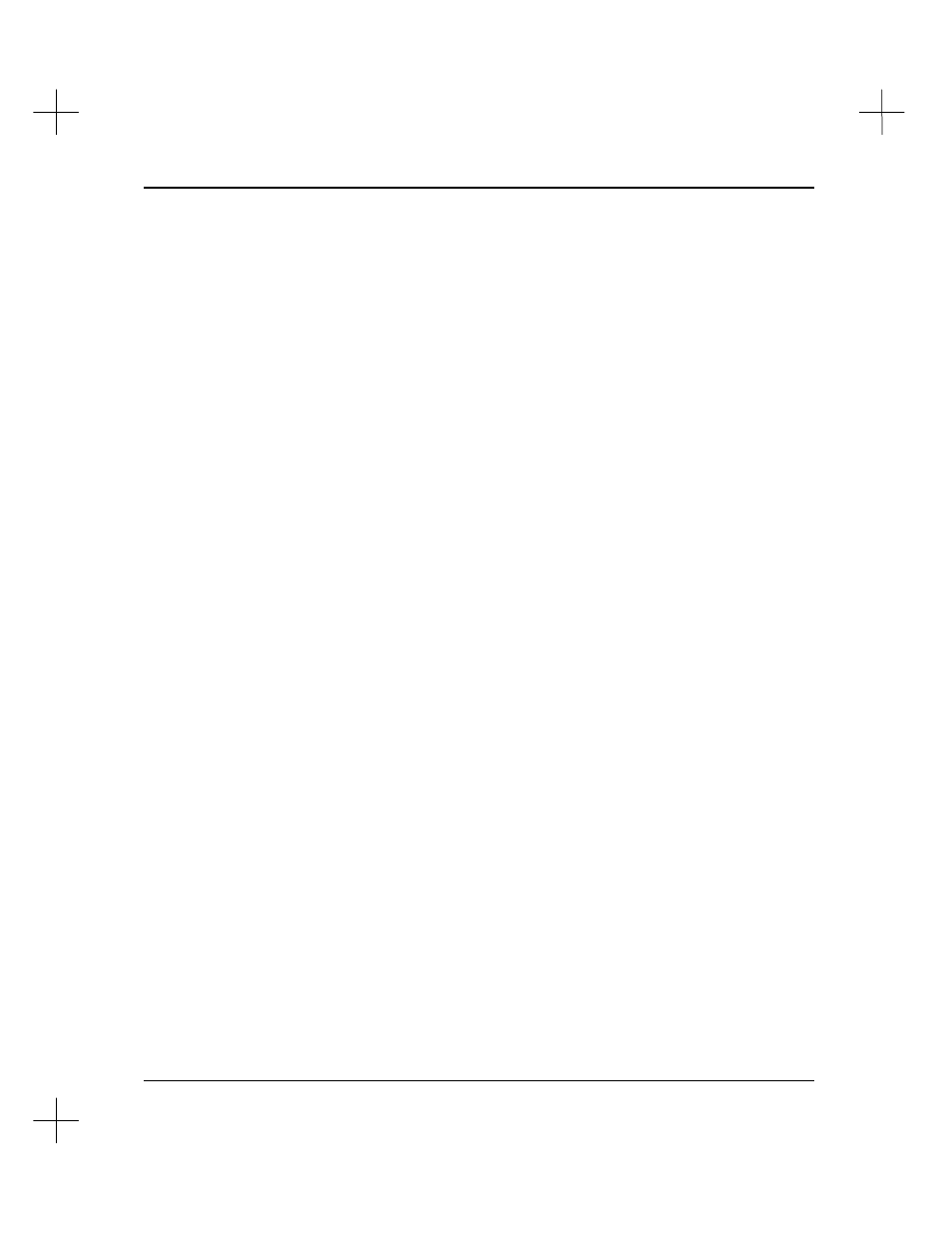
Utility Options for Database Maintenance
14-3
Delete Unused Instruction Addresses
The
Delete Unused Instruction Addresses
option deletes all unused address
descriptions from the database. An unused address is a database entry assigned to a
data table address that is not used in the ladder program, either directly or within a file.
For instance, assume address B3/0 is used in your ladder logic, and has description text
assigned in the database. If you delete all instructions that refer to B3/0, the text
assigned to B3/0 remains in the database. Deleting unused instruction addresses clears
this record from the database.
In another example, word B3:0 is used in a file instruction (e.g., COP B3:0, length 10)
and B3:4 has a description. Address B3:4 is not used anywhere in the program, except
within the file in the copy instruction. If you delete unused addresses, the description
text for B3:4 remains in the database, even though B3:4 itself is not directly referenced.
(For more information on file instructions, refer to
Appendix C - Data File
Organization and Addressing
in the
Instruction Set Reference
.)
The
Delete Unused Instruction Addresses
utility scans the cross reference database to
determine which addresses you used in your program. The utility then scans the
database. The utility writes deleted records to an ASCII delimited file with a .DEL
extension. You can re-import this ASCII file to the database using the ASCII import
routine. (From the Utility Options menu select
[F5]
Import Data Base
, then
[F1]
Import Descriptions and Symbols
.)
To delete unused instruction addresses:
1.
From the Main Menu, select
[F5]
Utility Options
.
2.
From the Utility Options menu, select
[F2]
Delete Unused Instruction Addresses
.
3.
The system prompts you for confirmation before deleting the addresses. Select
[F1]
Yes
to delete the unused addresses. If cross reference information is
necessary, the system automatically generates it.
