Troubleshooting – Rockwell Automation 9323-S5500D A.I. SERIES MICROLOGIX 1000 AND PLC-500 SOFTW User Manual
Page 369
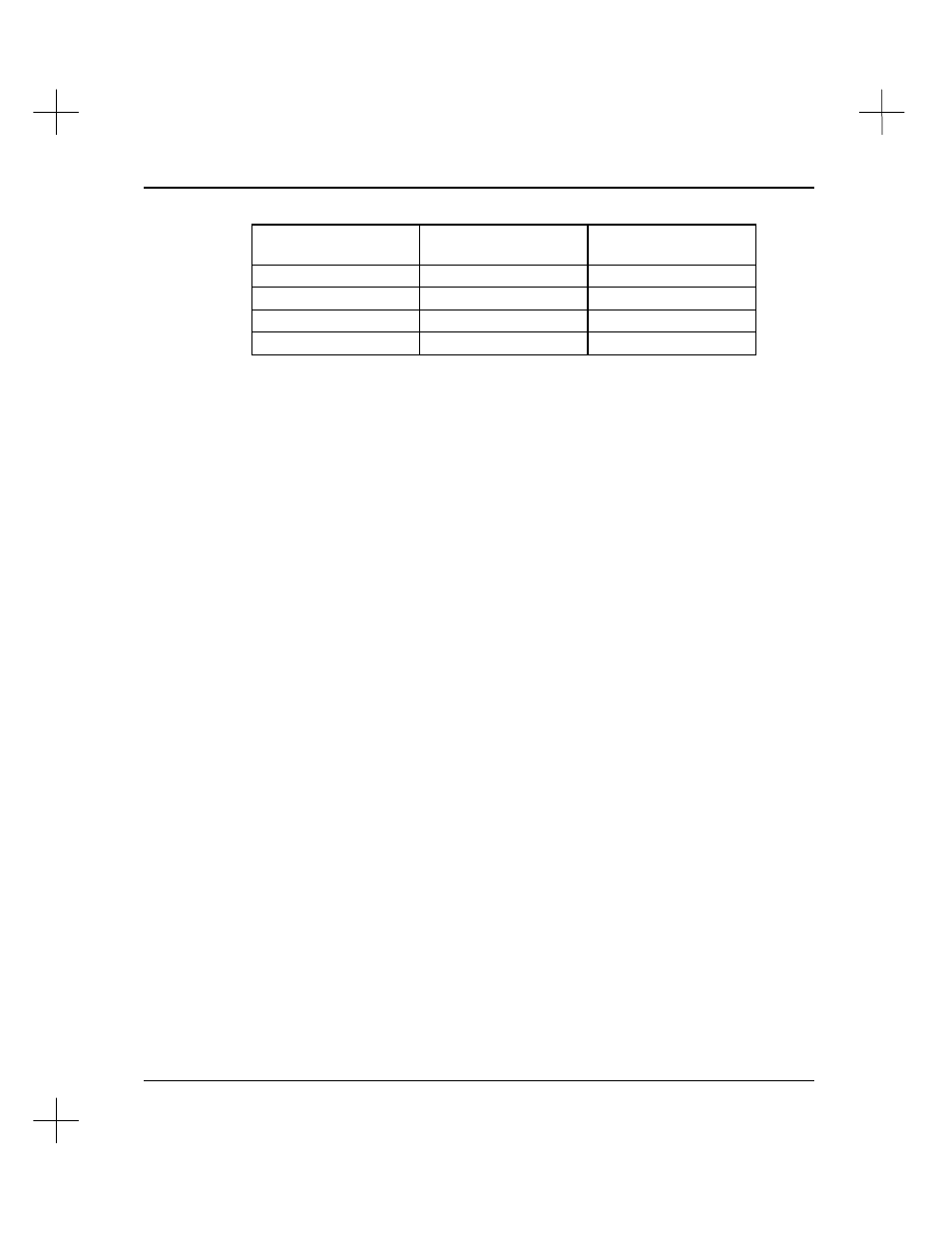
Configuration for Online Communications
15-33
External Port Name
Computer’s Internal
Port Address
Interrupt #
COM1
3F8
IRQ4
COM2
2F8
IRQ3
COM3*
3E8
IRQ11
COM4*
2E8
IRQ12
*These settings usually designate COM3 and COM4, but not always.
If you entered a serial port address of 3F8 and an interrupt number of IRQ4, the Find
Baud, Parity, Protocol Settings function would find and display the settings for COM1,
but would say “Com Port: 3.”
Troubleshooting
The Find Baud, Parity, Protocol Settings function may return a failure screen indicating
that the software could not determine the baud rate and parity. The three most common
reasons for this occurring are:
•
wrong com port specified
•
incorrect cable pinouts
•
interference from other device drivers.
In the case of interference from other device drivers, it is best to remove all device
drivers and TSRs from your CONFIG.SYS and AUTOEXEC.BAT files, reboot your
computer, and try again. If the Find Baud, Parity, Protocol Settings function works,
you can add device drivers back one at a time (rebooting after each) until you determine
which driver is causing the problem.
If you are using a notebook computer, you may also need to check the power
management settings found in the BIOS setup of some notebook computers.
