Context sensitive help, Exiting to dos temporarily – Rockwell Automation 9323-S5500D A.I. SERIES MICROLOGIX 1000 AND PLC-500 SOFTW User Manual
Page 22
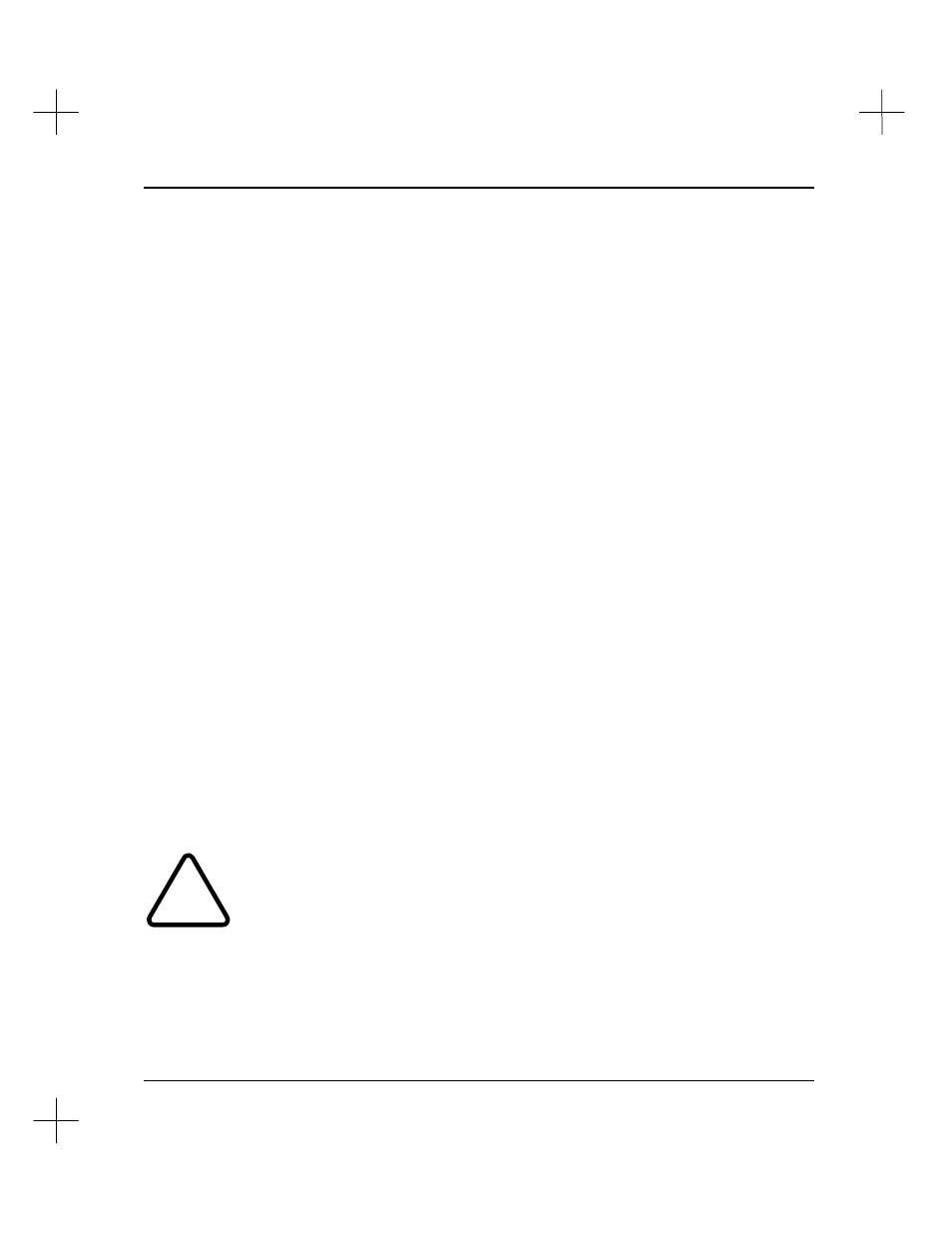
Introduction
1-11
Context Sensitive Help
When you are using any Rockwell Software A.I. series product and wonder what to do
next, try pressing
[F10]
. The Context Sensitive Help system will display information
about where you are in the software and what your options are.
In some parts of the software,
[F10]
is used for some other function. In those
situations,
[Ctrl-F10]
is the help key.
When Help is displayed, use the
[PgUp]
and
[PgDn]
keys to move through the pages.
Press
[Esc]
to exit from the help system.
Exiting to DOS Temporarily
You can temporarily leave PLC-500 A.I. to go into DOS. This allows you to run other
DOS applications and utilities without closing PLC-500 A.I.
To shell into DOS:
1.
From the Main Menu, select
[F5]
Utility Options
. The system displays the Utility
Options menu.
2.
From this menu, select
12
Exit to DOS Temporarily
. The system goes into DOS,
keeping PLC-500 A.I. resident.
Note
To select menu options beyond
[F9]
, use the cursor motion keys to highlight the option,
and press
[Enter]
.
To return to PLC-500 A.I., type
exit
and press
[Enter]
at any DOS prompt.
Note
You can also shell out to DOS while in the Offline or Online editor by selecting
[F6]
Utility
,
[F9]
Util2
,
[F1]
Exit
or by using the Command Portal keys
.UUE
.
!
Do not load any Terminate and Stay Resident programs (TSRs) while in the
temporary DOS session. This includes network shells.
Do not modify or delete any PLC-500 A.I. files during the temporary DOS session.
Do not turn off or reboot the computer during the temporary DOS session.
