Restore from backups, Restore ladder program – Rockwell Automation 9323-S5500D A.I. SERIES MICROLOGIX 1000 AND PLC-500 SOFTW User Manual
Page 481
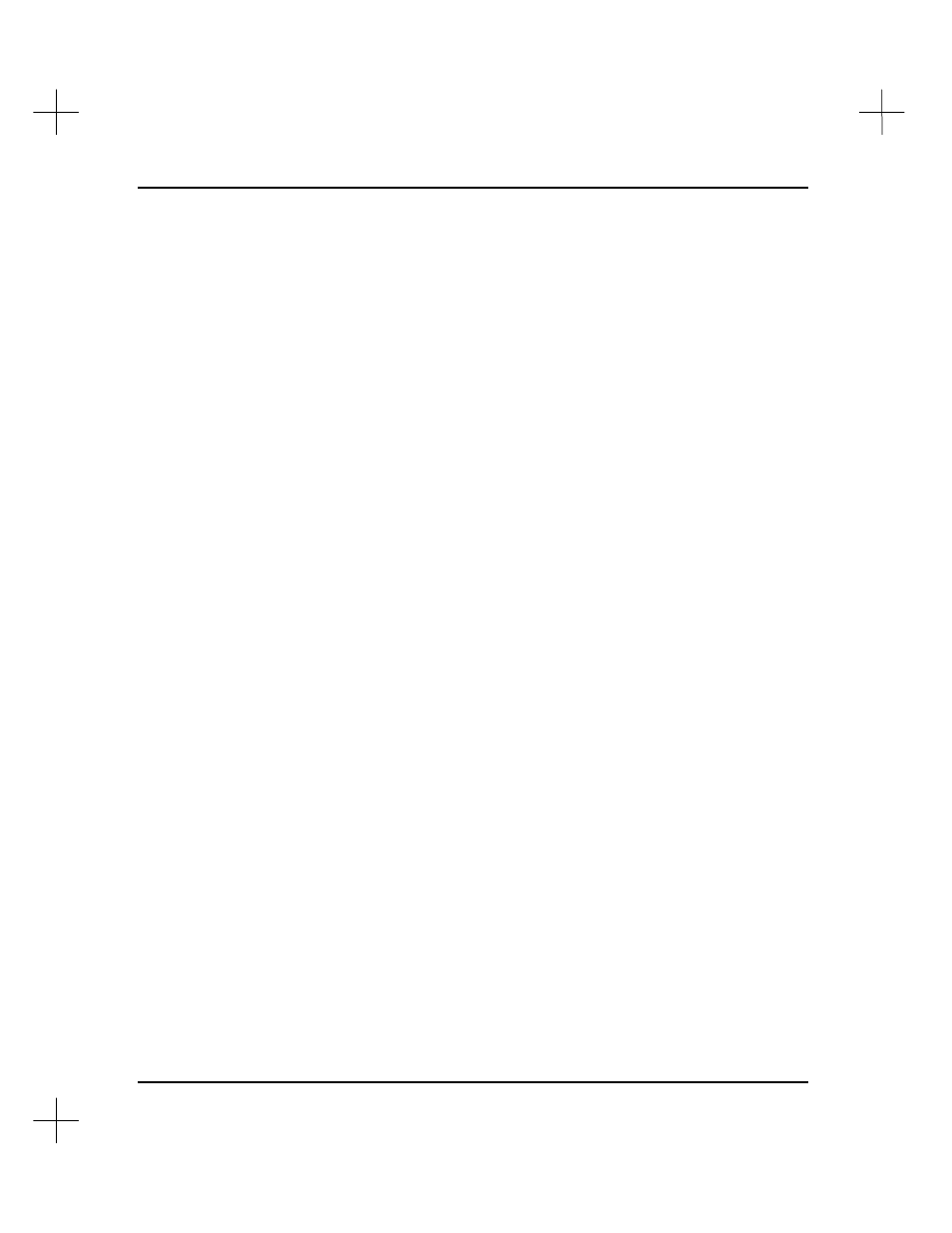
MicroLogix 1000 and PLC-500 A.I. Series Software Reference
19-50
Restore From Backups
PLC-500 A.I. makes automatic backups of your ladder program files. Refer to the
section on
Program Operational Parameters
in
Chapter 12 - Customizing PLC-500 A.I.
You can restore the ladder program files from these backups, using the Restore
Program/Database from Backup utility.
Note
The automatic backup function backs up program files, not database files. Database
files must be backed up manually with the Repair/Compact Database function on the
Utility Options menu. See Chapter 14 - Utility Options for Database Maintenance.
Restore Ladder Program
To restore a program from a backup:
1.
Use
[F1]
Select Program/SLC-500 Addr
to select the program you wish to
restore.
2.
From the Main Menu, select
[F5]
Utility Options
. The Utility Options menu
appears.
3.
From the Utility Options menu, select
[F8]
Restore Program/Dbase from
Backup
.
4.
A menu appears, allowing you to select whether you want to restore an old
program revision or restore the database.
