Saving a project file, Saving your project while exiting – Rockwell Automation 9323-S5500D A.I. SERIES MICROLOGIX 1000 AND PLC-500 SOFTW User Manual
Page 151
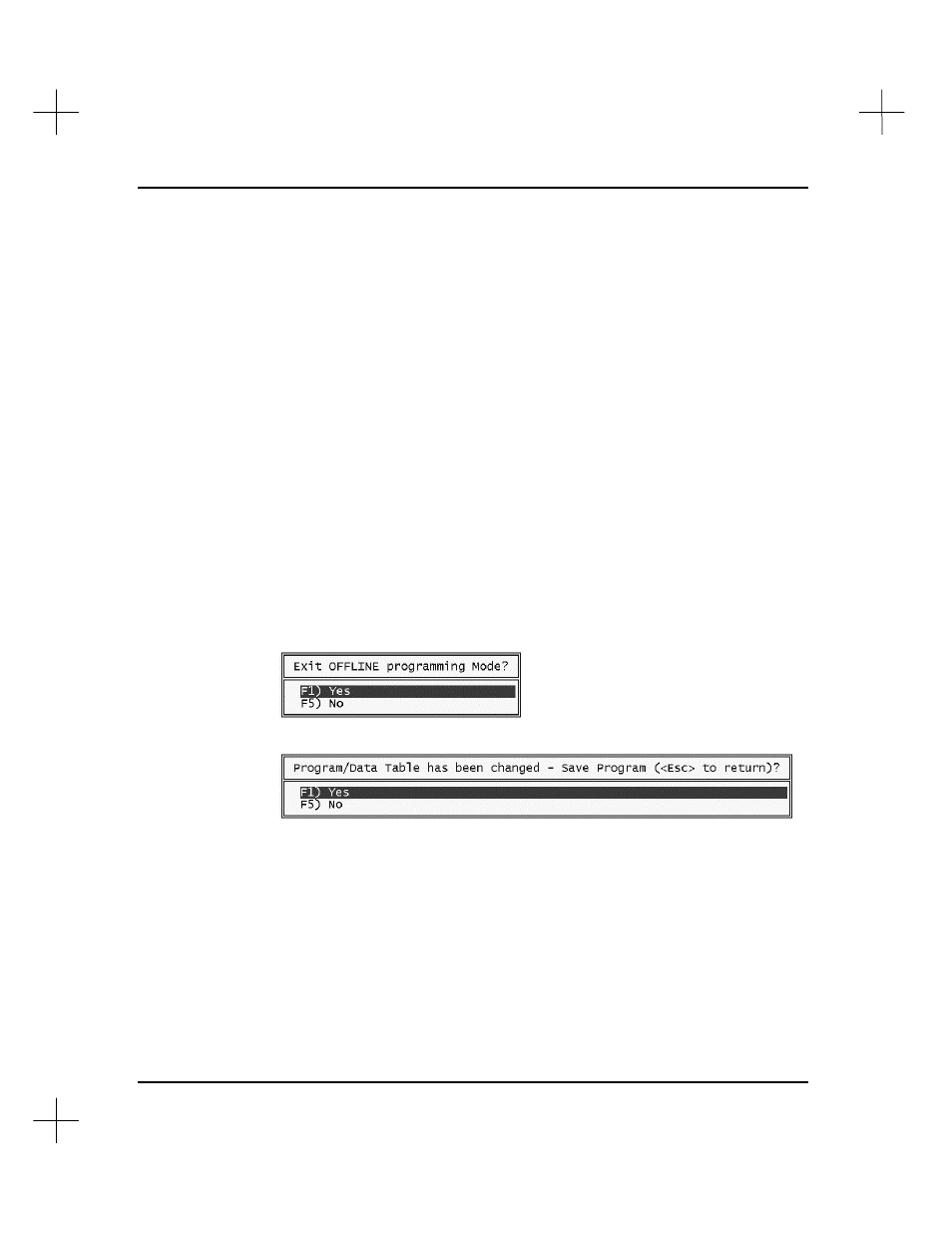
MicroLogix 1000 and PLC-500 A.I. Series Software Reference
6-32
Saving a Project File
You can save a project file in one of two ways: upon exiting the editor, or while
editing.
Note
If you change the processor configuration for a program containing indirect addresses
to a processor that does not support indirect addressing, errors will occur.
PLC-500 A.I. will allow you to save the program with the errors (press
[Esc]
to
continue when the error list is displayed). Indirect addresses will remain as they were
in the original program. You must edit these addresses before attempting to run the
program with the new processor.
Saving Your Project While Exiting
When exiting the offline or online editor, PLC-500 A.I. tells you if the program or data
table files have changed and gives you an opportunity to save the file before exiting.
To save your project:
1.
Press
[Esc]
until you see a message like the following.
2.
Press
[F1]
Yes
. The following prompt will appear:
