Rockwell Automation 9323-S5500D A.I. SERIES MICROLOGIX 1000 AND PLC-500 SOFTW User Manual
Page 212
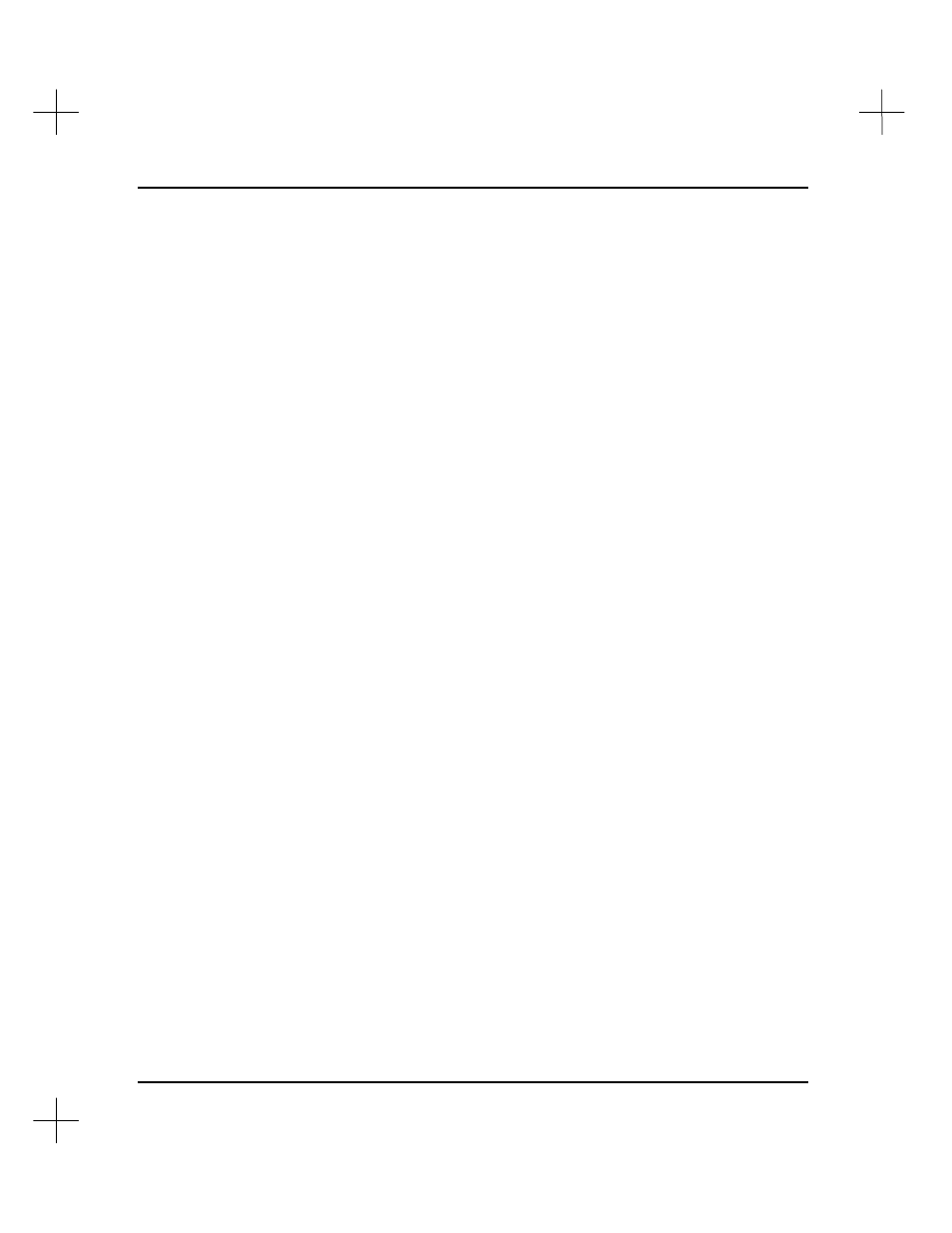
MicroLogix 1000 and PLC-500 A.I. Series Software Reference
9-22
Inserting a Page Title or Rung Description
To insert a page title or rung description:
1.
From the page title/rung description portion of the Database Editor, press
[Ins]
.
The cursor flashes in the address field waiting for you to enter an address or rung
number at which to insert the page title/rung description. To type a rung number,
use the syntax: RUNG
xxx
-
yyy
, where
xxx
represents the program number and
yyy
represents the rung number.
2.
Type the address or rung number and press
[Enter]
. The page title field opens.
3.
Type the page title and press
[Enter]
. The system opens the rung description
editor.
4.
Type the rung description and press
[Esc]
. The system prompts you to save the
changes to the database. The cursor will return to the address field allowing you to
insert another description. If you are done inserting, press
[Esc]
.
When the cursor is on the address field, you can increment the address by pressing
[Alt-N]
. To decrement the address, press
[Alt--]
(hyphen key). For example, if the
current address is N25:0, you can press
[Alt-N]
to increment the address to N25:1.
Note
If you have defined
[Alt-N]
as a macro, the macro will override the built-in
[Alt-N]
functionality. Deleting the
[Alt-N]
macro will restore the increment function.
Deleting a Page Title or Rung Description
You can use the Database Editor to delete page titles and rung descriptions from the
database. There are several ways of specifying which page titles and rung descriptions
to delete:
•
Single addresses
•
Wildcard range of addresses
•
Block of addresses
