Revision history display – Rockwell Automation 9323-S5500D A.I. SERIES MICROLOGIX 1000 AND PLC-500 SOFTW User Manual
Page 187
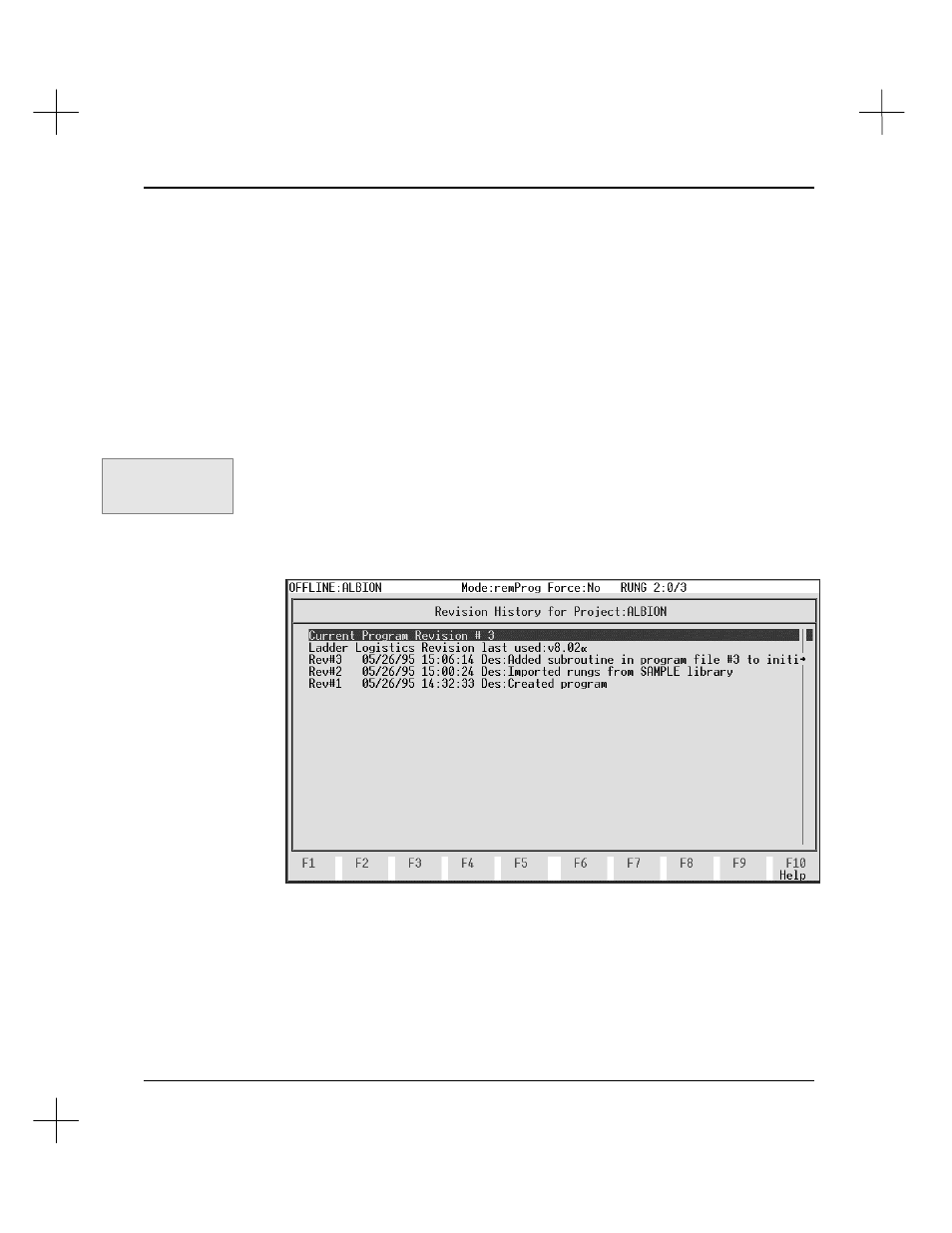
Adding Descriptive Text to Ladder Logic
8-17
Revision History Display
You can display the revision history of your ladder program from within the offline and
online editors. If you enabled the revision history feature of the software, the system
prompts you for a revision history description whenever the project is saved. (See
Program Operational Parameters
in
Chapter 12 - Customizing PLC-500 A.I.
) These
descriptions are held in a revision history file.
To display the revision history text:
1.
Press
[F4]
Tags
. The function keys on the bottom of the screen change to show the
Tags options.
2.
Press
[F4]
reVhist
. The revision history is displayed, showing the last version of
PLC-500 A.I. used to edit the program, the time and date of each project revision,
and the description for each project revision.
Note
Revision History data is stored in the
project
.PRF file. To reset the Revision History,
delete the .PRF file and all files with numeric extensions. Be aware that deleting the
files with numeric extensions will delete your automatic backup files.
Command Portal keys
for this function:
.TV
