Network diagnostics (who), Who listen – Rockwell Automation 9323-S5500D A.I. SERIES MICROLOGIX 1000 AND PLC-500 SOFTW User Manual
Page 433
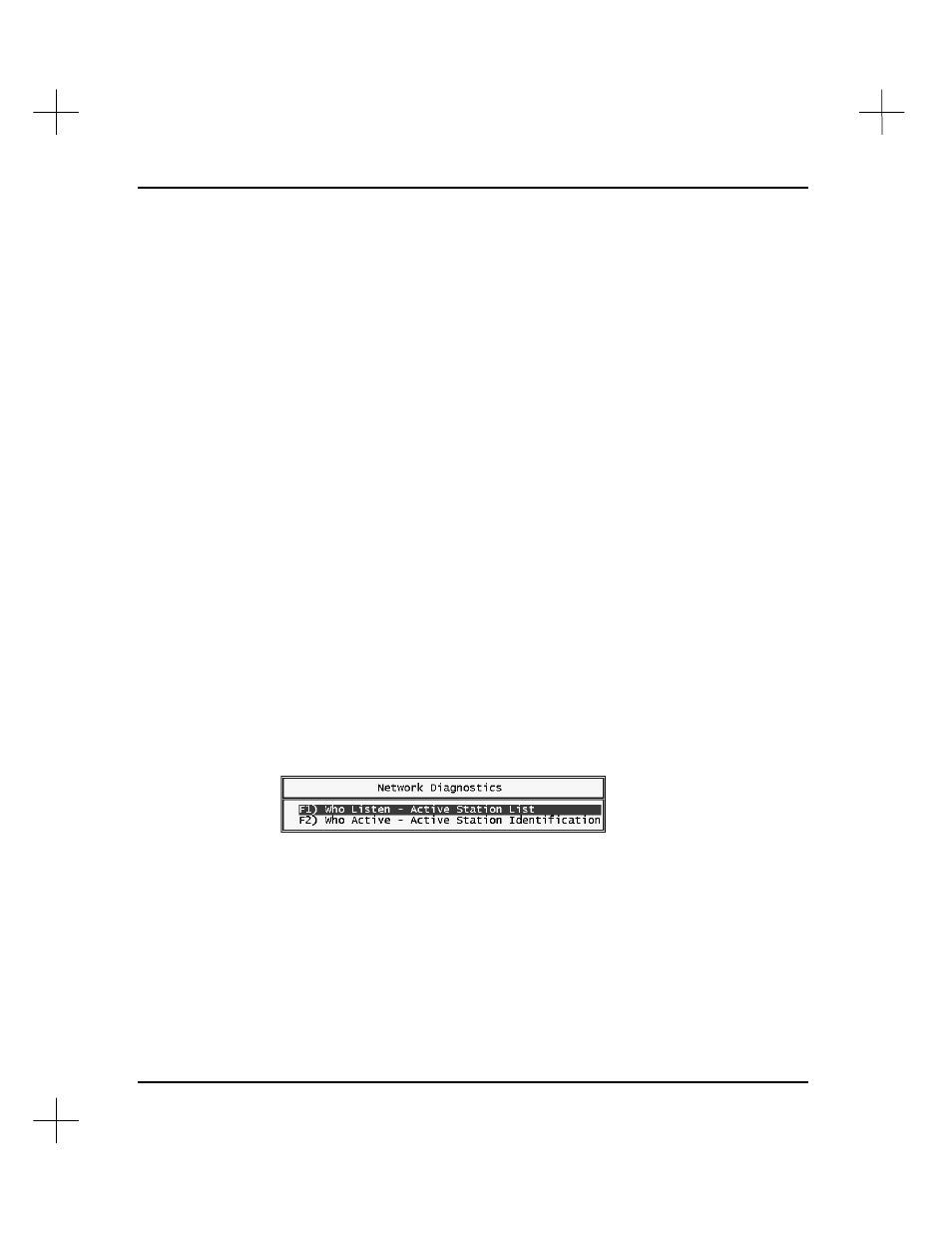
MicroLogix 1000 and PLC-500 A.I. Series Software Reference
19-2
Network Diagnostics (Who)
The Who function lets you view active devices on the DH-485 and DH
+
networks.
Who has two modes of operation:
•
Who Listen lets you view active nodes on the DH-485 or DH
+
network. (This is
not available for all drivers.)
•
Who Active provides a display of the devices currently being used. Additional
functionality is available depending on the communication medium (see page
19-
5
).
The Who function is not supported when your SLC 5/03 or 5/04 processor’s CH0 is
configured for DF1 protocol (DF1 Full-Duplex and DF1 Half-Duplex Slave).
Who Listen
The Who Listen utility lists the active station addresses. You cannot change a node’s
status from this display. Who Listen shows you a list of station addresses, and indicates
which addresses are active.
To use Who Listen:
1.
From the Main Menu, select
[F5]
Utility Options
. The Utility Options menu
appears.
2.
From the Utility Options menu, select
[F7]
Network Diagnostics
. The system
presents a menu of Network diagnostic utilities.
An additional option,
[F3]
List active Network Servers
may be available. Select
this option if you need to specify an active network server for Who Active to look
at.
