Rockwell Automation 9323-S5500D A.I. SERIES MICROLOGIX 1000 AND PLC-500 SOFTW User Manual
Page 225
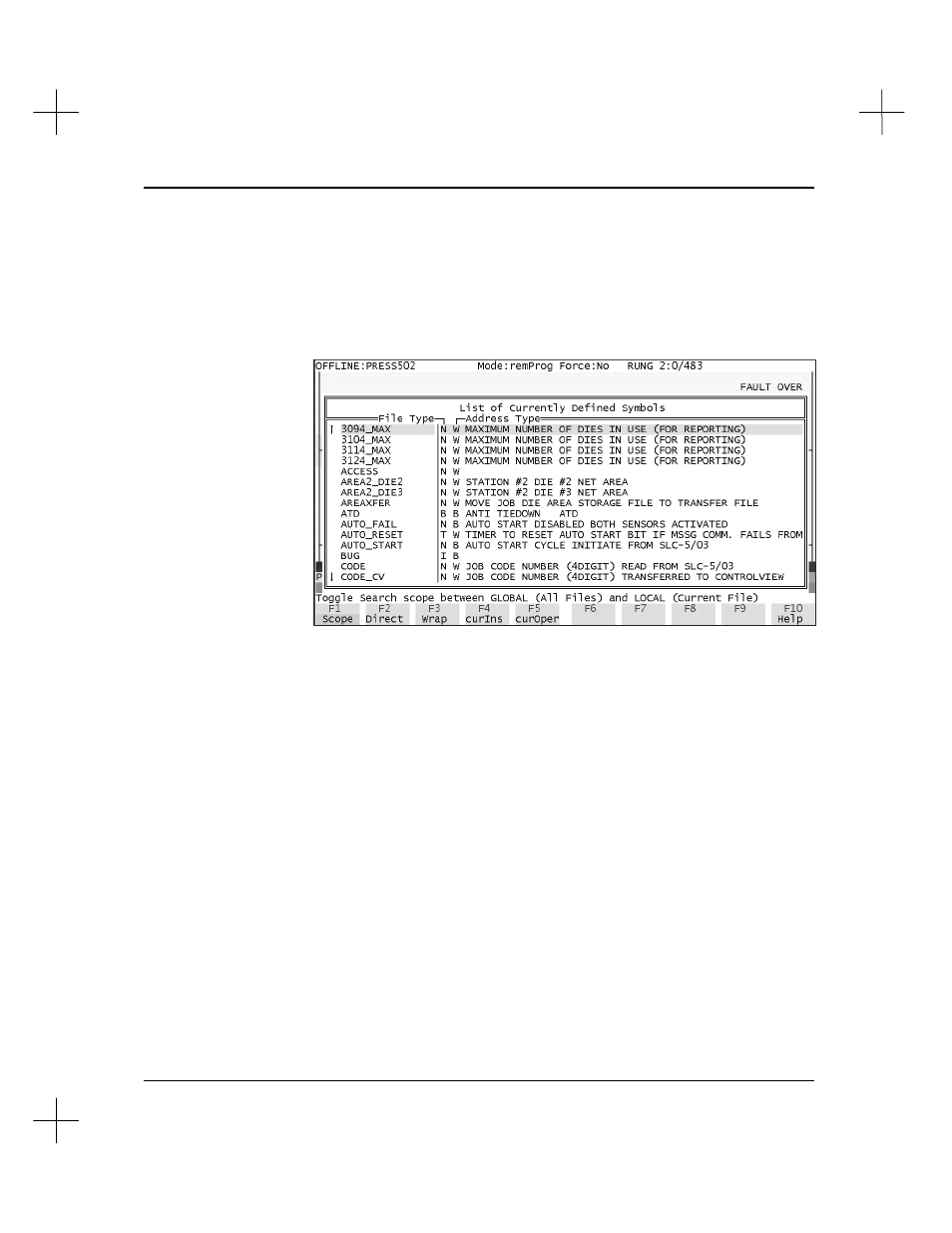
Searching
10-7
5.
With the cursor in the
Addr/Sym
field, enter the address or symbol you want to
search for. You have several options for entering the address or symbol.
§
Type the address or symbol you want to search for.
§
Press
[F5]
curOper
to automatically enter the address at the current cursor
position in the ladder program.
§
Press
[Ins]
to display a list of symbols to choose from.
Press
[
б
б
]
,
[
в
в
]
,
[PgUp]
, or
[PgDn]
to move through the list. Highlight the
desired symbol. When you press
[Enter]
, the search will execute. You can
press
[Esc]
to go back to the Search Path Specification Window before
executing the search.
6.
Once you have everything set as desired, press
[Enter]
to set the current
parameters as the new default and execute the search.
As the search executes the current file and rung number being examined are
displayed on right side of the search status line.
